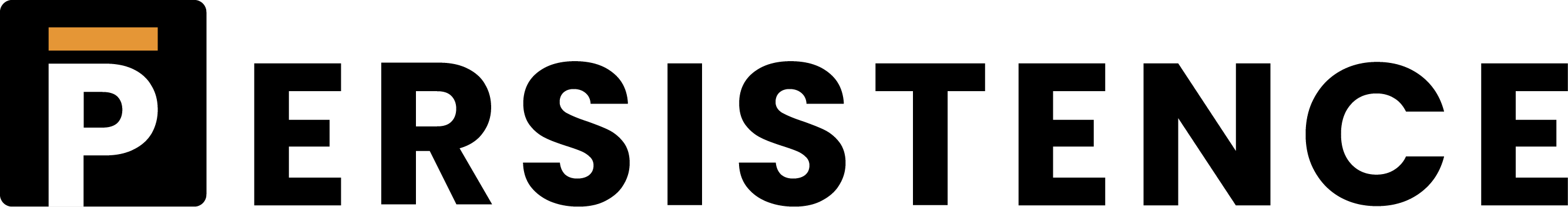Persistence’s second StakeDrop campaign on Kava will launch on the 26th of November, 2020.
Magic Transactions will go live at 12:00 AM PST 23rd November. KAVA holders can stake their tokens today and start sending the Magic Transaction from the 23rd to earn XPRT rewards right from the start of the campaign.
The steps to participate in the Kava StakeDrop campaign are identical to that of the Cosmos Network campaign. The Cosmos Network Campaign is still ongoing, with 4 days to go and over 42,000 XPRT tokens remaining to be distributed. You can read on how to participate in the Cosmos Network campaign here: link
This tutorial will help KAVA holders learn how to stake their KAVA tokens and earn staking rewards, in addition to how to send the Magic Transaction to also earn XPRT tokens as part of Persistence’s StakeDrop.
How to Participate in the Kava StakeDrop?
Participation in StakeDrop is a simple two step process:
- Stake your KAVA tokens on the network (not via exchanges- exchange stakers will not be eligible to earn XPRT rewards)
- Send the Magic Transaction
How to Stake KAVA Tokens?
KAVA holders can earn staking rewards, thereby increasing their KAVA holdings by simply staking their KAVA tokens with any one of the active validators on the network.
To stake KAVA tokens you must first buy some KAVA tokens and send them to a wallet that supports staking.
Once you have transferred your tokens to a staking-supporting wallet, you may proceed with staking your tokens on the network to earn staking rewards.
We have used the Cosmostation wallet for this tutorial, but you may use any wallet that supports KAVA staking.
Step 1: Choose a Validator and Delegate
Once you have tokens in your wallet, you need to click on “Delegate” and select a validator of your choice to delegate your tokens (we suggest you do your due diligence before delegating to any validator).
The images below show the delegation process using the Cosmostation wallet as an example.
Step 2: Insert Delegation Amount
Input the number of tokens you want to delegate in the “Enter Delegation Amount” field.
Step 3: Insert memo (optional for delegation)
The Memo field is optional and you may leave it empty.
Step 4: Select transaction fee
Select the transaction fee from a range of fees by moving the slider.
Step 5: Confirm your transaction to view transaction details
Click on “Confirm” in step 4 and view the transaction details.
You have now staked your KAVA tokens and will begin earning staking rewards!
To earn XPRT rewards as well during the StakeDrop, follow the steps below.
Begin Earning XPRT Rewards: Send Magic Transaction
To earn XPRT tokens on top of staking rewards, you need to send a small transaction of 0.001 KAVA to a designated wallet address that will be provided on our website on the Kava StakeDrop page 72 hours prior to the start of the Kava StakeDrop campaign (12:00 AM PST, 23rd November 2020).
Step 1: Click on “Send” on the bottom right-hand corner of your screen
Step 2: Insert recipient address
Input the designated address provided on the Kava StakeDrop page of our website.
Note: The address below is a fake/dummy address for the purpose of illustration.
Step 3: Insert send amount
Please enter “0.001” as the amount (number) of KAVA tokens to be sent.
Step 4: Insert memo
This is the most important step of the process. If the “memo” field is left empty then your participation in StakeDrop will not be considered.
Please input an ERC20 wallet address in the “memo” field. This ERC20 address will be the wallet in which you will receive your XPRT rewards. All XPRT rewards you have earned during the Kava StakeDrop campaign will be transferred to this wallet after token generation. This field should not contain any text or additional characters. It should only contain your ERC20 wallet address.
Step 5: Select transaction fee
Select the transaction fee from a range of fees by moving the slider.
Step 6: Confirm your transaction (Magic Transaction)
Before confirming your transaction, please ensure that the “memo” field contains the correct ERC20 wallet address (your ERC20 wallet address in which you would like to receive your XPRT rewards).
You have now successfully registered your participation in our Kava StakeDrop campaign!
There are additional rewards for delegating your KAVA tokens to the AUDIT.one validator. Wallets that support AUDIT.one delegations:
Resources:
Mechanism Paper: https://notes.persistence.one/4Yf3juEHSvqEAROJsTayUQ#
Introduction article: link
About Kava
Kava is a cross-chain DeFi lending platform built on the Kava blockchain that allows users to borrow USDX stablecoins and deposit a variety of cryptocurrencies to begin earning a yield.
The Kava DeFi hub operates like a decentralized bank for digital assets, allowing users to access a range of decentralized financial services, including its native USD-pegged stablecoin USDX, as well as synthetics and derivatives. Through Kava, users are able to borrow USDX tokens by depositing collateral, effectively leveraging their exposure to crypto assets.
About Persistence
Persistence is a Tendermint-based, specialised Layer-1 network powering an ecosystem of DeFi applications focused on unlocking the liquidity of staked assets.
Persistence facilitates the issuance and deployment of liquid-staked stkASSETs, allowing users to earn staking rewards while participating in DeFi primitives, such as lending/borrowing and liquidity provisioning on DEXs.
Persistence aims to offer a seamless staking and DeFi experience for PoS (Proof-of-Stake) users and enable developers to build innovative applications around stkASSETs.
Join Our Movement
Twitter | LinkedIn | Telegram | YouTube | Reddit | [email protected]