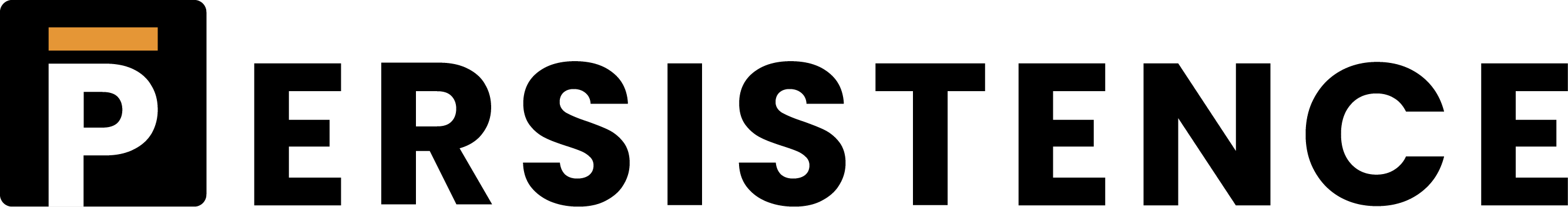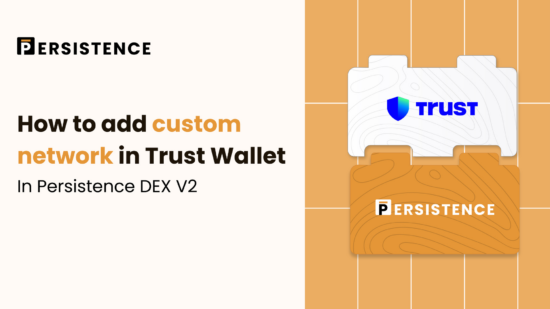Please follow the steps outlined below to resolve the network information error.
Step 1: Get Network Information
Using Chainlist, search for the chain that you will add. You need to find the RPC node URL with a green-coloured status.
Step 2: Open Custom Network Screen
Open the browser extension, type in your password to log on, and click on the “Settings” icon at the bottom right of the extension.
Step 3: Next, click on “Network”.
Step 4: Click on “Add custom network”.
Step 5: Enter Network Details
On the ‘Add Custom Network’ screen you’ll go ahead and add the details of the network.
That’s it.
About Persistence One
Persistence One is building the BTCFi Liquidity Hub, enabling fast, near zero-slippage swaps for XPRT, BTC-variants, and BTCfi tokens on Persistence DEX.
BTCFi’s rapid growth has created multiple BTC-related assets, making fragmentation a big challenge. Persistence One will provide a single liquidity hub, simplifying value transfer across the Bitcoin ecosystem.
Twitter | LinkedIn | Telegram | YouTube | Reddit | [email protected]