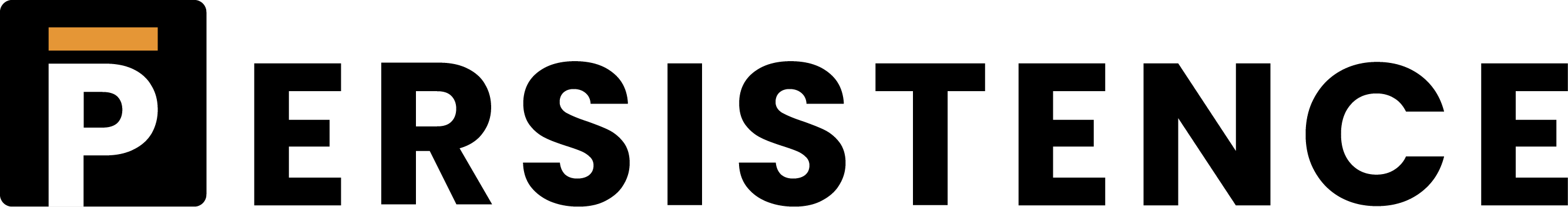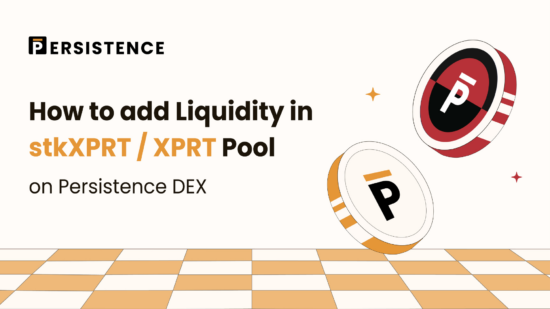This tutorial will guide you through the process of adding liquidity to the stkXPRT/XPRT pool on Persistence DEX.
The guide is split into two parts:
- How do you liquid Stake XPRT to get stkXPRT on pSTAKE Finance?
- How to add liquidity to stkXPRT/XPRT Pool on Persistence DEX.
The first part outlines how to liquid-stake XPRT on the pSTAKE Finance dashboard to receive stkXPRT – the liquid-staked version of XPRT.
The second part outlines adding liquidity to the stkXPRT/XPRT pool.
To get started, you will need the following:
- A Keplr wallet
- XPRT on the Persistence One chain
Let’s get into it! 👇
How to Stake XPRT to get stkXPRT
To get started, head over to the following URL:
- After reaching the URL, you will be requested to select an option to stake. Choose the “Cosmos” product to stake XPRT:
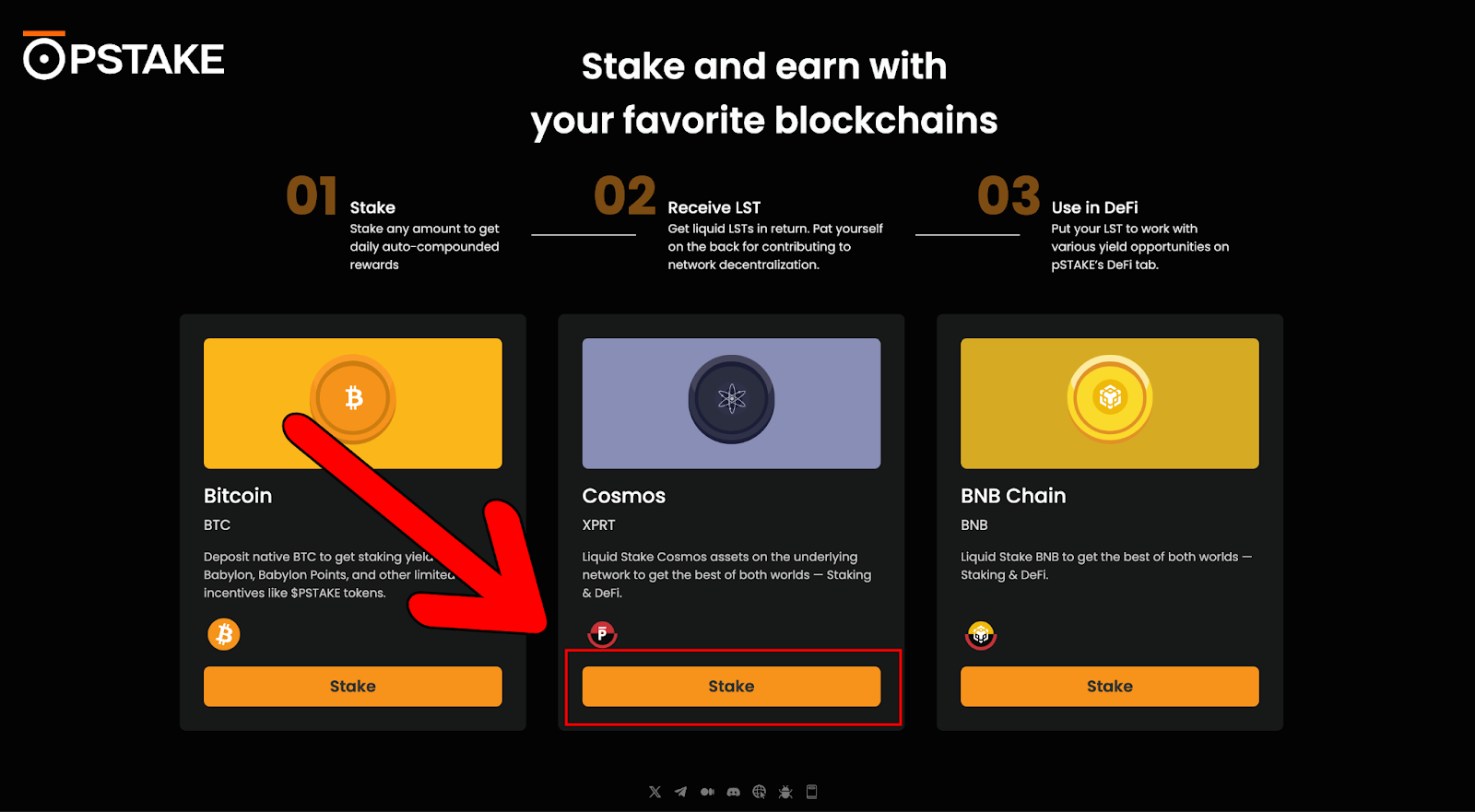
- Once selected, a wallet notification will appear asking you to connect your wallet to the pSTAKE Finance dApp. If a wallet notification doesn’t appear, hit “Connect Wallet” in the top-right-hand corner. Select “Approve”:
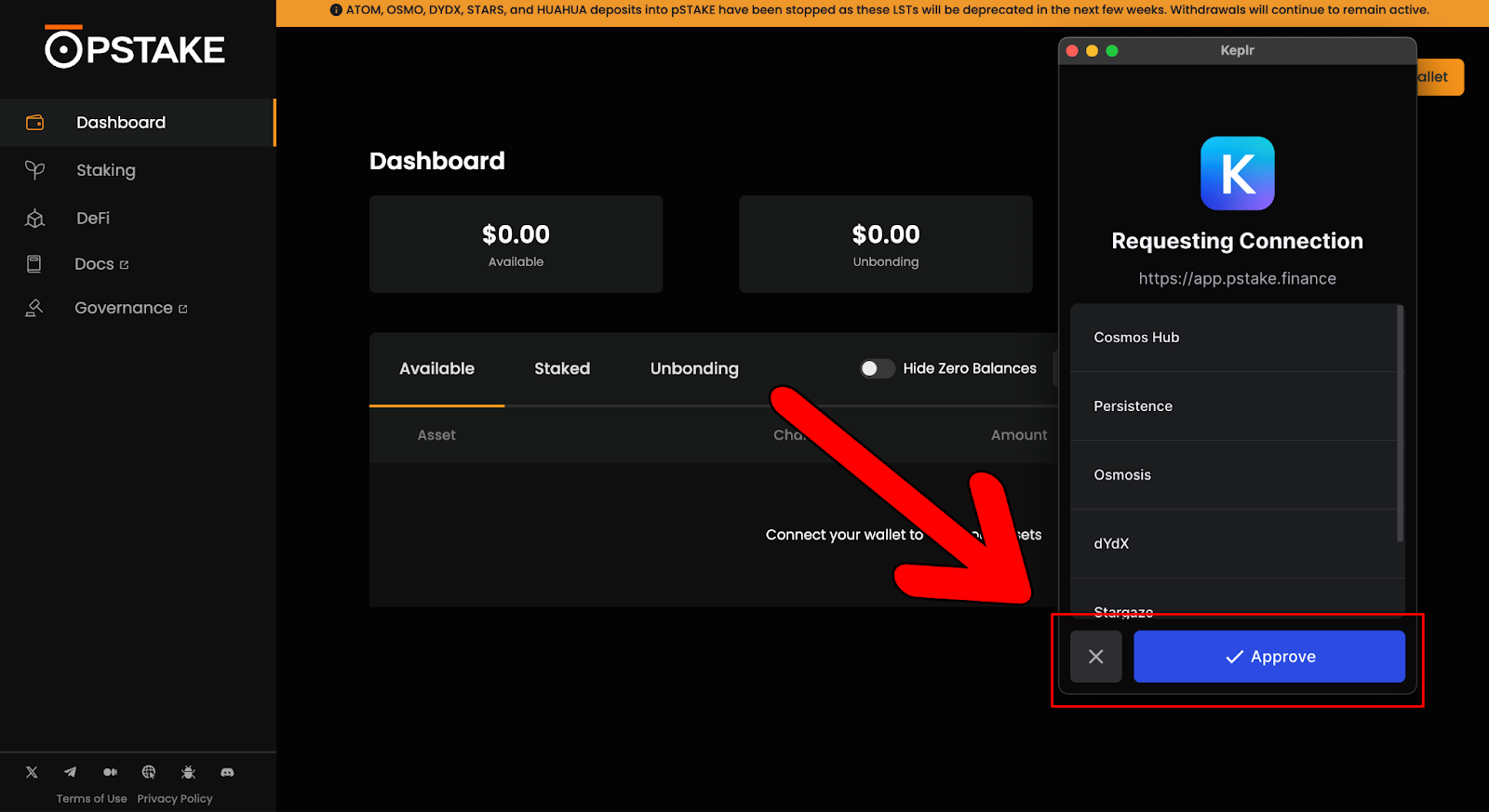
- Be sure to accept all the terms and privacy policies and hit “Proceed”:
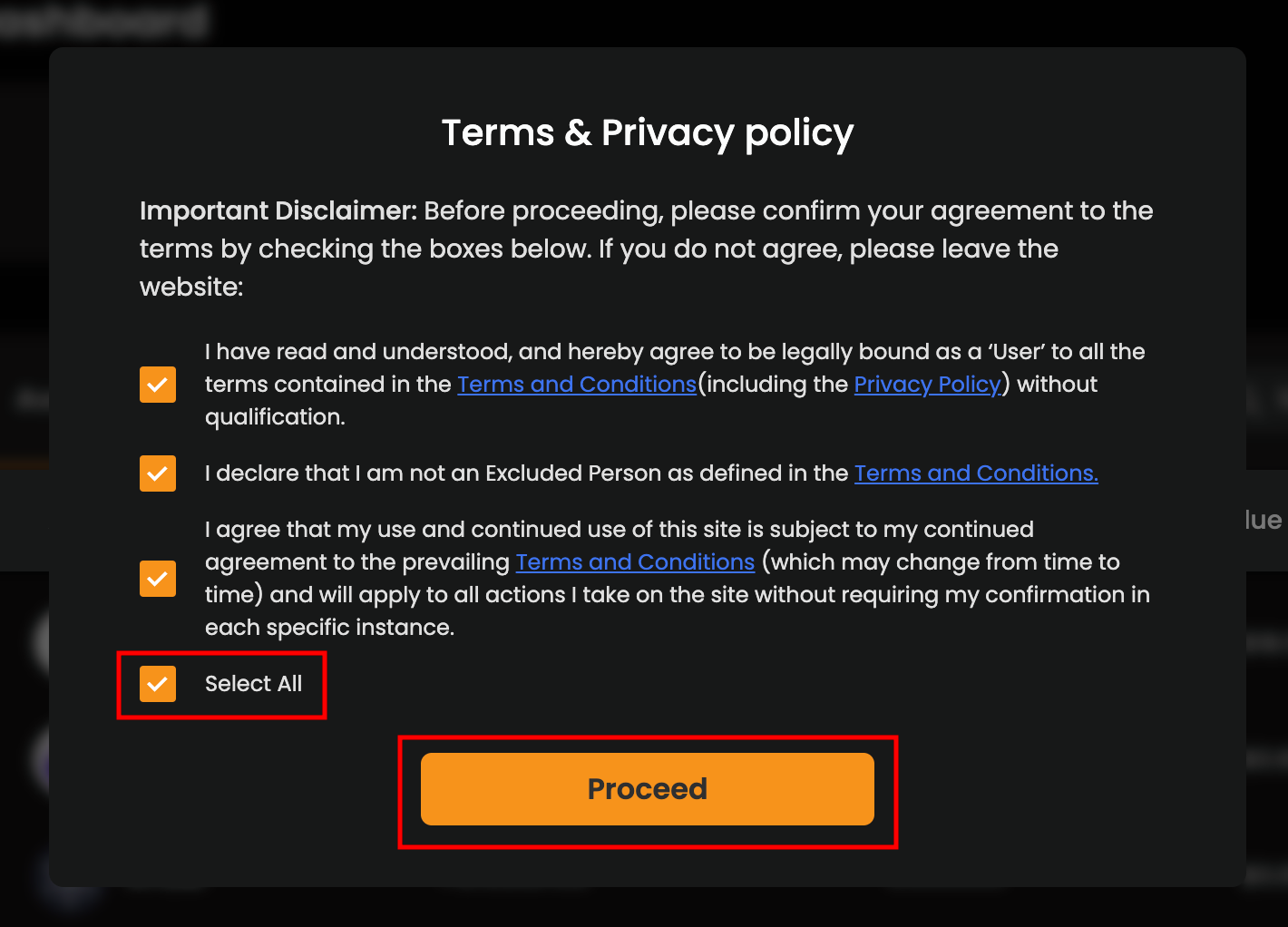
- Once connected, you will see the pSTAKE Finance staking dashboard. Find the XPRT asset, hit “Manage,” and then select “Liquid Stake”:
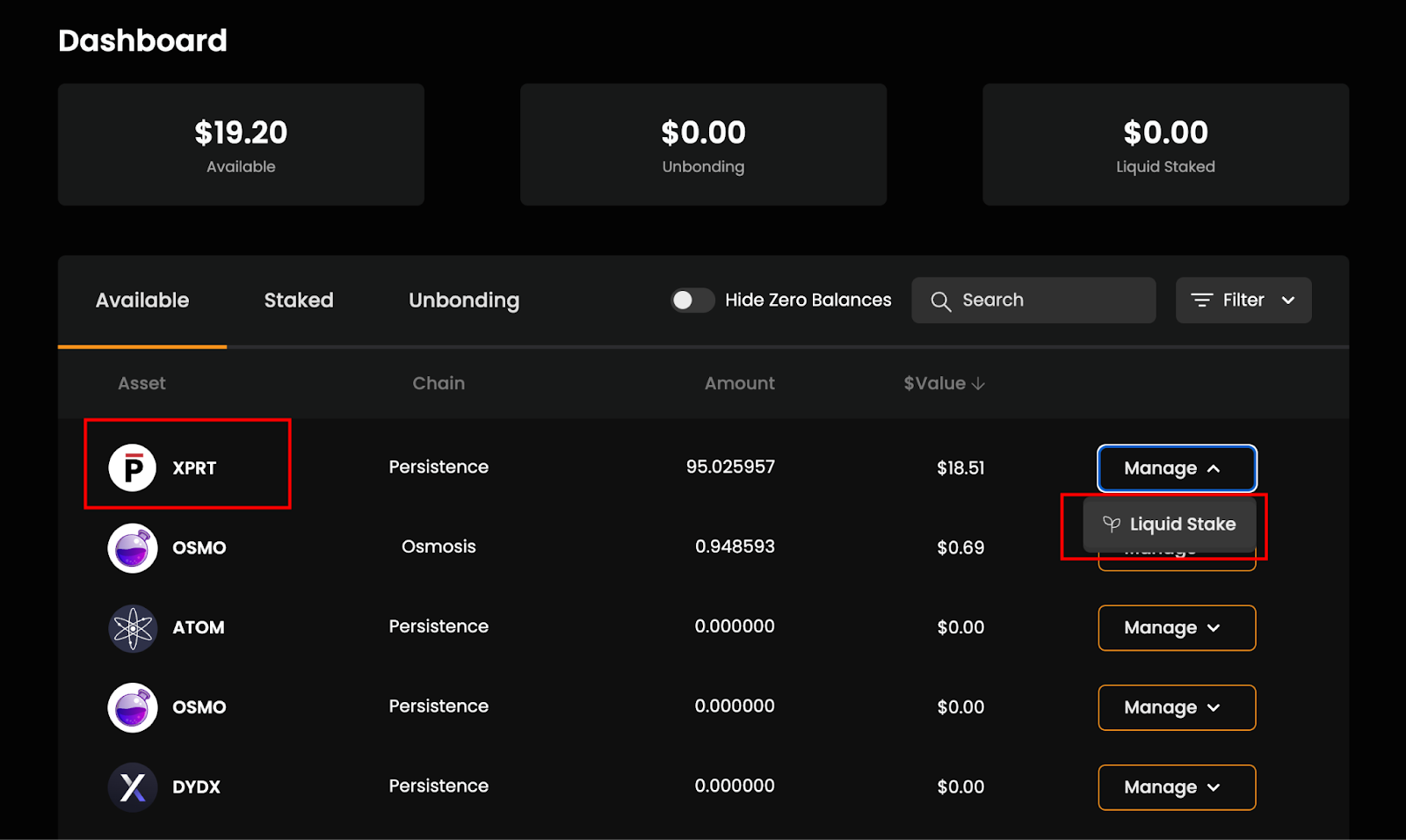
- This will bring up the XPRT liquid staking dashboard. The area inside the red box allows you to choose how much XPRT to stake.
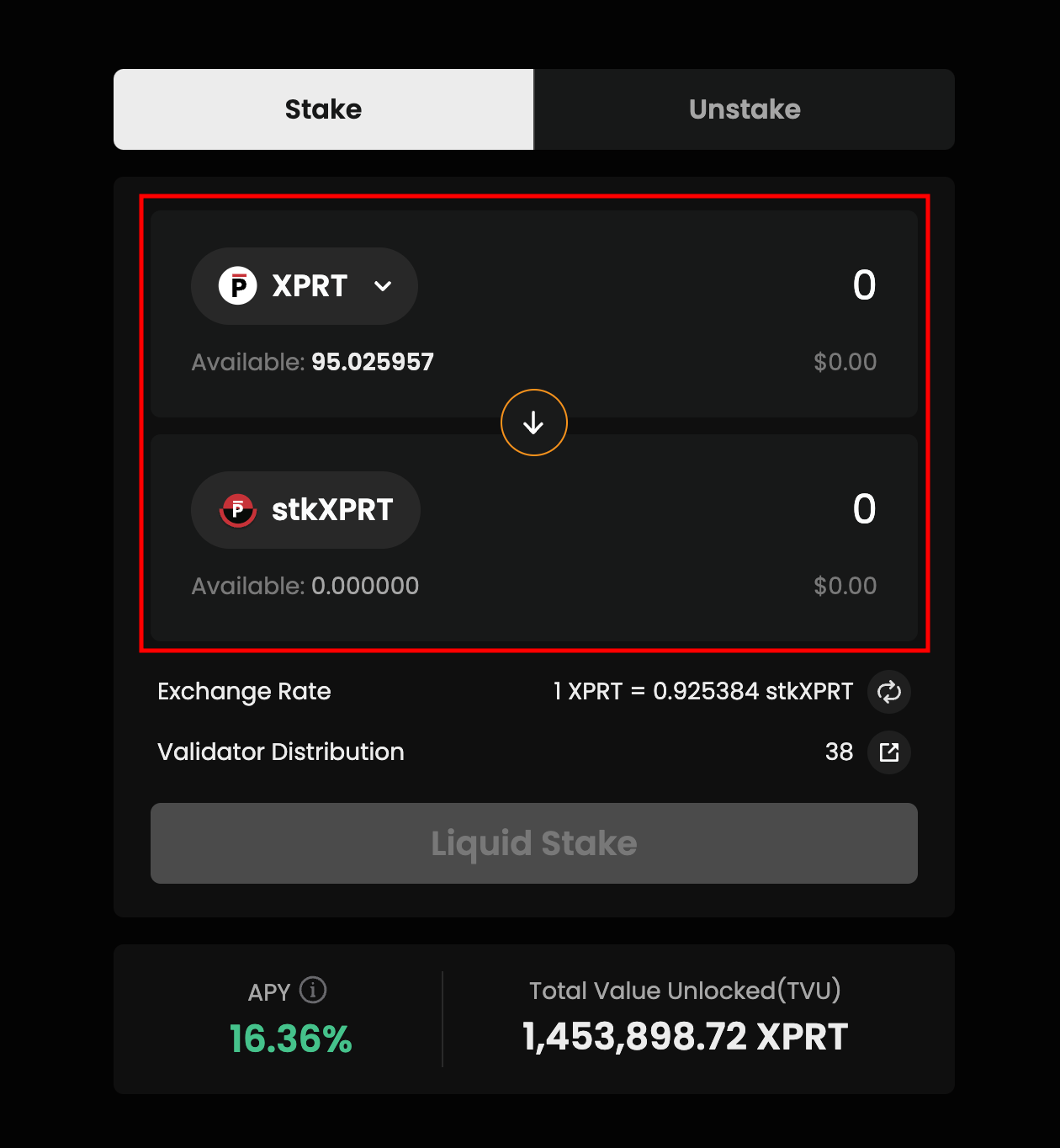
- Enter your desired amount of XPRT to stake and click “Liquid Stake”:
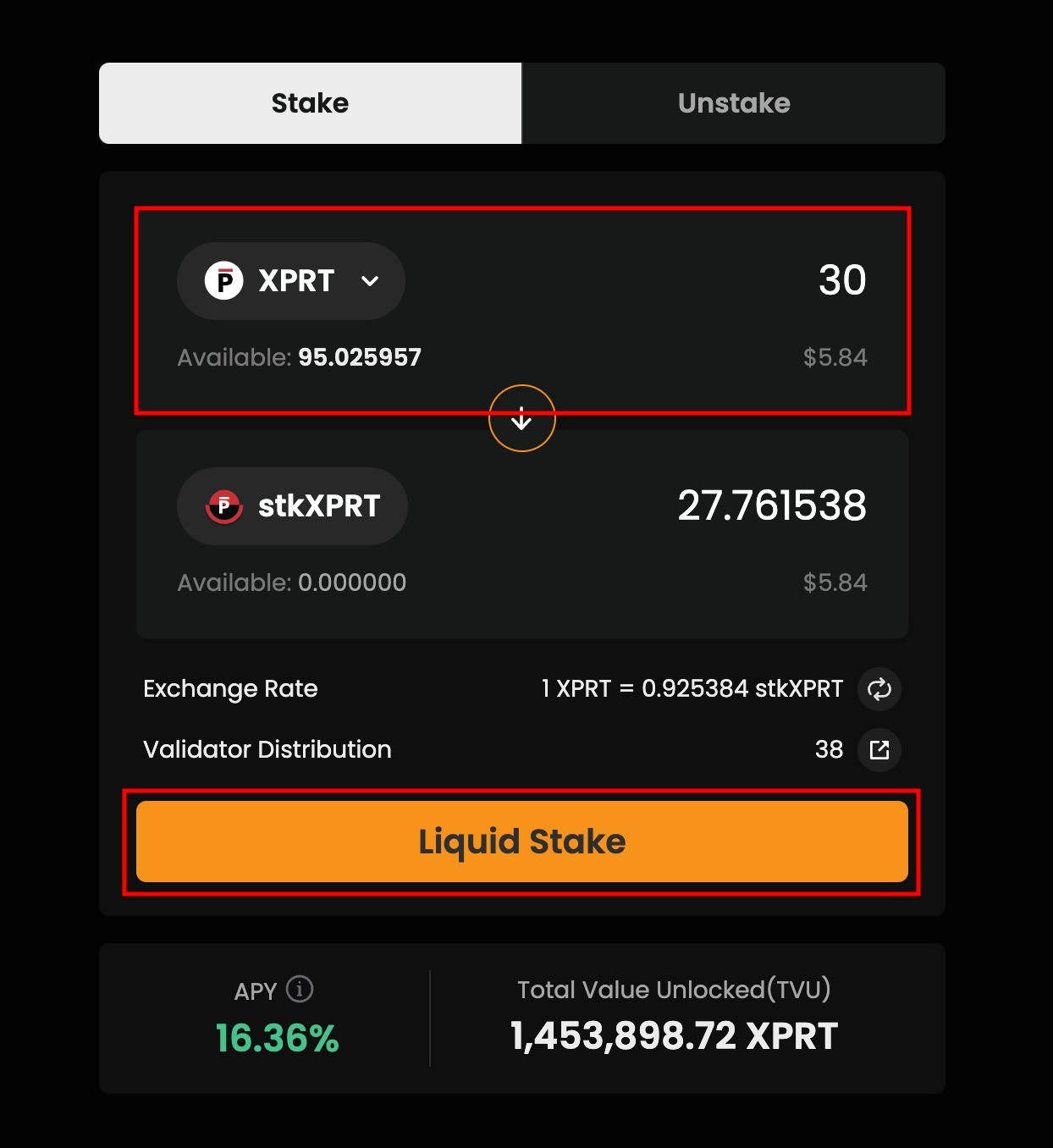
- A wallet notification will appear, asking you to confirm the transaction. Hit “Approve”:
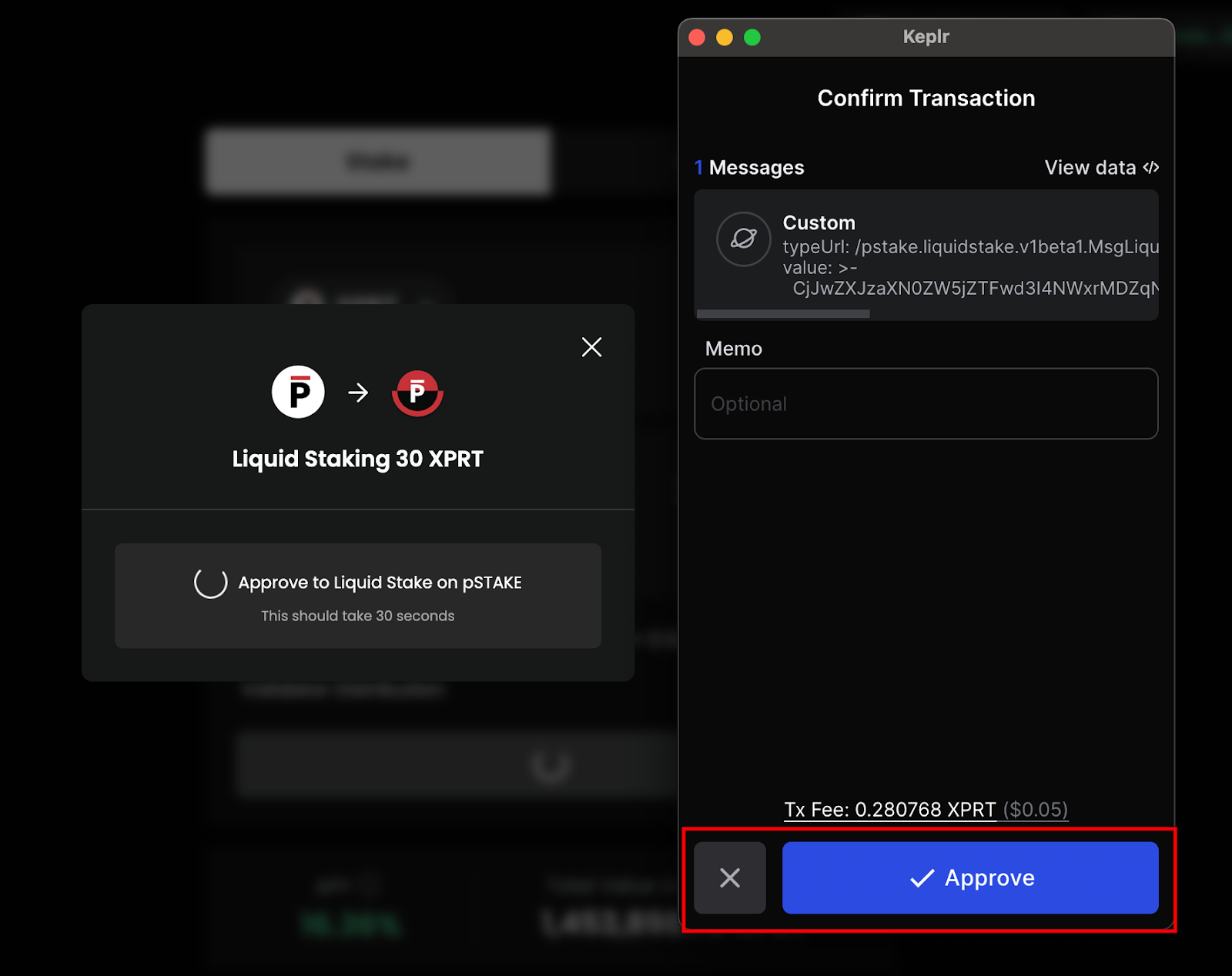
- Once the transaction has been completed, you will see the following dialogue to confirm you have liquid-staked XPRT:
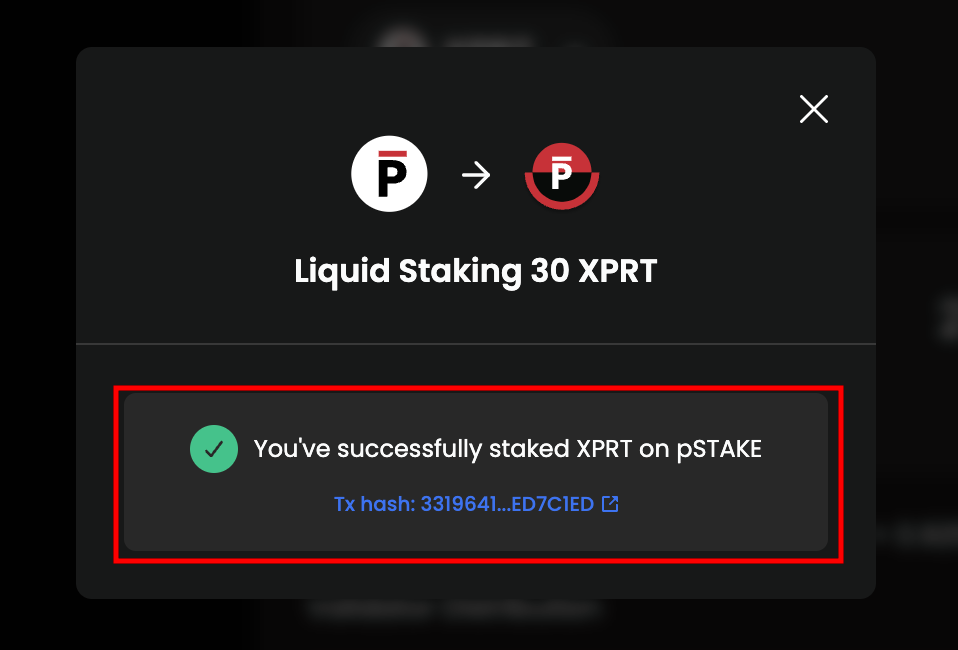
That’s all there is to it. You’ve now successfully liquid-staked XPRT and will have received stkXPRT in your wallet.
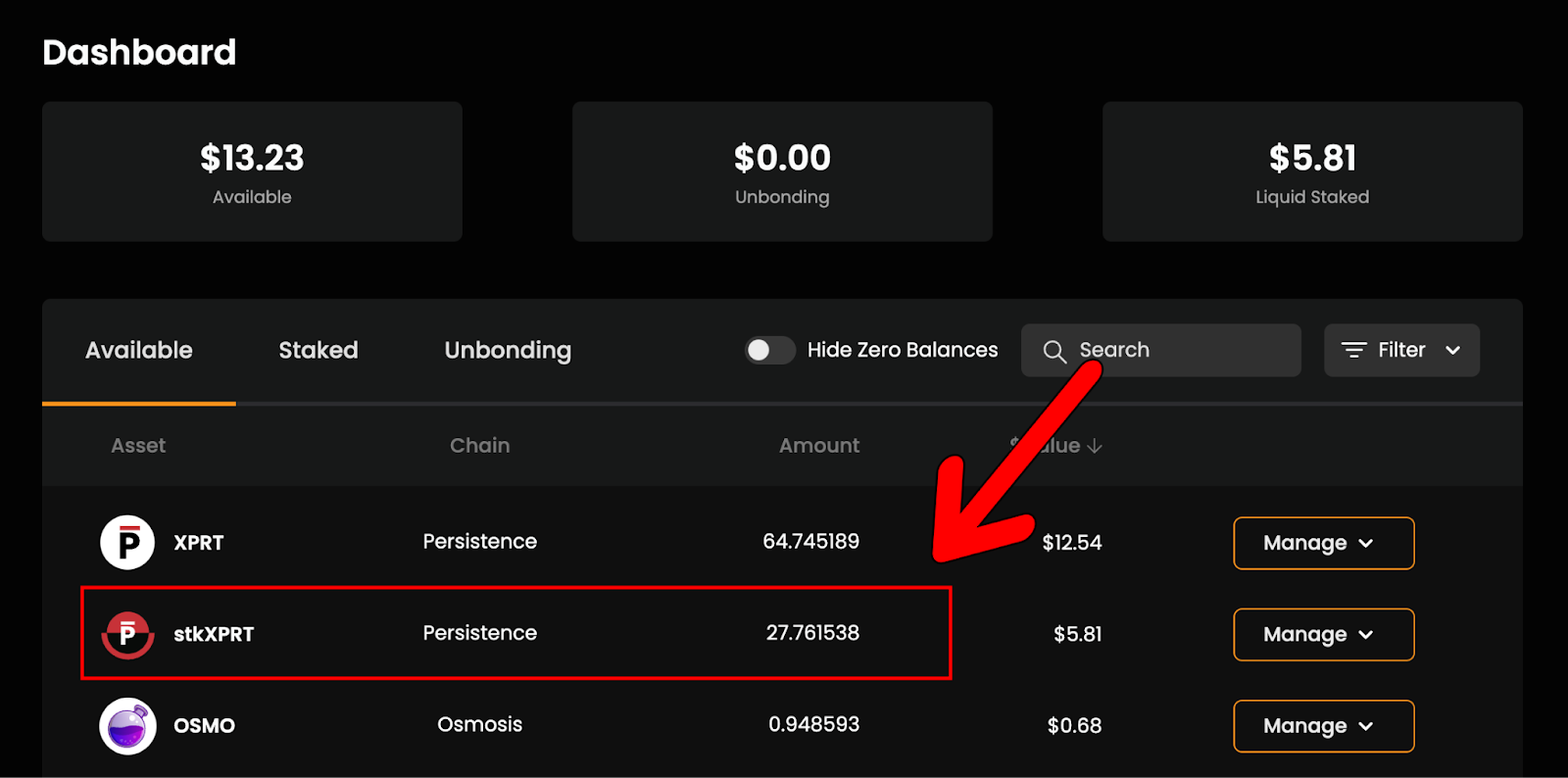
How to add liquidity to stkXPRT/XPRT on Persistence DEX
Now that we have stkXPRT, we can head to the Persistence DEX and add liquidity to the stkXPRT/XPRT pool.
Head over to the following URL:
- On the homepage, hit “Connect Wallet”:
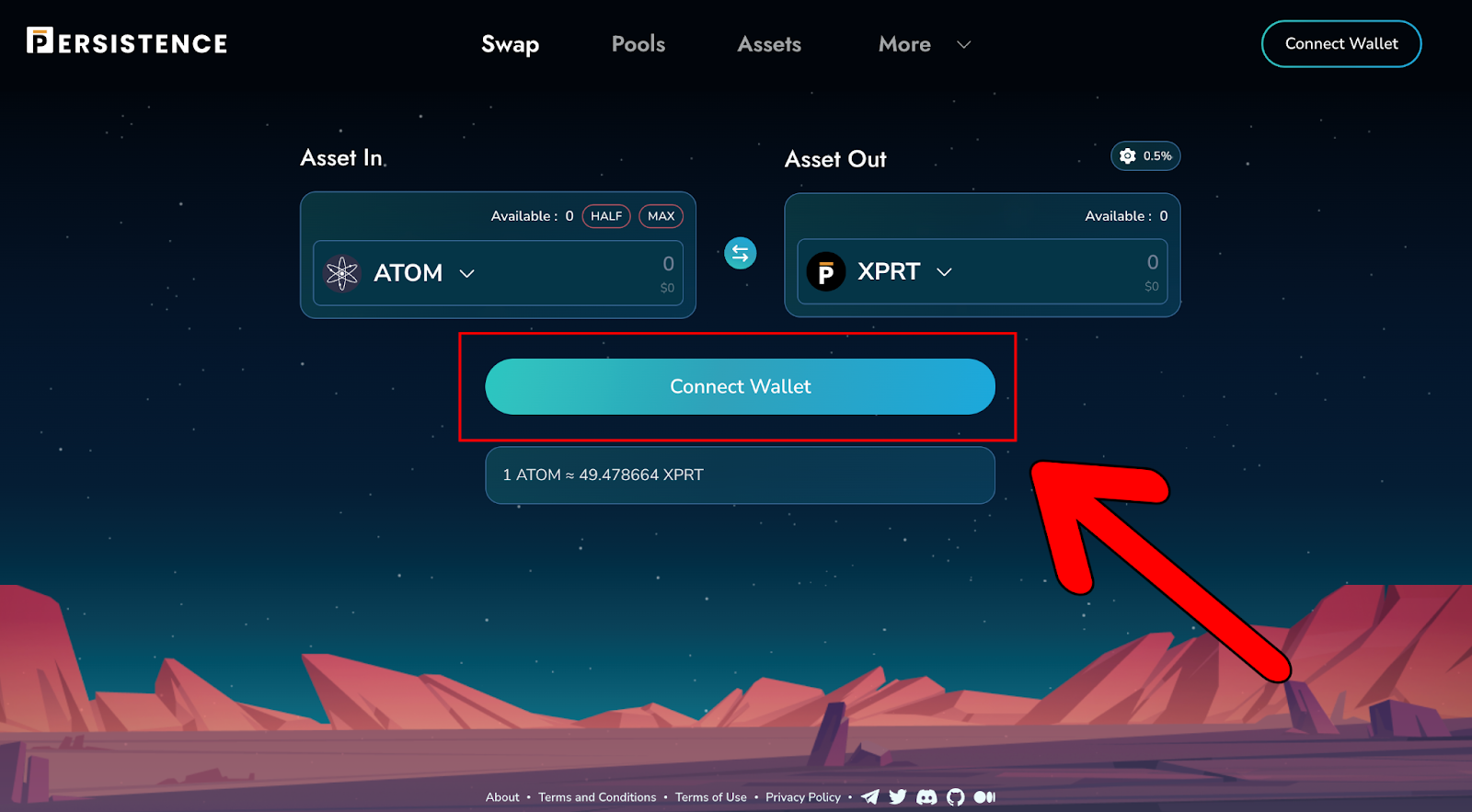
- Select “Keplr”:
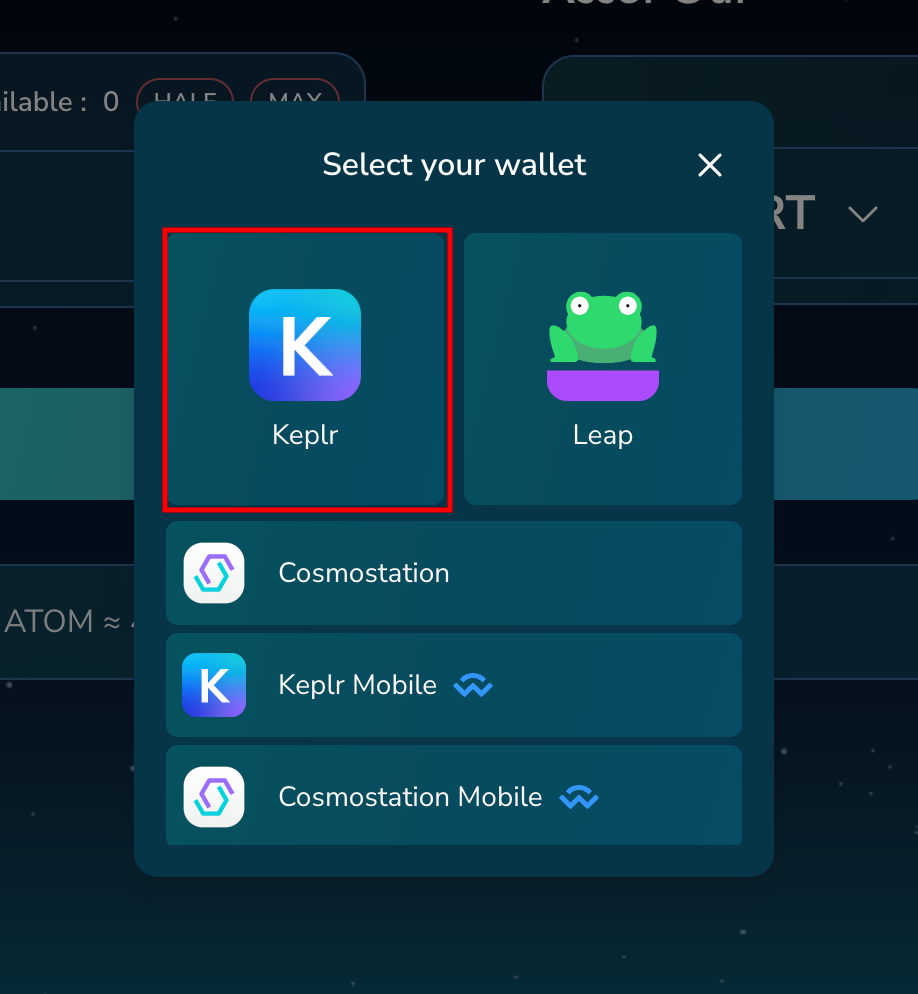
- Hit “Approve” to connect your wallet:
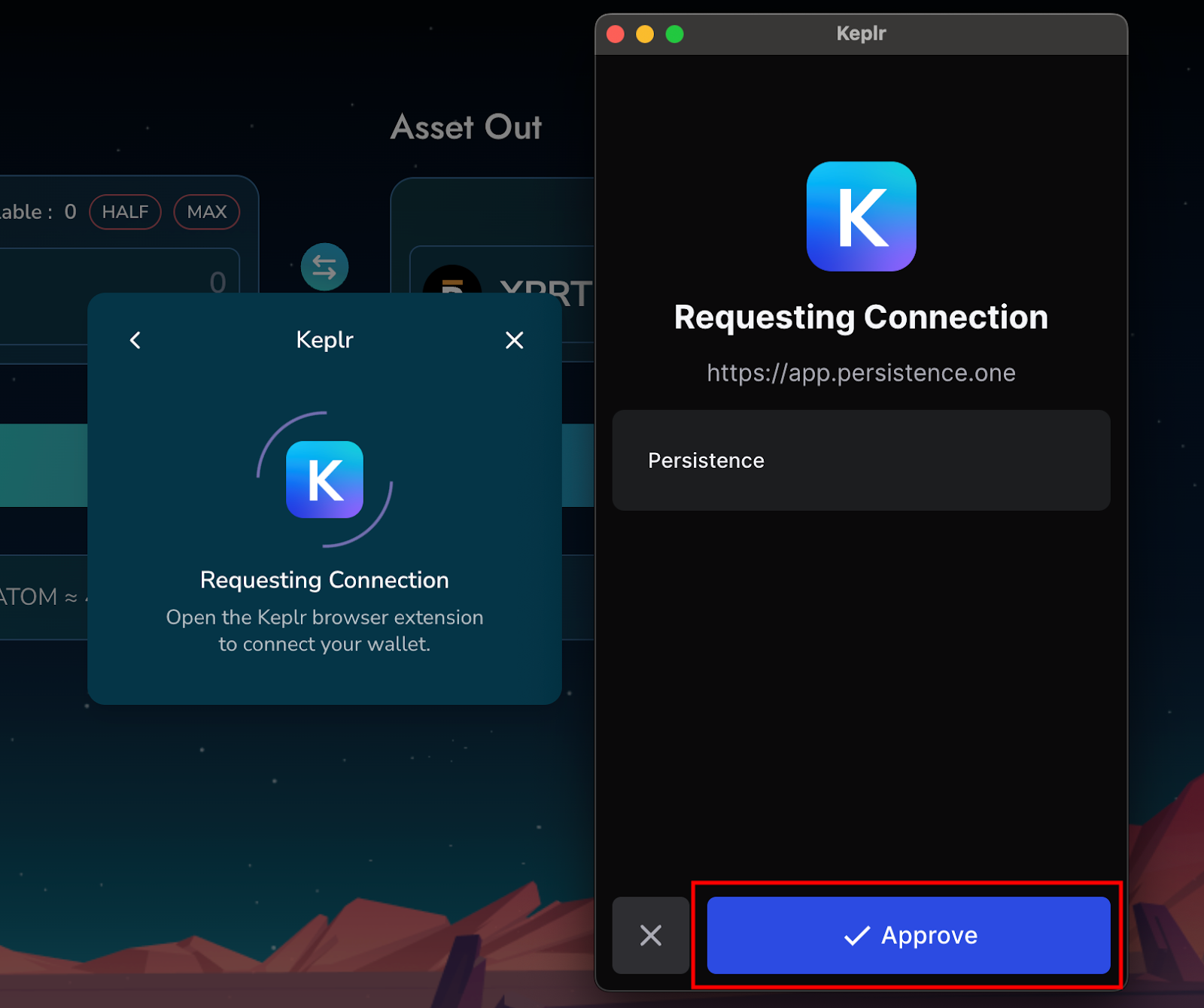
- Be sure to accept the Terms and Conditions and hit “Continue”:
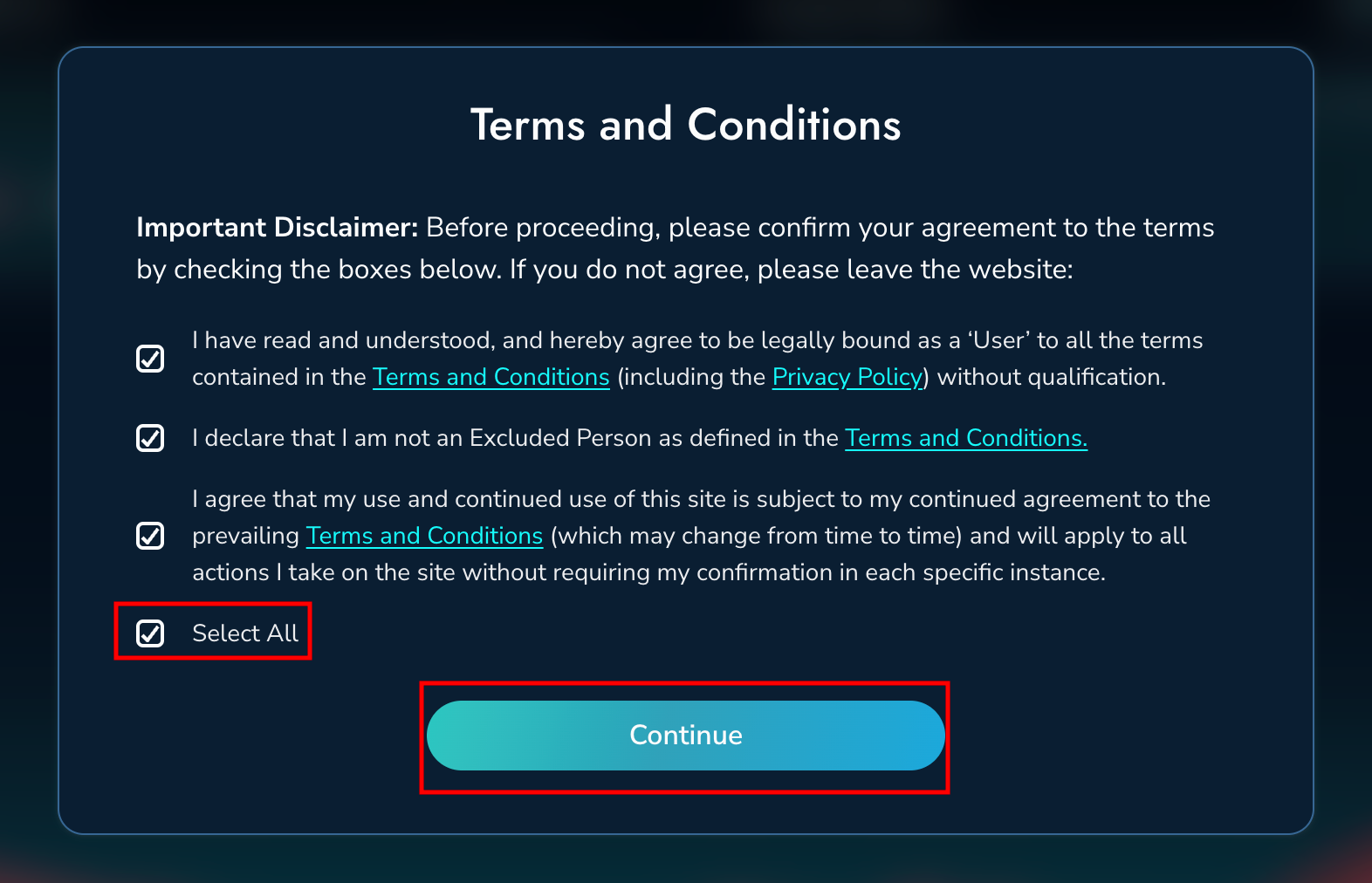
- Select the “Pools” page.
- Search for “stkXPRT.”
- Locate the stkXPRT/XPRT pool and hit it:
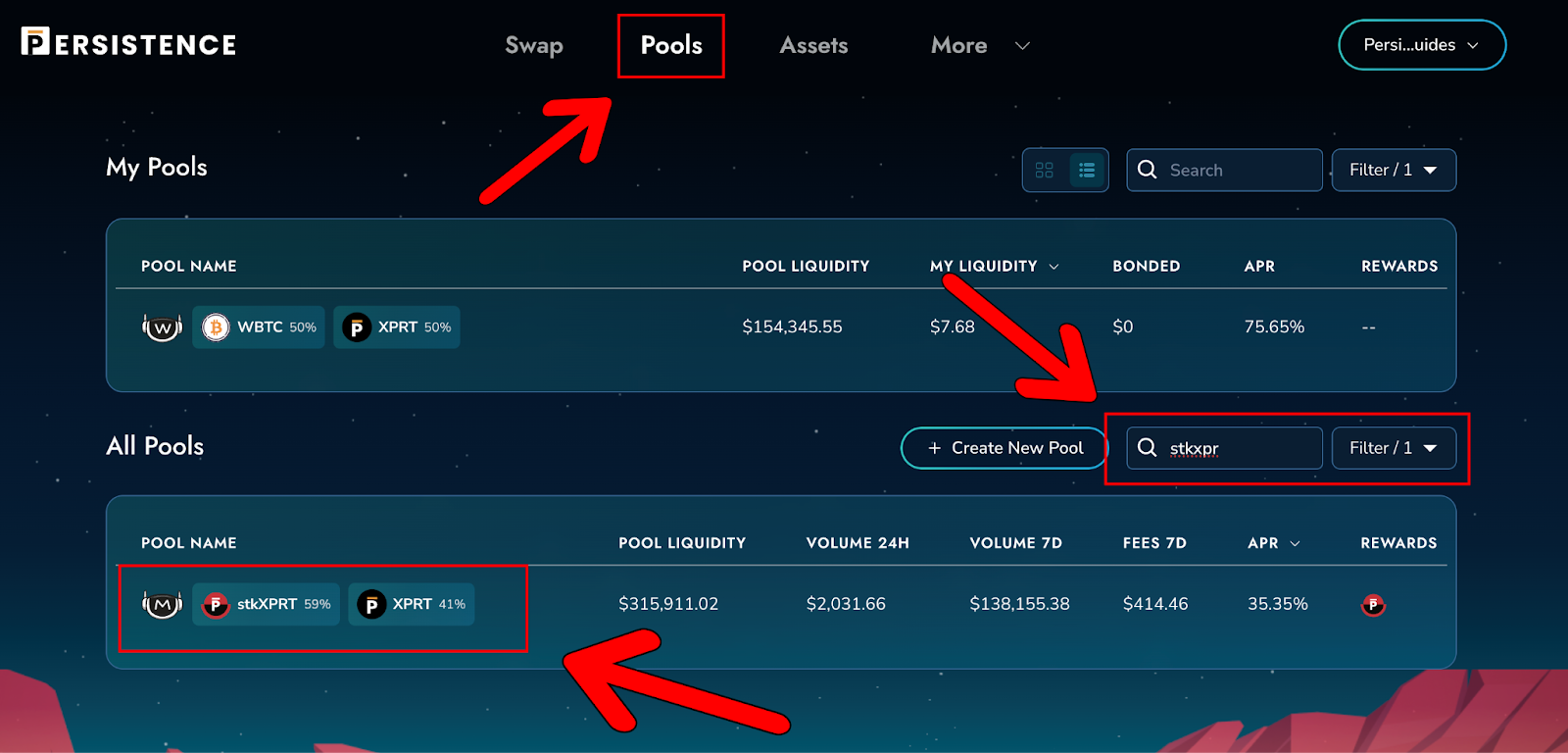
- This will bring up the pool page for stkXPRT/XPRT. To add liquidity to the pool, hit “Add Liquidity”:
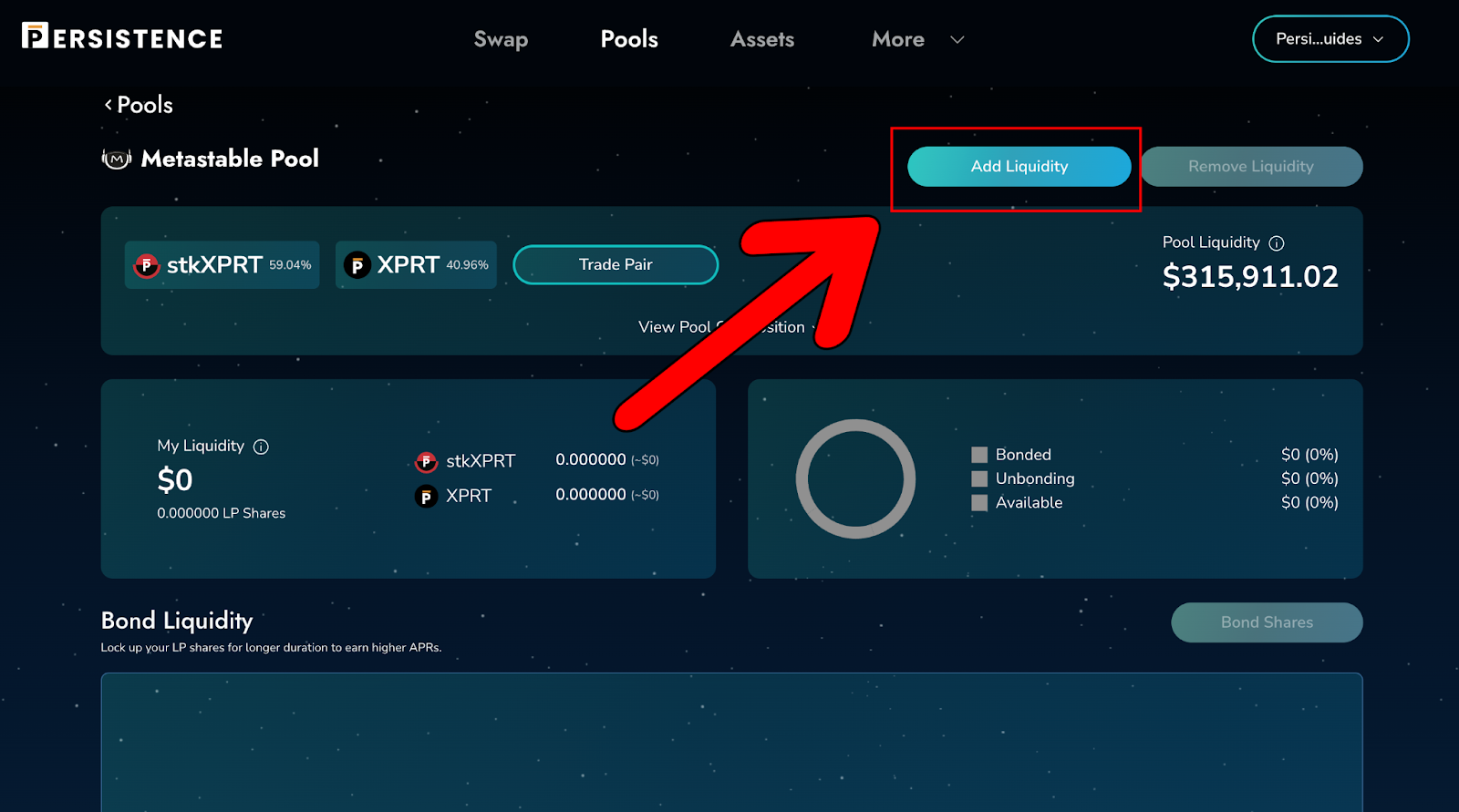
- This will bring up a dashboard to select how much liquidity to add. As this isn’t a 50/50 pool, you can add as much asset to either side of the pool. Input the amount of liquidity to deposit for both sides of the pool and hit “Add Liquidity”:
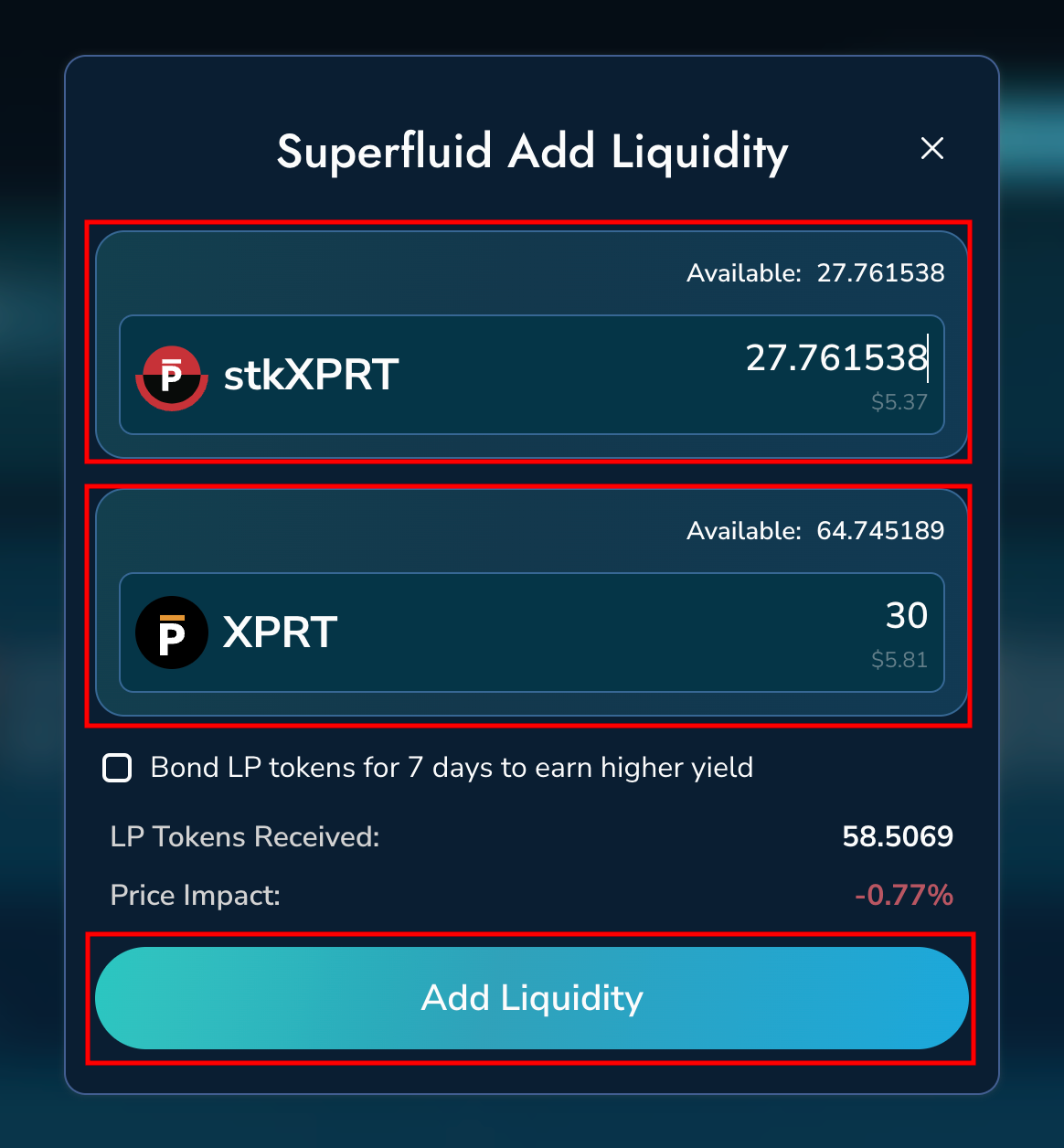
- A wallet notification will appear, asking you to confirm the transaction. Hit “Approve”:
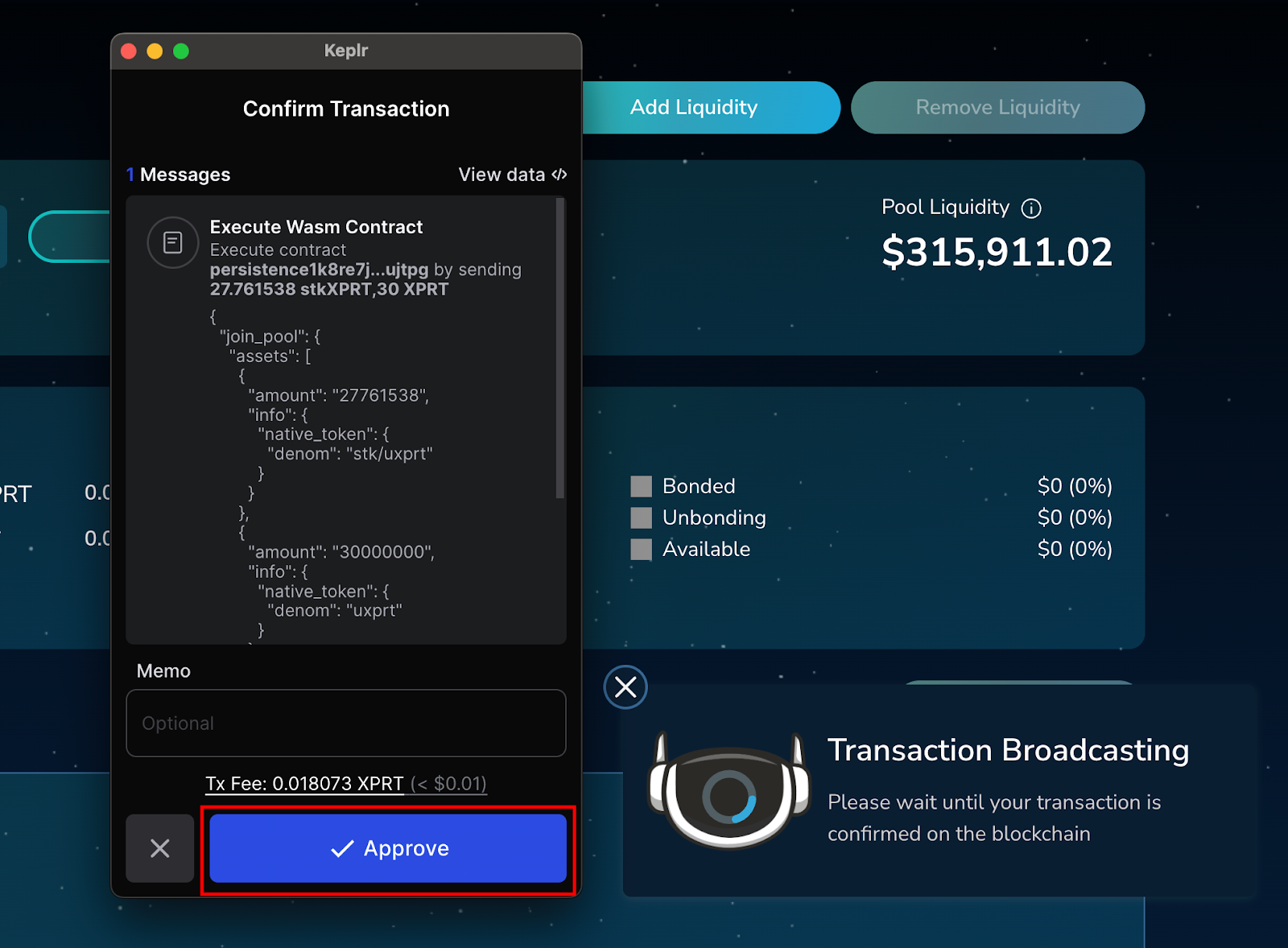
- Once the liquidity has been deposited, you will see the following notification:
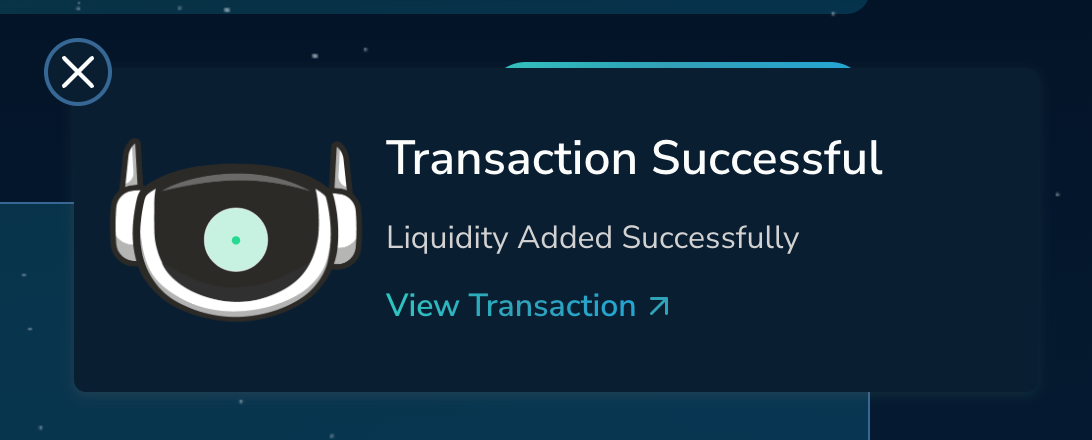
That’s all there is to it. You have successfully added liquidity to the stkXPRT/XPRT pool on Persistence DEX. You can see your liquidity on the pool page:
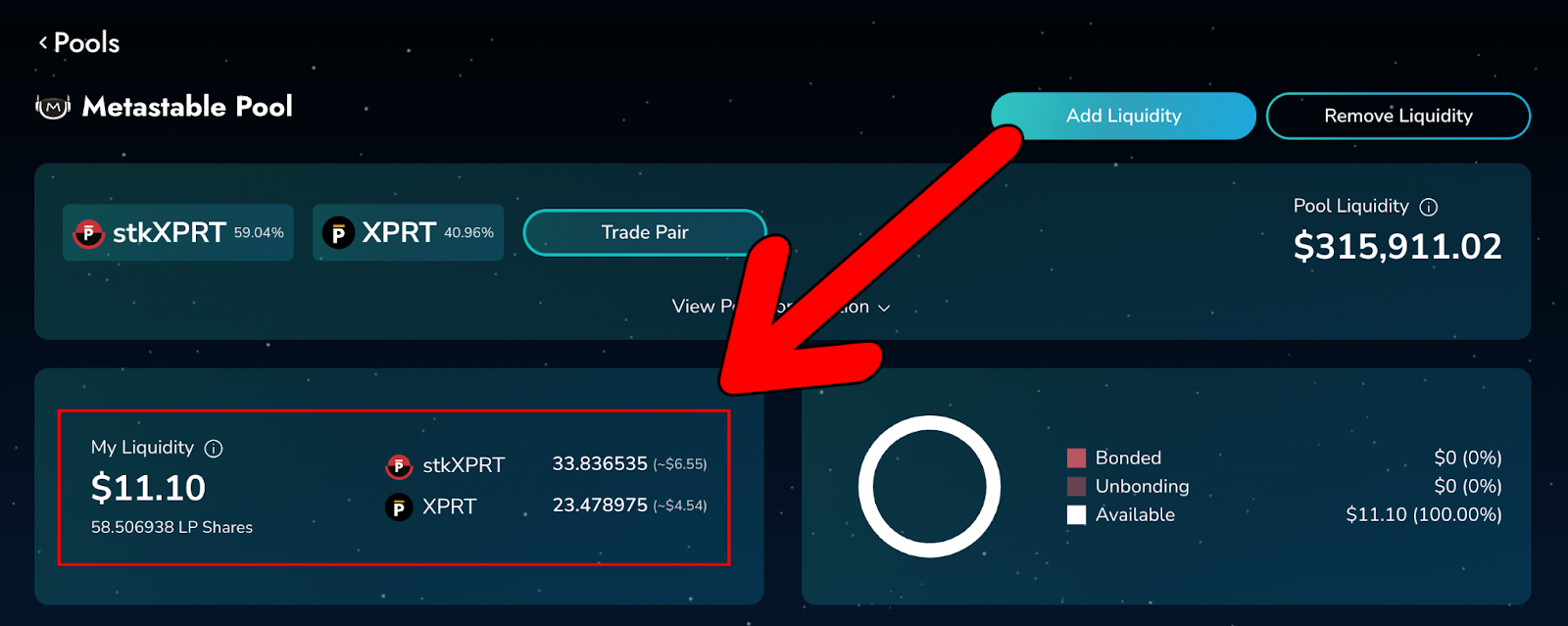
It is also displayed on the “My Pools” section on the Pools page. This section is useful for tracking your liquidity and monitoring your pool performance.
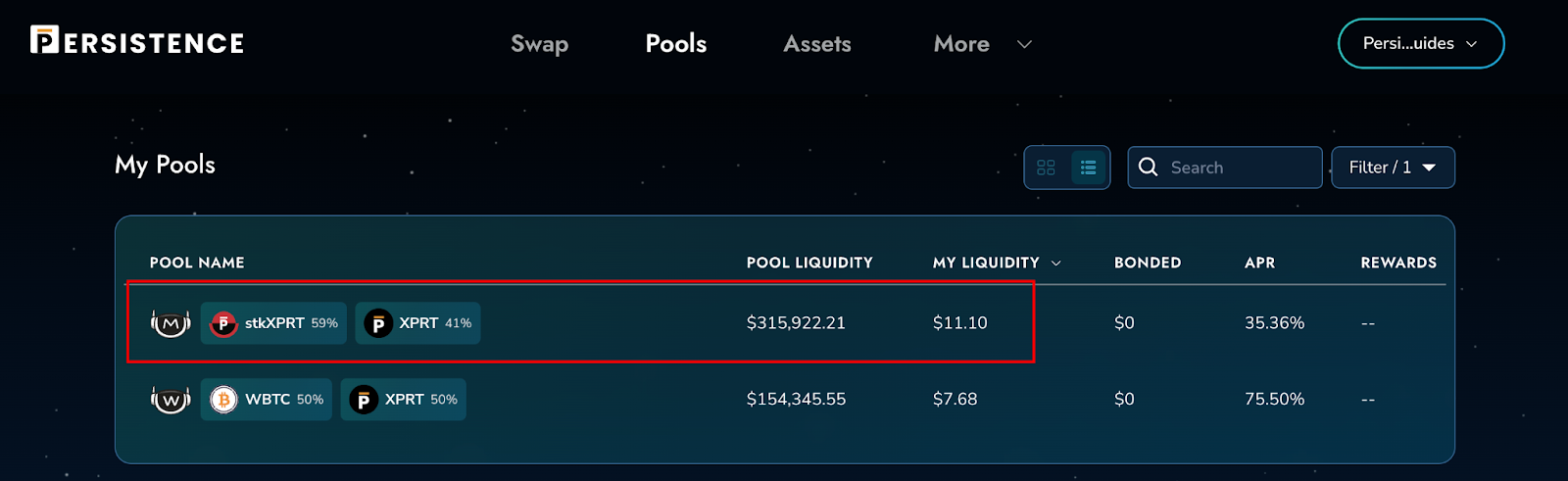
Use Superfluid LP to convert staked XPRT into stkXPRT/XPRT LP position
This part of the guide is to utilize the Superfluid LP module to convert your staked XPRT into a stkXPRT/XPRT LP position.
- Click on ‘Add liquidity’ on the stkXPRT/XPRT pool dashboard.

- This should bring up the ‘Superfluid Add Liquidity’ dashboard.

- Simply enter the amount of Staked XPRT you want to convert into the LP and hit ‘Add Liquidity.’
- We will use this to convert Staked XPRT into an LP position. This only works when you have staked XPRT on a validator that is part of the stkXPRT validator set.


That’s it. Now you have successfully, added liquidity to the stkXPRT/XPRT pool on Persistence DEX.
About Persistence One
Persistence One is building the BTCFi Liquidity Hub, enabling fast, near zero-slippage swaps for XPRT, BTC-variants, and BTCfi tokens on Persistence DEX.
BTCFi’s rapid growth has created multiple BTC-related assets, making fragmentation a big challenge. Persistence One will provide a single liquidity hub, simplifying value transfer across the Bitcoin ecosystem.
Twitter | LinkedIn | Telegram | YouTube | Reddit | [email protected]