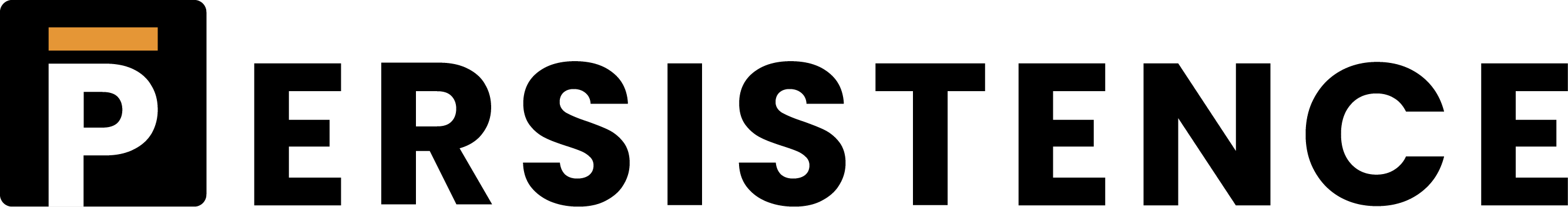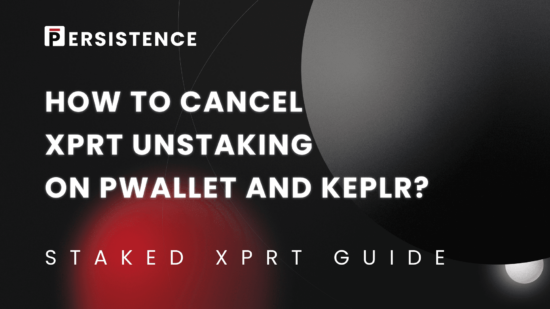Proof of Stake (PoS) chains like Persistence have an unstaking/unbonding period for staked tokens (21 days in the case of XPRT) to uphold chain security and penalize any network violators. After an unstake request, the staked XPRT begins a 21-day unbonding period, during which no staking rewards are received.
To improve the staking user experience for XPRT stakers, unbonding requests can now be canceled by delegators at any time during the 21-day unbonding period on Keplr and pWallet. Once canceled, your tokens will be staked back to the validator, and the unbonding period will be reset.
In this guide, we will learn how to cancel XPRT unstaking on Keplr and pWallet.
Note: You need not unbond tokens and wait 21 days to move your XPRT tokens to a different wallet. Staked XPRT tokens can be transferred directly from pWallet to a new Keplr/Leap by following the relevant guide here.
Canceling XPRT unstaking on pWallet
Step 1: Visit the pWallet Dashboard
Go to https://wallet.persistence.one/ and sign in with the relevant wallet from which you want to cancel XPRT unbonding.
Step 2: View your unbonding XPRT balance
Find your Unbonding XPRT amount under Wallet Balances.
Step 3: Cancel XPRT unbonding
Click ‘View’ for more details, like the unbonding completion period. Note that XPRT staking rewards are not received in the unbonding period. Click on ‘Cancel Unbonding’ and sign the wallet transaction to cancel XPRT unbonding. Multiple unbondings can be canceled by clicking the ‘Cancel All’ button.
Canceling XPRT unstaking on Keplr Wallet
Step 1: Visit the Keplr Dashboard
Go to https://wallet.keplr.app/chains/persistence and ensure the relevant wallet (from which you want to cancel XPRT unbonding) is selected in the Keplr Extension.
Step 2: View your unbonding XPRT balance
Scroll down to the ‘Unstaking in progress’ section to view all your XPRT unbondings.
Step 3: Cancel XPRT unbonding
Click the ‘Cancel’ button and sign the wallet transaction to cancel the respective XPRT unbonding.
And that’s it. In just three small steps, you have now successfully canceled your XPRT unbonding on pWallet or Keplr Wallet.
About Persistence
Persistence is a cosmos app chain for Liquid Staking DeFi (LSTfi) with the issuance of & DeFi for LSTs.
The Persistence core-1 chain hosts pSTAKE Finance–a multi-chain liquid staking protocol for issuing LSTs that allows users to earn staking rewards while participating in DeFi primitives, and Dexter–the Interchain DEX for yield-generating assets like LSTs.
Persistence aims to offer a one-stop shop for liquid staking for PoS (Proof-of-Stake) users and enable developers to build innovative applications around LSTs.
Become a Persister today!
Twitter | LinkedIn | Telegram | YouTube | Reddit | [email protected]