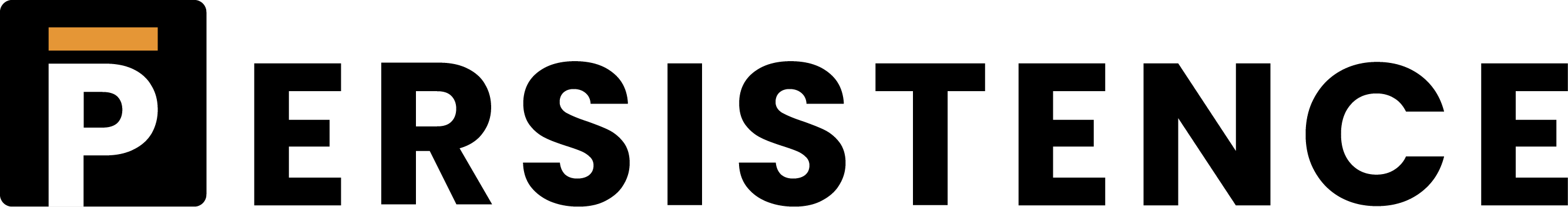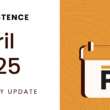We’re excited to share that the BEVM chain is now live on the Persistence One Interop Testnet!
You can now easily transfer testnet BTC to BEVM, thanks to Intents. The testnet supports CBBTC on Base, WBTC on Bitlayer, along WBTC on BEVM, making it simple to swap one BTC type for another.
Let’s get straight to it – here’s what you need to know to make your first transaction.
What You Need To Get Started
- CBBTC on testnet, which you can request through our faucet.

- ETH on Base Sepolia – to pay for the gas fees. faucet – https://docs.base.org/docs/tools/network-faucets/
- BEVM Network Gas Fee. faucet – https://bevm-testnet-faucet-alpha.vercel.app/
If you are facing trouble claiming any of the tokens? Please Get in touch on our Telegram Community Chat and we’d be happy to help you out asap!
Connecting to the Persistence One Testnet
This part of this guide will cover connecting your MetaMask wallet to the Persistence One testnet, and claiming faucet funds.
- Head to the testnet – https://testnet.persistence.one

- Click on ‘Connect Wallet’ and choose any of the supported wallets from the list, that you have installed.

- Click on the ‘Faucet’ tab and click on ‘Submit’ to place your request for CBBTC on the Base Sepolia Testnet.

The request may take up to 12 hours to be processed. If you wish to receive the funds faster, please inform us through the community chat, and we’ll get it cleared much sooner.
Similar to this, you also need to claim gas fee tokens for Base Sepolia and BEVM from their respective faucets.


Performing a BTC Cross Chain Swap using Persistence One
Performing a cross-chain intent-based swap takes around 30 seconds to complete.

- You need to enter and select the values 1, 2 and 3 to initiate the BTC Swap.
- Proceed to select the ‘Source Chain’ and ‘Destination Chain’ in the Transfer From and Transfer To fields.
- Then, you need to enter the amount of BTC that you want to transfer from the ‘Source Chain’ to the ‘Destination Chain’.
- Once you are satisfied with the solver’s quote, you need to click on ‘Approve fund transfer’.

- Hit ‘Confirm’ on the wallet popup.

- Then you’ll have to click on the ‘Create Order’ button.

- Approve the wallet prompt, to place your order.

- You’ll see your current order status in the sidebar, and how long it took to complete.

- In our case, it took around 24 seconds to transfer BTC from Base Sepolia to BEVM Chain.

That’s it. You can also choose to transfer BTC from BEVM to Base Sepolia in the exact same way.
After completing a swap, do not forget to share your feedback through the ‘Submit Feedback’ link in the top menu bar.
About Persistence One
Persistence One is building the BTCFi Liquidity Hub, enabling fast, near zero-slippage swaps for XPRT, BTC-variants, and BTCfi tokens on Persistence DEX.
BTCFi’s rapid growth has created multiple BTC-related assets, making fragmentation a big challenge. Persistence One will provide a single liquidity hub, simplifying value transfer across the Bitcoin ecosystem.
Twitter | LinkedIn | Telegram | YouTube | Reddit | [email protected]