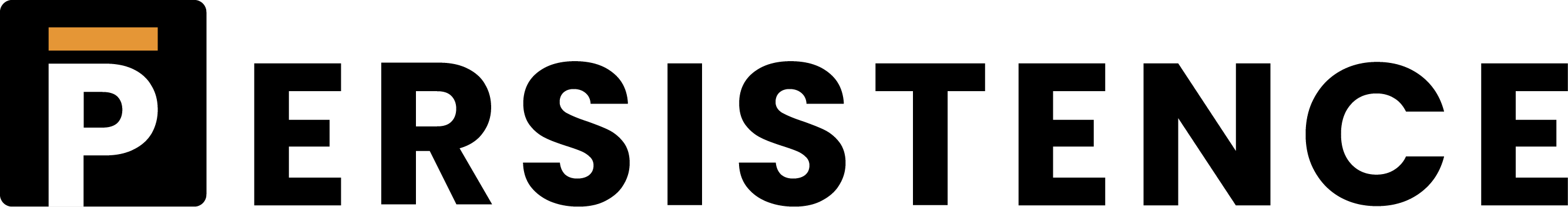Staking is a core part of the Persistence One ecosystem. It’s how you support the network’s security and earn rewards for your contribution. By staking XPRT, you’re not just earning staking rewards – you can also play an active role in shaping the ecosystem through governance decisions.
This blog provides you with a comprehensive guide to staking XPRT, covering everything from setting up your wallet to successfully delegating tokens to a validator.
Step 1: Setting Up Keplr Wallet
Before you can stake XPRT, you’ll need a compatible wallet. Keplr Wallet is one of the wallets for interacting with the Persistence One ecosystem. Follow the instructions in the guide to download, install, and set up your wallet.
- Visit Keplr Wallet’s website and follow along the steps to get started.
Step 2: Acquiring XPRT
You’ll need $XPRT to participate in staking. This can be acquired from either centralised or decentralised exchanges. Depending on where it was acquired, it needs to be sent to the Persistence Chain.
- Firstly, ensure you know your Persistence address.
- Follow along to ensure the ‘Persistence chain’ is visible in your Keplr wallet. Click on ‘Settings’ at the bottom right-hand corner.

- Click on ‘General’ on the settings page.

- Scroll down to find the option ‘Manage chain visibility’.

- Ensure that the ‘Persistence chain’ is selected.

- After clicking ‘Save’ and opening your Keplr wallet, you can find and copy your Persistence address by clicking the copy button beside it.

Now you are all set to acquire XPRT from either a centralised exchange or a decentralised exchange and transfer to your wallet to interact with Persistence DEX.
Centralised Exchanges
- Gate.io – https://www.gate.io/trade/XPRT_USDT


Decentralised Exchanges
- You can use an aggregator such as Swapfast to acquire from decentralised exchanges and send it straight to the persistence chain. Check it out here.

- Another option is to acquire IBC transfer from Osmosis. Check it out here.

- After swapping to XPRT, you can IBC transfer to the Persistence chain by scrolling a bit on the same page.

- Click on ‘Connect to Persistence’ and approve the wallet prompt.

- Click on ‘Review withdraw’ and click on ‘Confirm’.


After approving the wallet request, your XPRT will now be on the Persistence chain.
Step 3: Navigating to the Staking Interface
- Navigate to the ‘Staking page‘ which you can find here – https://wallet.keplr.app/chains/persistence?lang=en

- You will be asked to unlock and connect your Keplr wallet.

- The page shows your Total XPRT Amount, Staking Amount, and Available Balance along with Claimable Rewards (if any).

- In the top right corner, you will find a button called ‘Stake’, after clicking that you’ll see a pop-up that will ask you to ‘Select Chain’.
- Click on ‘Persistence’.

Step 4: Selecting a Validator
Choosing the right validator is critical for maximizing rewards and network health. Validators differ in their commission rates, voting power, and uptime. Avoid delegating to validators with very high voting power, validators marked as inactive or those with very high commission rates.
- In the ‘Validator’ list you will be able to find all the validators that are live on the Persistence Chain.

- Pick any of your choices or preferences from the validator list and proceed to the next step.
Step 5: Delegating XPRT
In the delegation window:
- After selecting a validator from the list, you will get an option to ‘Stake’ as follows.

- Next up, you will be asked to enter an amount to ‘Stake’.

- You will now be asked to ‘Confirm the Transaction‘ to stake your $XPRT with the selected validator.

- Once the transaction is confirmed, you’ll receive a hash as proof of delegation. Your staked XPRT will now start earning rewards.

Step 6: Managing Staking Rewards
As you accumulate rewards, you can claim them via the staking interface:
- Go to the Staking section.
- Select ‘Claim‘ from the Claimable Rewards menu of your dashboard.

- Approve the transaction to claim your staking rewards.

- Should you choose to ‘Unstake‘ or ‘Switch validator‘ at a later point in time, you can always do so using the same menu.

If you’re facing any issues throughout these steps, do not hesitate to reach out to the team on Telegram community chat or Discord. We’d be happy to assist you!
About Persistence One
Persistence One is building the BTCFi Liquidity Hub, enabling fast, near zero-slippage swaps for XPRT, BTC-variants, and BTCfi tokens on Persistence DEX.
BTCFi’s rapid growth has created multiple BTC-related assets, making fragmentation a big challenge. Persistence One will provide a single liquidity hub, simplifying value transfer across the Bitcoin ecosystem.
Twitter | LinkedIn | Telegram | YouTube | Reddit | [email protected]