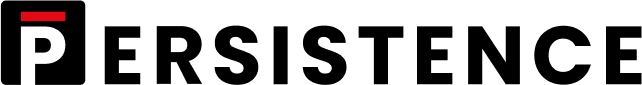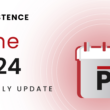Persistence One has finally introduced Bitcoin (in the form of wBTC) into its ecosystem.
Deposits for wBTC are now officially live on Dexter, allowing you to easily bridge wBTC from Osmosis to Persistence Core-1 in just a few clicks and then add liquidity to the wBTC/XPRT pool.
In this tutorial, we will buy wBTC on Osmosis and then use Dexter to bridge and add LP.
If you don’t have wBTC on Osmosis, you will need any Osmosis asset to swap into wBTC. You will also need XPRT to add liquidity to the pool.
The procedure is relatively straightforward for any DeFi aficionado, so let’s get into it!
How to Bridge wBTC from Osmosis to Persistence Core-1
With wBTC live on the Cosmos ecosystem through Osmosis, bridging wBTC to the Persistence Core-1 chain couldn’t be easier.
If you don’t have wBTC on Osmosis, the following section of guide will overview how to buy wBTC using any Osmosis asset. For the purpose of this tutorial, we will use USDC on Osmosis to buy wBTC. However, you can use any asset on the Osmosis appchain to execute the swap.
Once we have wBTC, we will then overview how to bridge it to Persistence Core-1 using Dexter in step 2.
NOTE: You will also need some OSMO in Step 2 to pay for TX fees to bridge wBTC to Persistence Core-1.
If you already hold wBTC on Osmosis, head to step 2 of this section to learn how to easily bridge wBTC to Dexter in just a few clicks!
Step 1: Head to the Osmosis App and Acquire wBTC
- First, let’s head over to the Osmosis App and connect our wallets;
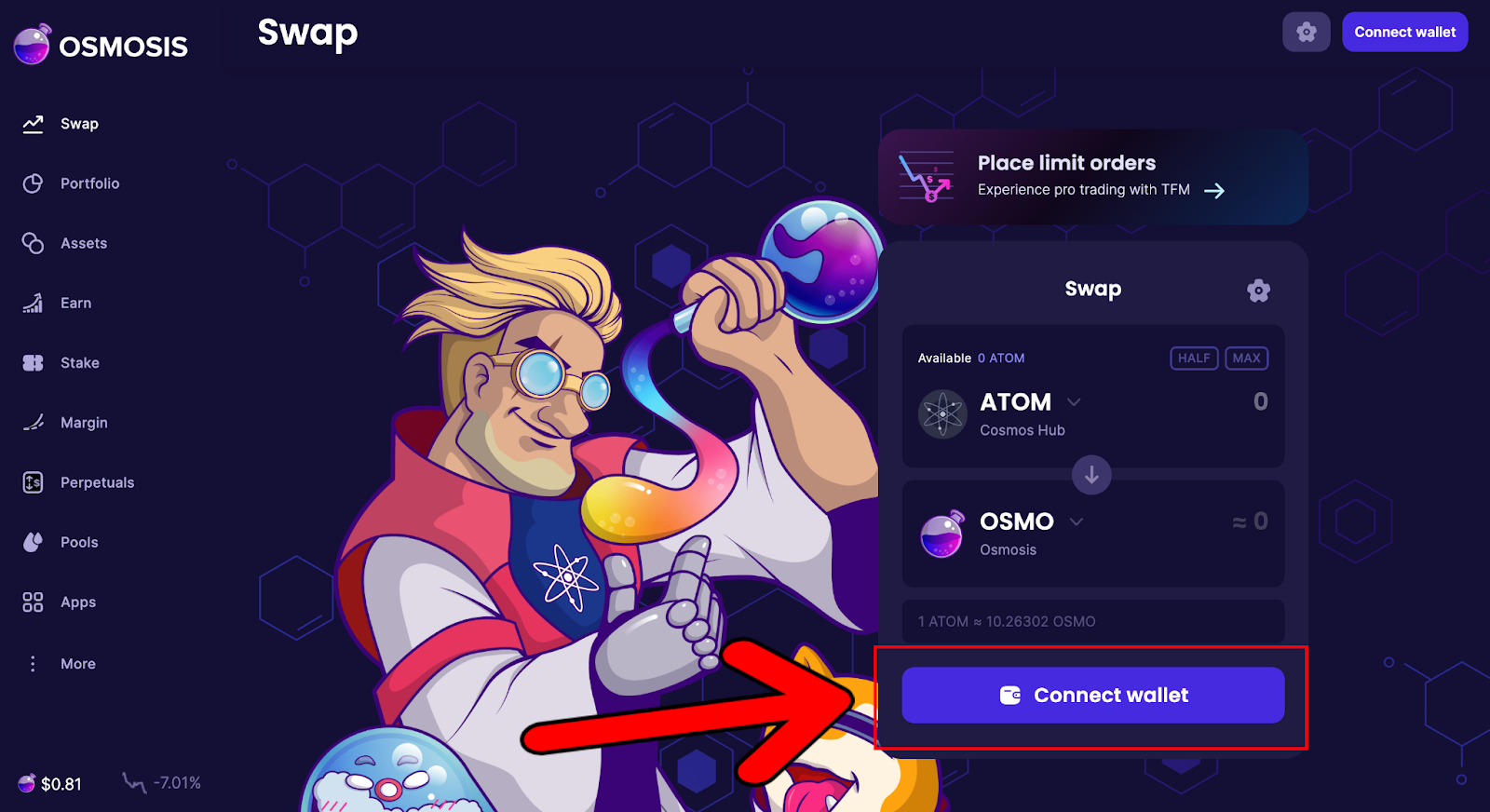
- A notification will appear to select your wallet. For this tutorial, we will use Keplr:
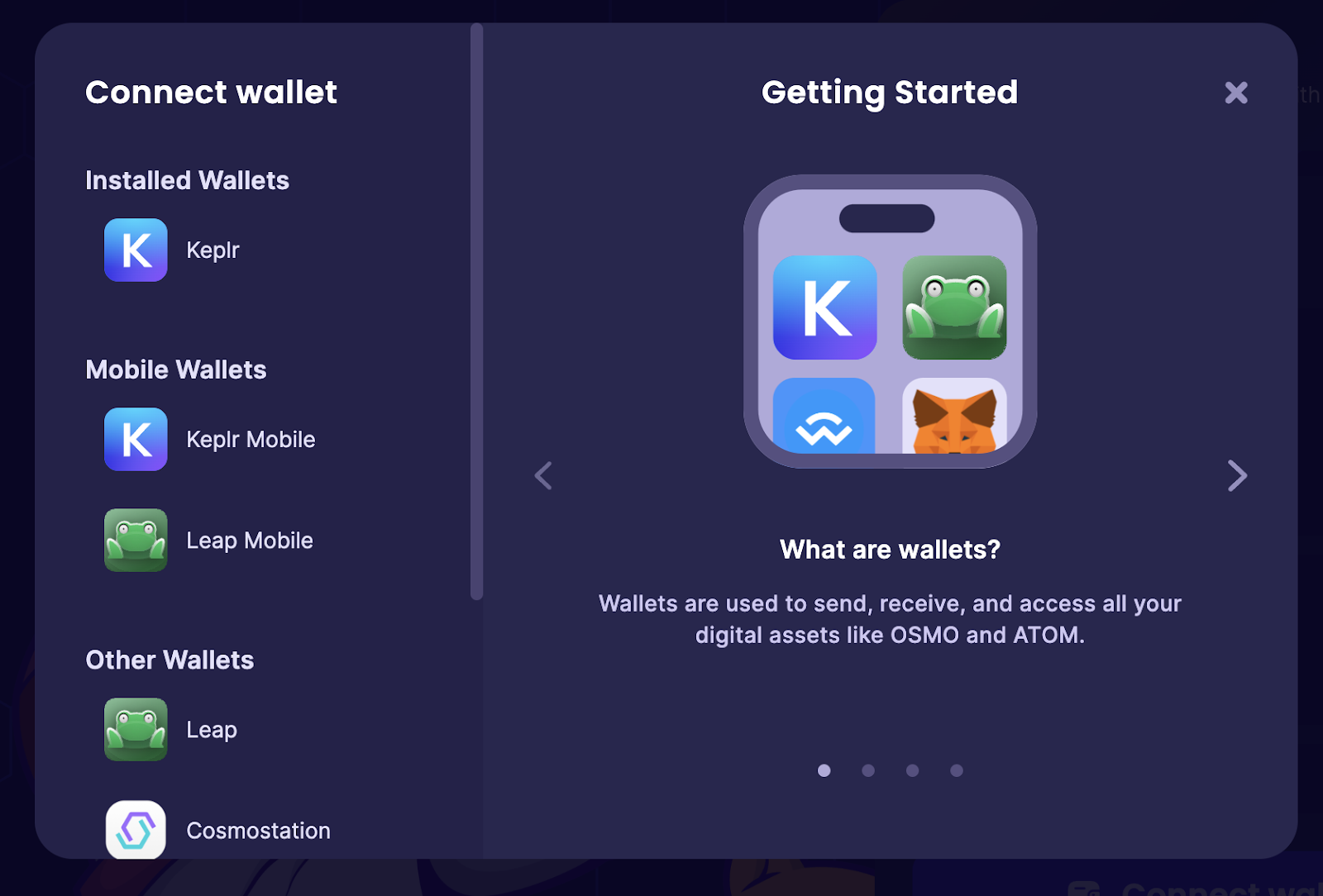
- A wallet notification will appear, requesting access to connect to Osmosis. Click “Approve”:

- The next step is to adjust the assets to swap. In this case, we will want to swap USDC to wBTC:
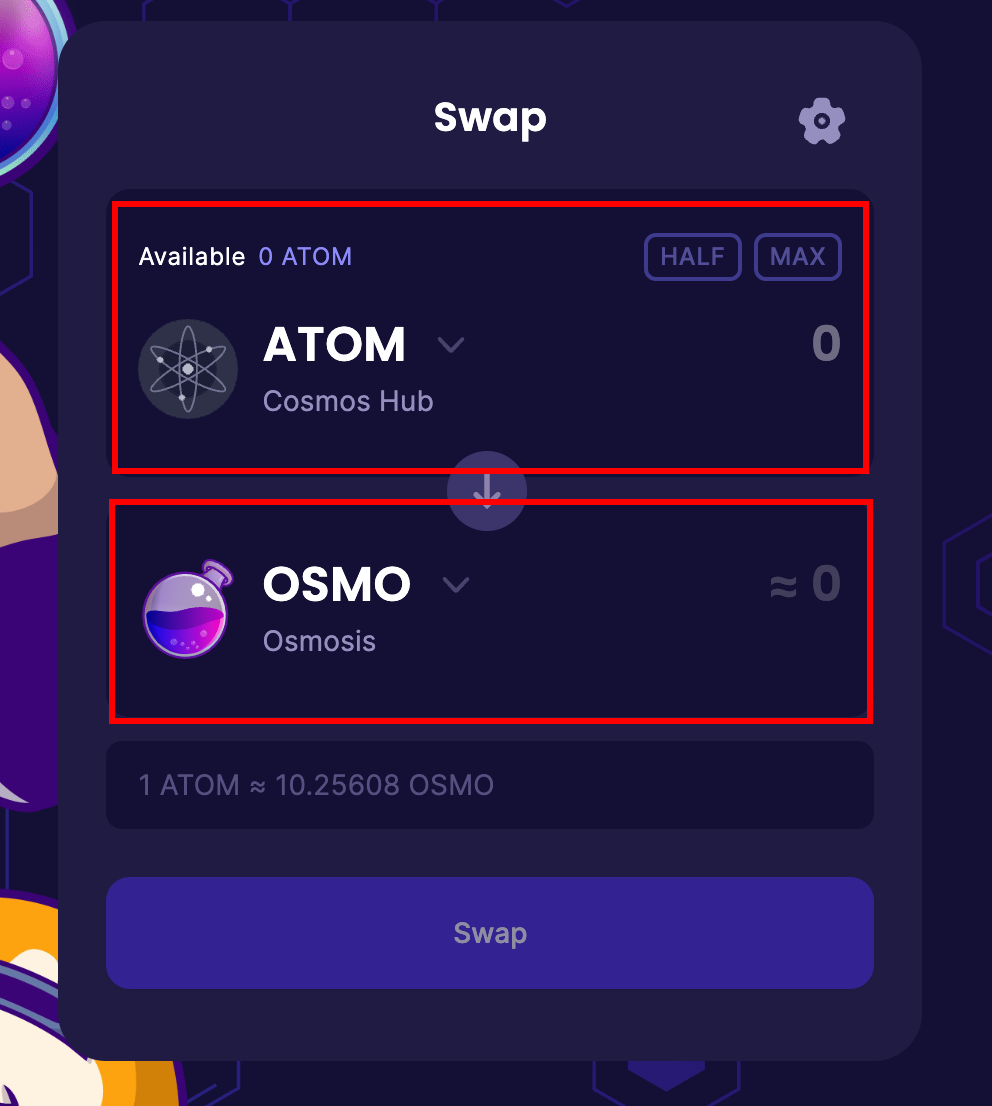
- Once selected, choose how much USDC to swap into wBTC. In our case, we will swap 20 USDC and receive ≈ 0.00029789 wBTC. If you’re happy to conduct the trade, hit “Swap”:
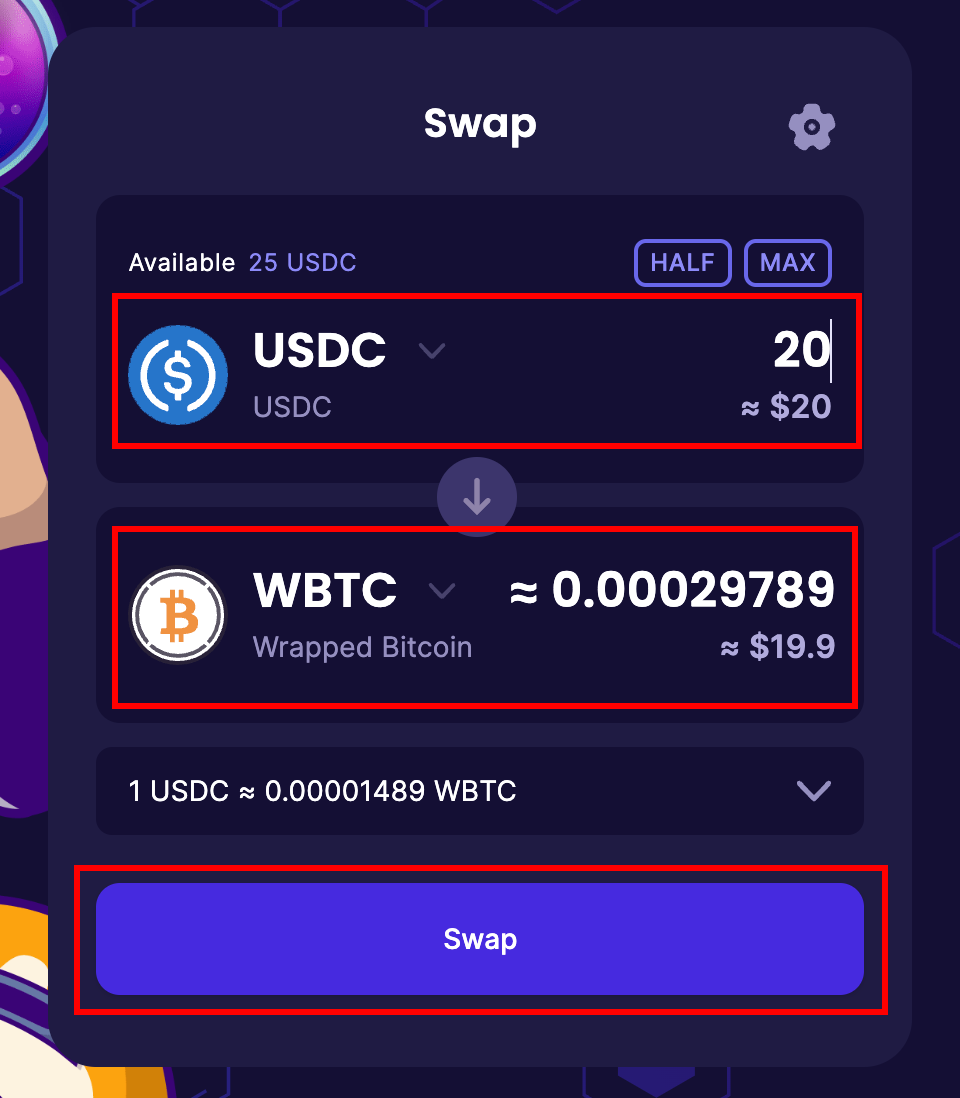
- A wallet notification will appear, requesting to approve the transaction. NOTE: there is a very small TX fee of 0.001507 USDC in this example. If you’re happy to swap, hit “Approve”:
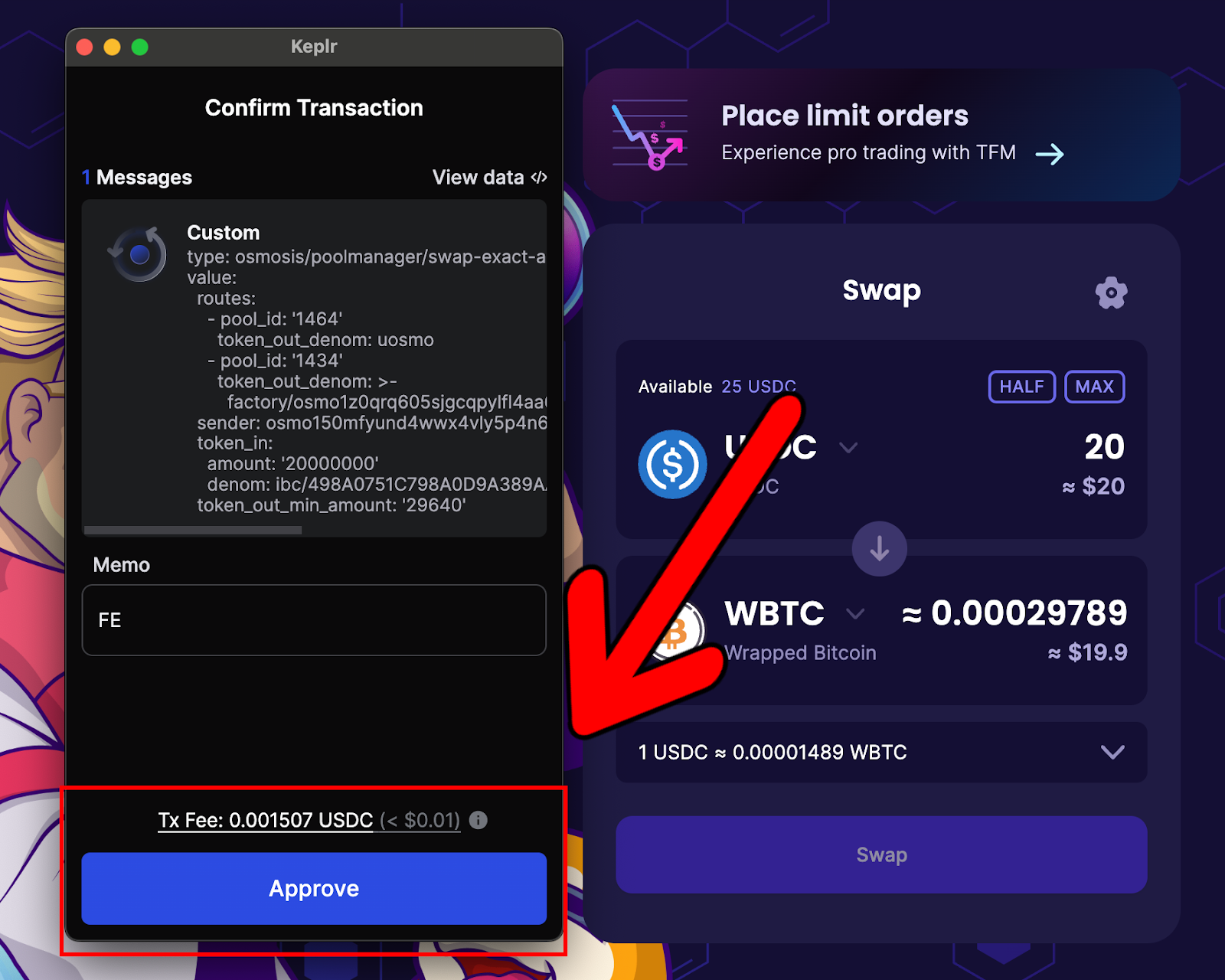
- The transaction will be broadcast. Once complete, you should see the following notification appear;

That’s all there is to it. You’ve successfully swapped USDC for wBTC on Osmosis. The wBTC should be sitting pretty in your wallet:
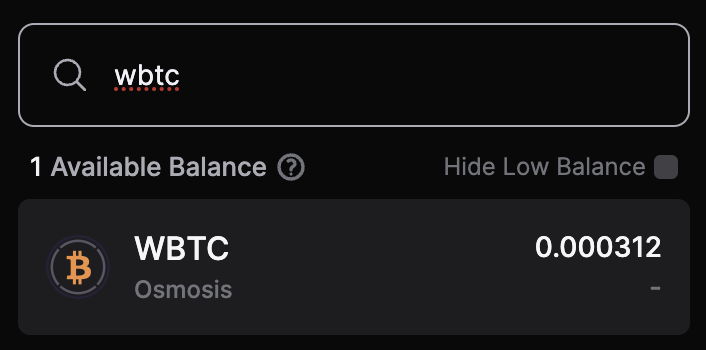
Step 2: Bridge wBTC from Osmosis to Persistence Core-1 Using Dexter
Now, we can move onto the next step to bridge wBTC from Osmosis to the Persistence Core-1 chain using Dexter.
- Head over to Dexter and connect your wallet:
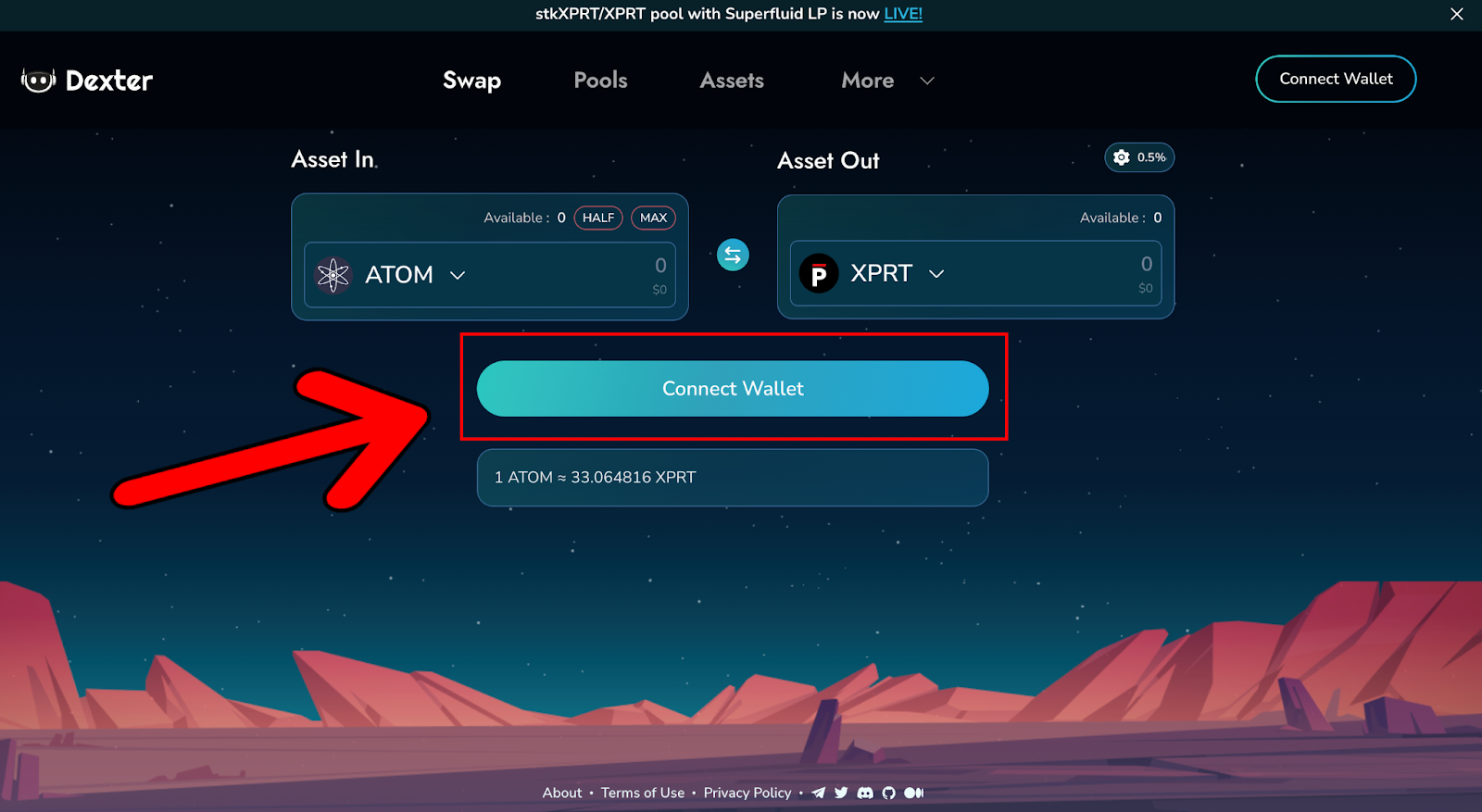
- A notification will appear asking to choose a wallet. Again, for this tutorial, we will choose Keplr:
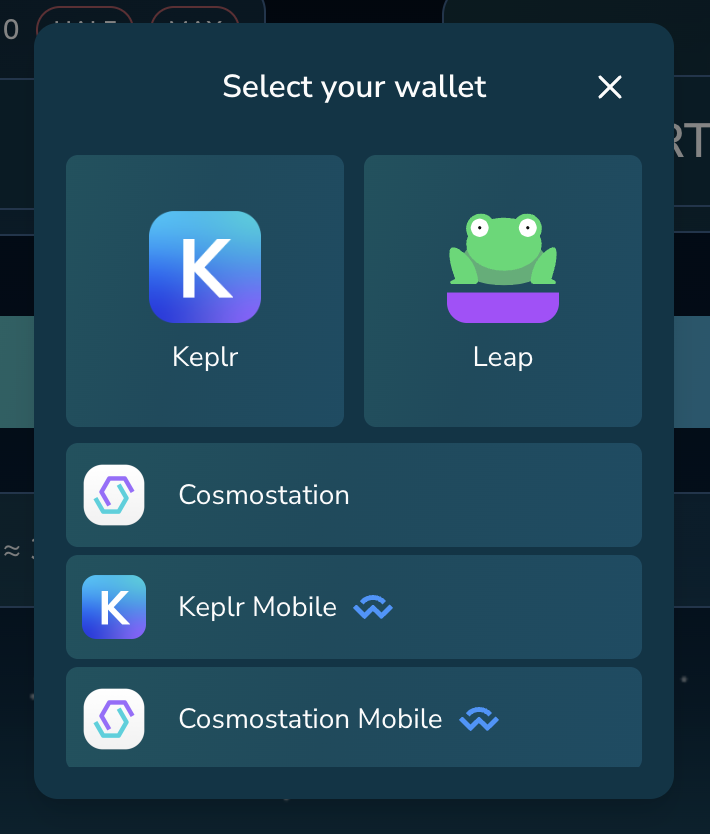
- A notification will appear to approve the connection. You will also be asked to accept some Terms and Conditions. Click “Approve” on the wallet notification and accept all the Terms and Conditions, then hit “Continue.”
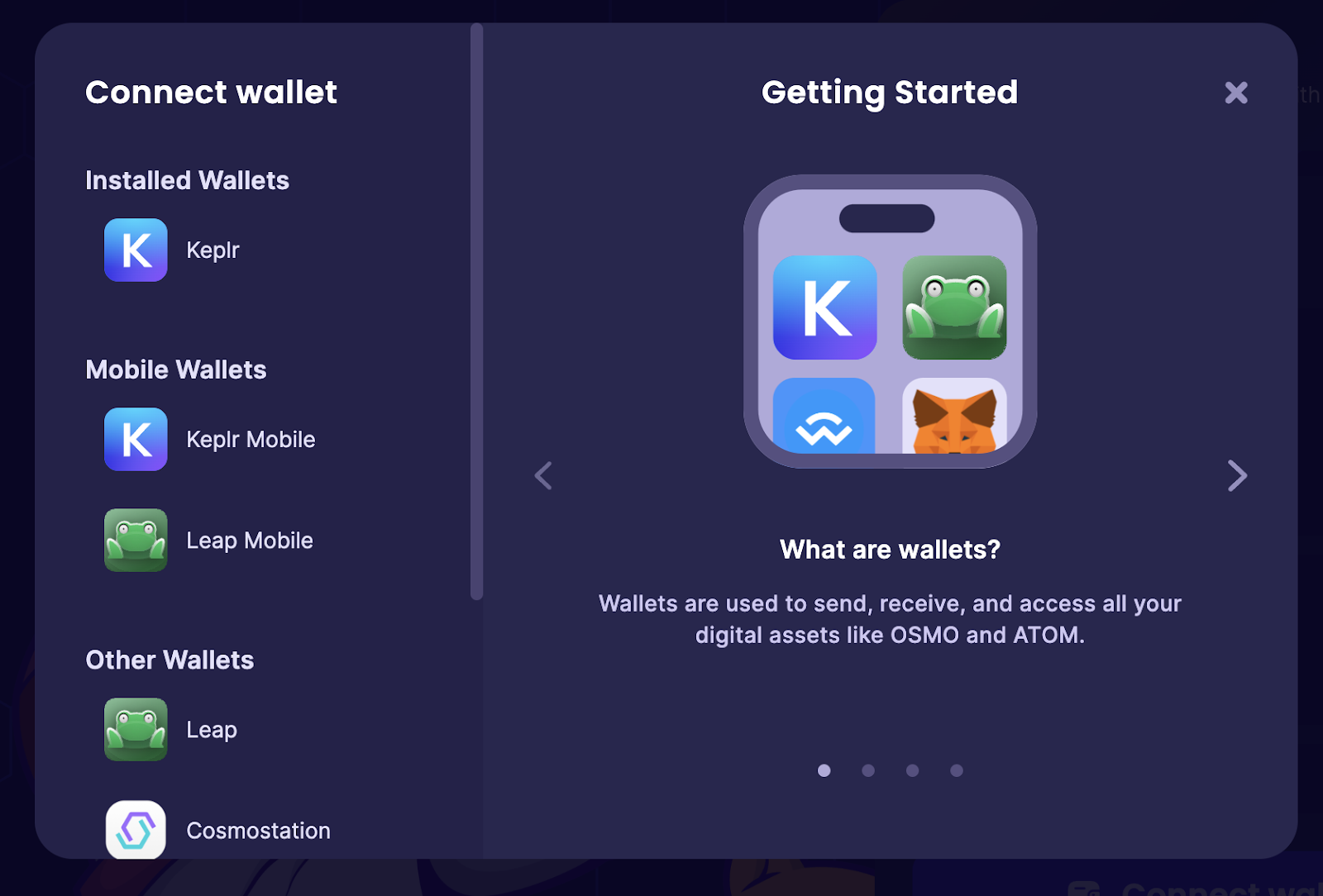
- Now we’re connected, let’s head over to the assets page and find wBTC. Once located, click “Deposit”:
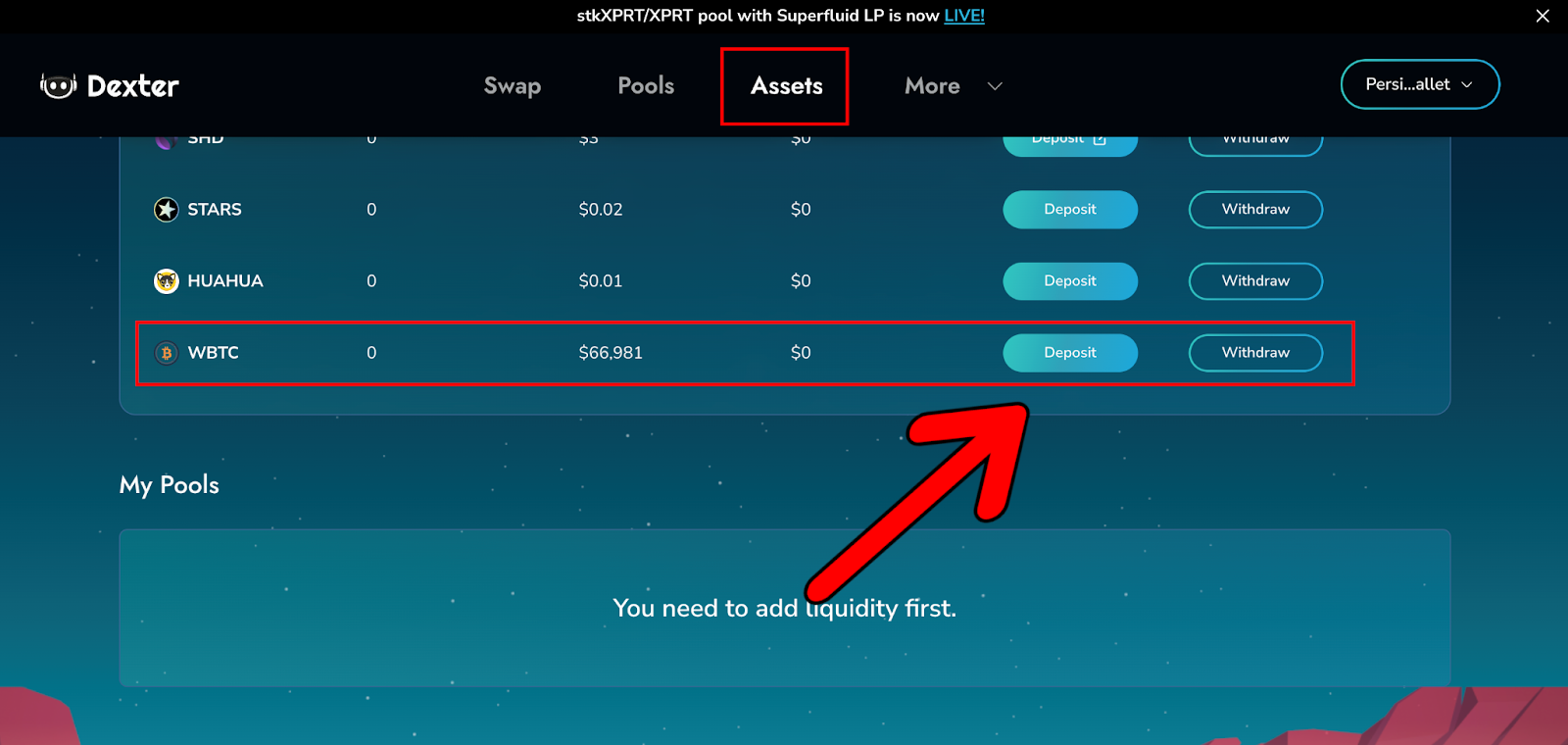
- A notification will appear, allowing you to select how much wBTC you would like to deposit onto the Persistence Core-1 chain through Dexter. For this tutorial, we will hit “Max”:
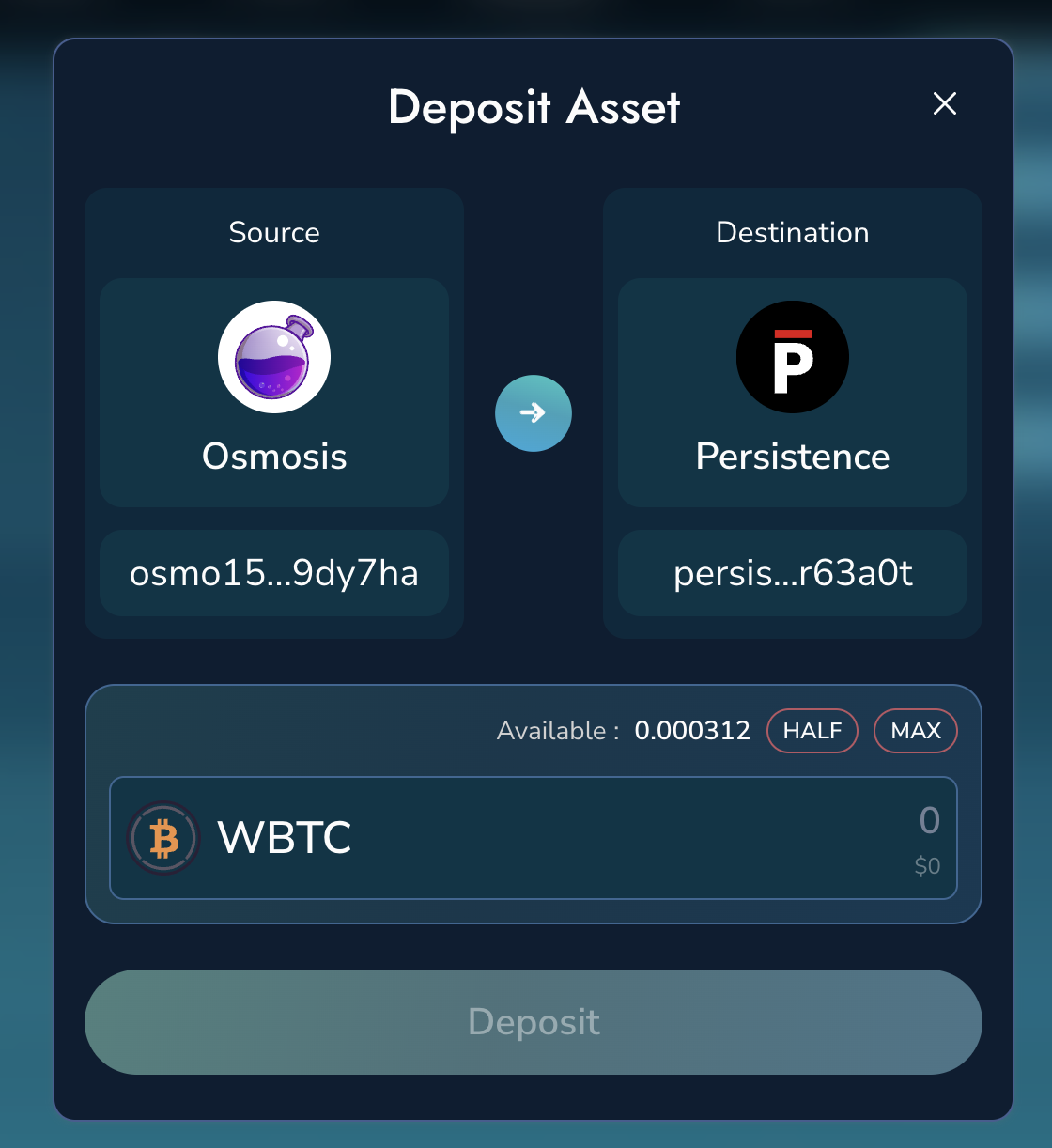
- Once you have selected how much wBTC to deposit onto the Persistence Core-1 chain, hit “Deposit”:
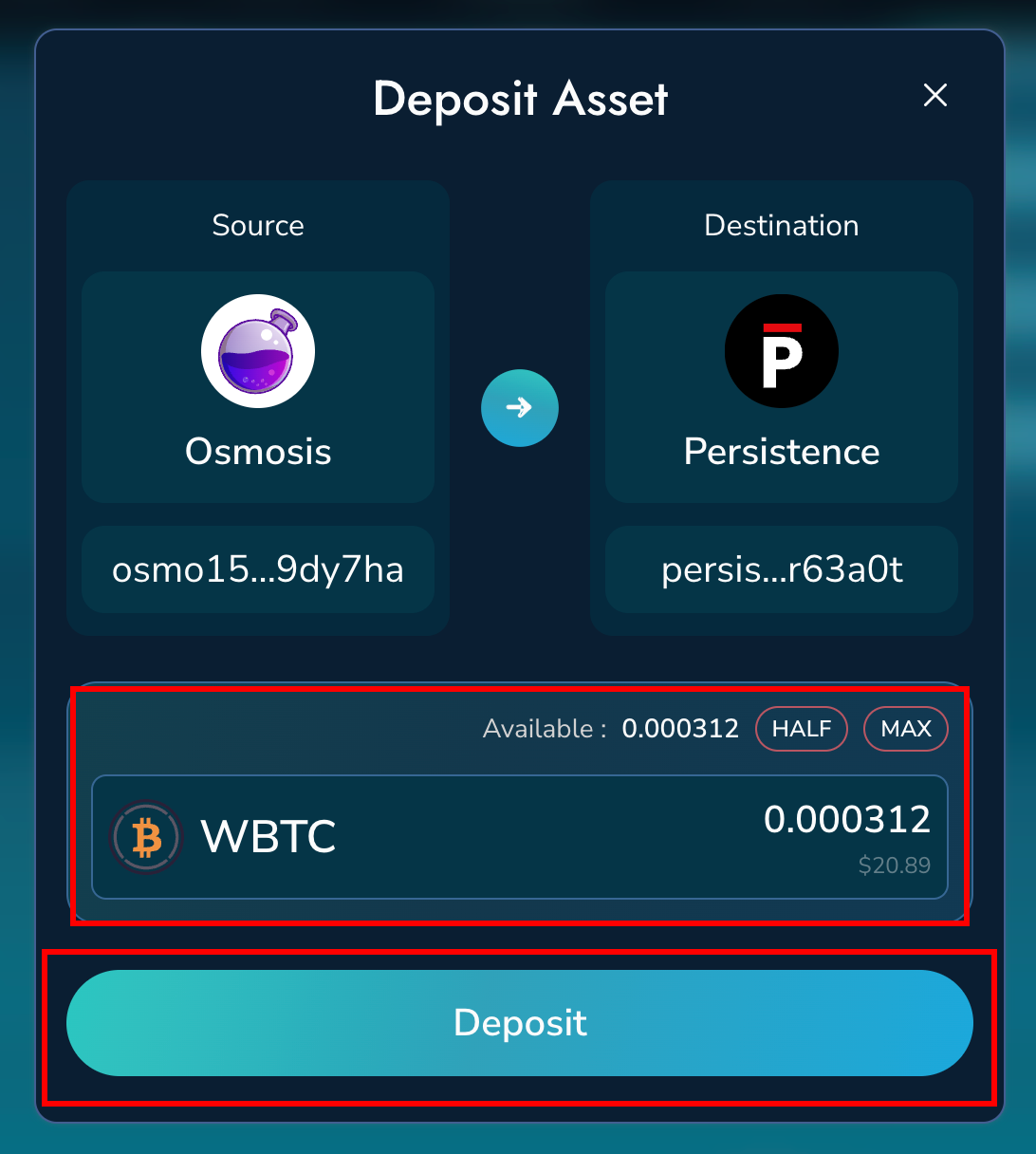
- A notification will appear asking you to approve the transaction. Note: you will need OSMO to pay the small TX fee to bridge from Osmosis to Persistence Core-1. If you are happy to go ahead with the bridging, hit “Approve”:
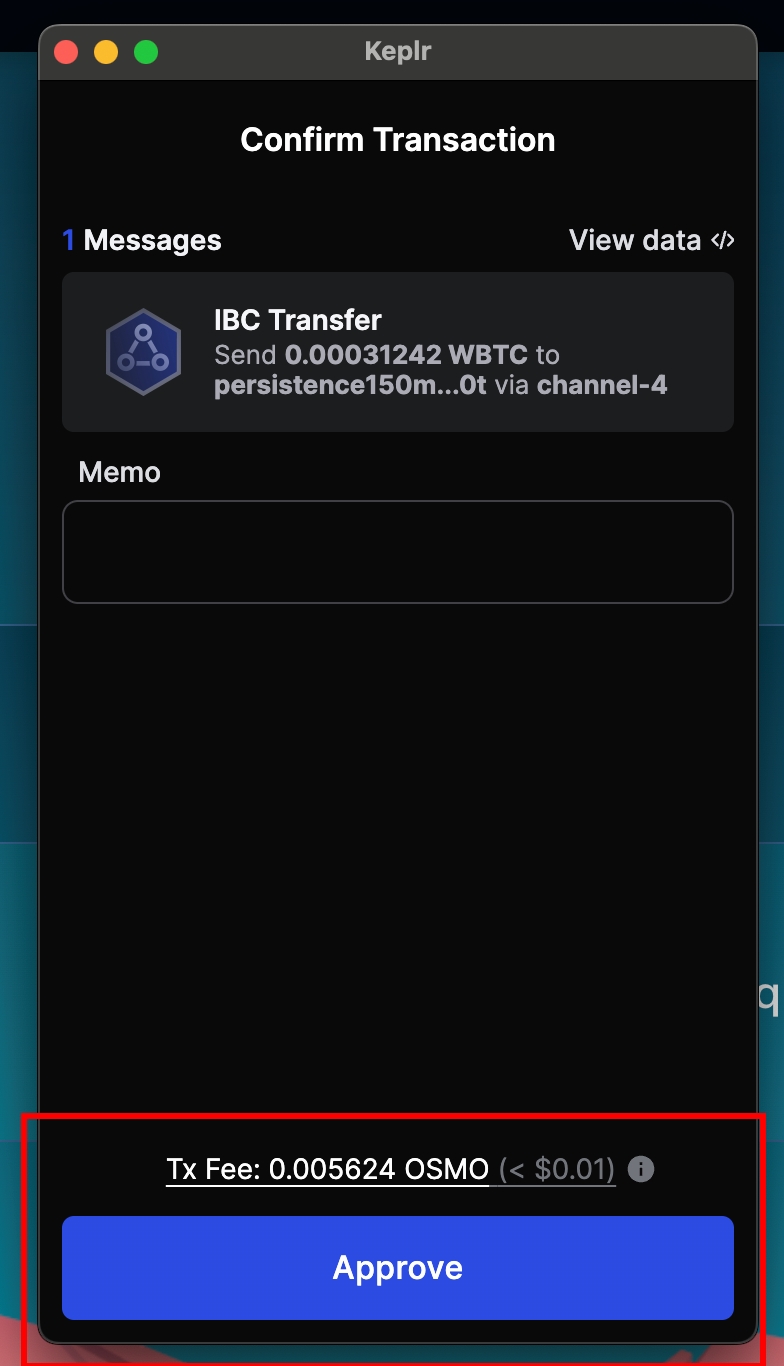
- Once the transaction is complete, you will see the following notification;
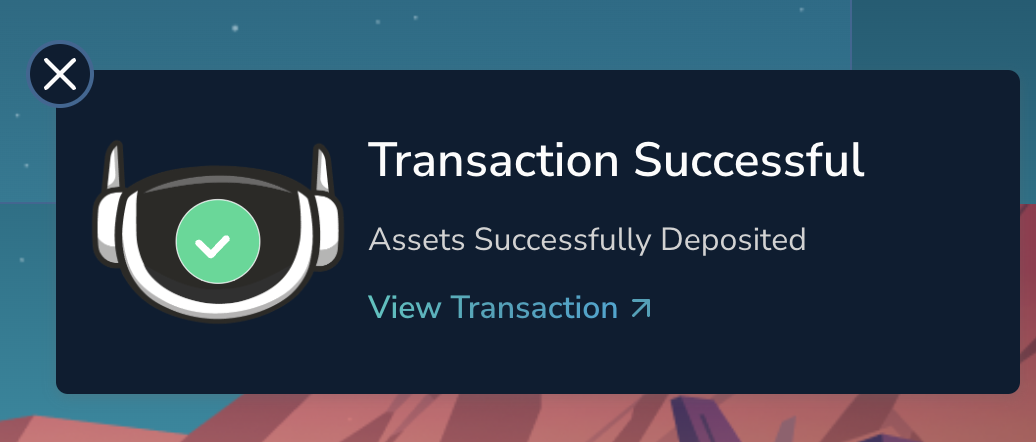
- You will also see wBTC in your wallet on the Persistence Core-1 chain:
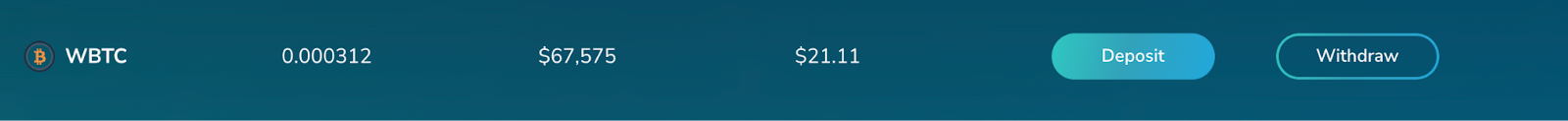
That’s all there is to it. You have successfully bridged wBTC over to Persistence Core-1. Now, you can move onto the second part of this tutorial and add liquidity to the XPRT/wBTC pool on Dexter.
How to Add Liquidity to the XPRT/wBTC Pool on Dexter
Now that we have wBTC on the Persistence Core-1 chain, we can add liquidity to the wBTC/XPRT pool.
For this part of the tutorial, you will need wBTC bridged in the previous section and XPRT to add liquidity.
NOTE: If you followed the previous part of the tutorial, your wallet will already be connected to the Dexter app. If not, please refer to the guide above to learn how to connect your wallet to Dexter.
Step 1: Head over to Dexter and locate the wBTC/XPRT Pool
- Head over to the liquidity pool page on Dexter and search for wBTC:
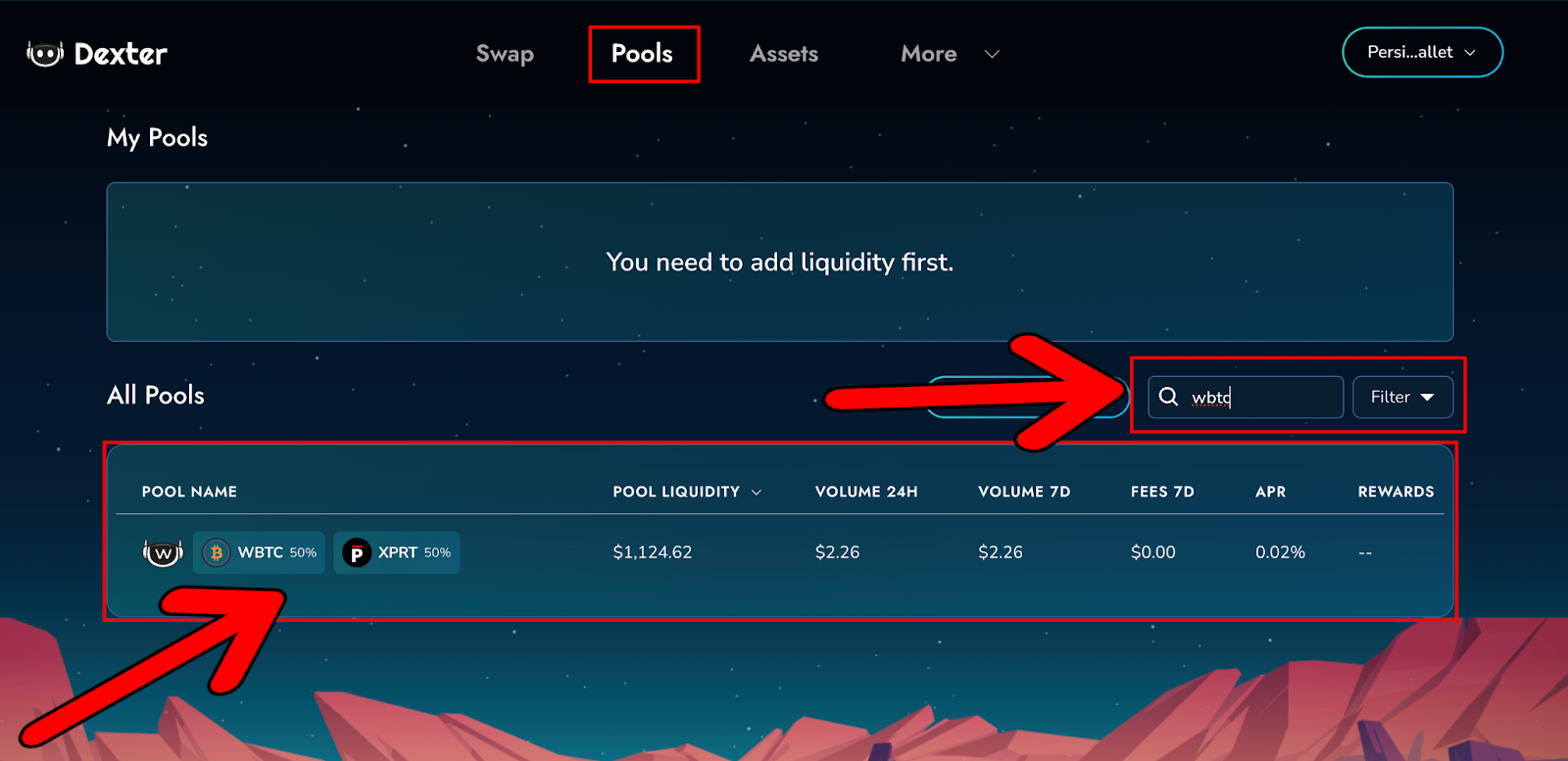
- Once your on the wBTC/XPRT liquidity pool page, click “Add Liquidity”:
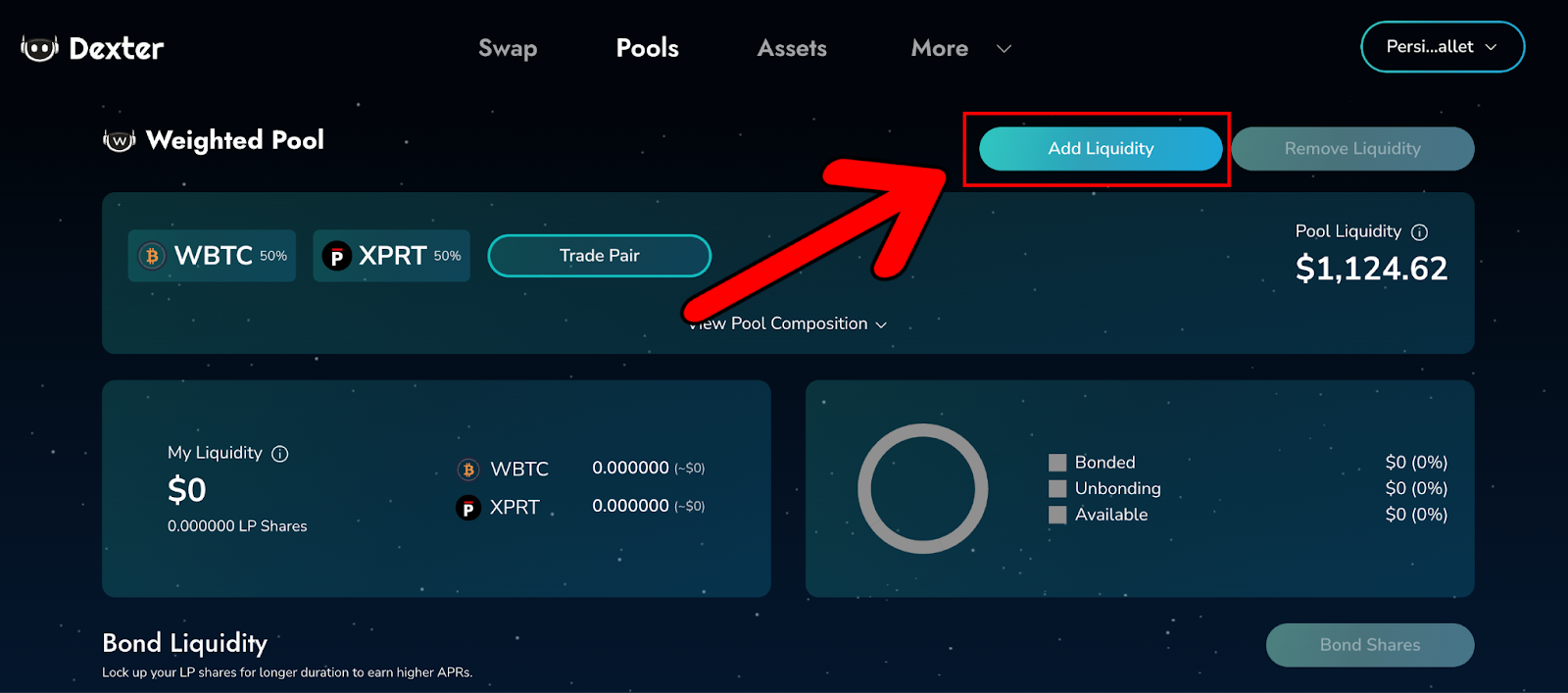
- This will bring up the following notification;
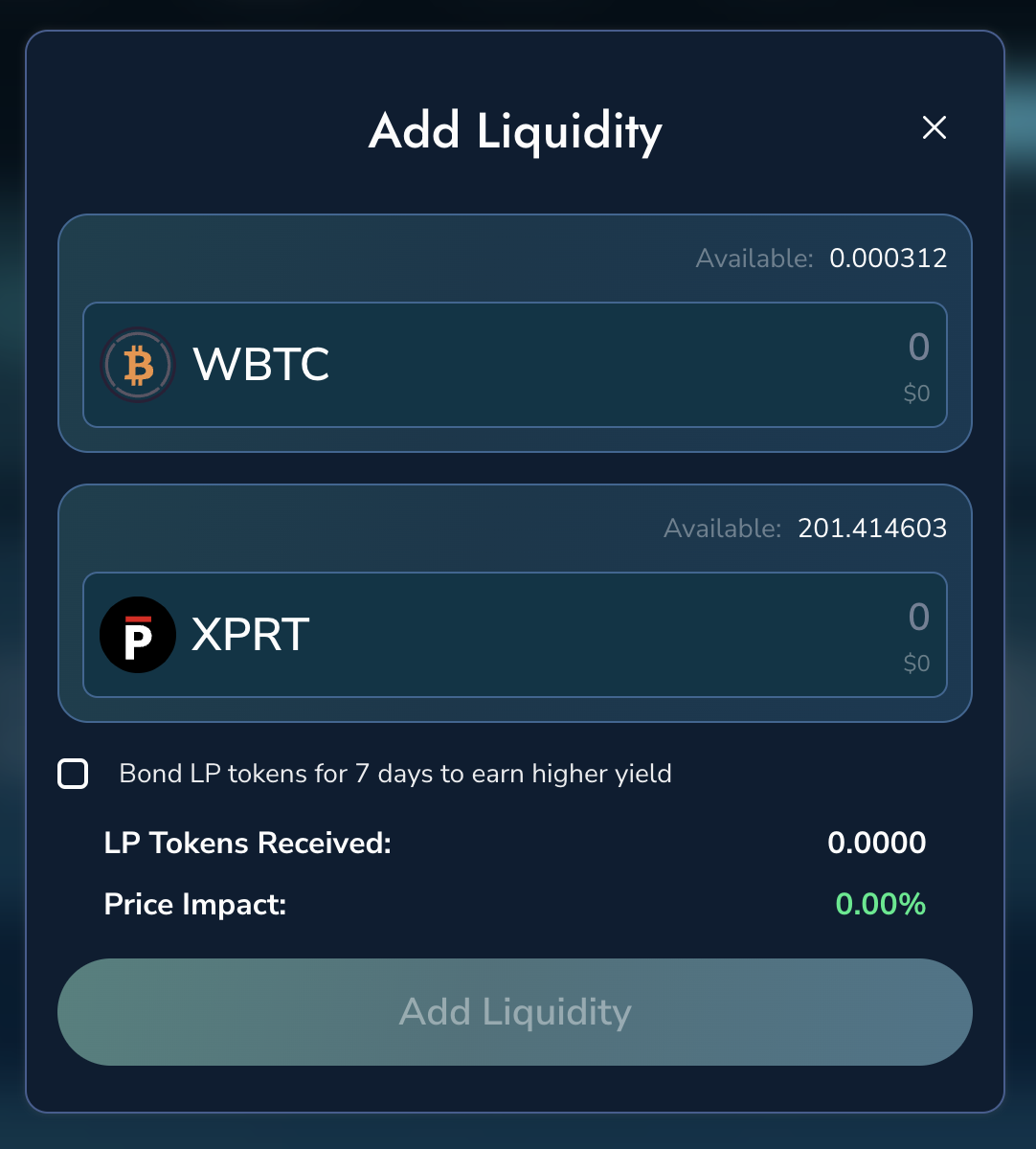
Step 2: Add Liquidity to the WBTC/XPRT Pool
- The next step is to select how much wBTC and XPRT to deposit at a 50/50 ratio. In this tutorial we will be using the maximum amount of wBTC in the wallet. The XPRT will then automatically populate to equal the value of wBTC.
- NOTE: There’s an option to Bond your LP tokens for a week to earn a higher yield. This will bond your tokens to the protocol, meaning you won’t be able to remove the liquidity for seven days.
- When you’re ready to go ahead with adding liquidity, click “Add Liquidity””
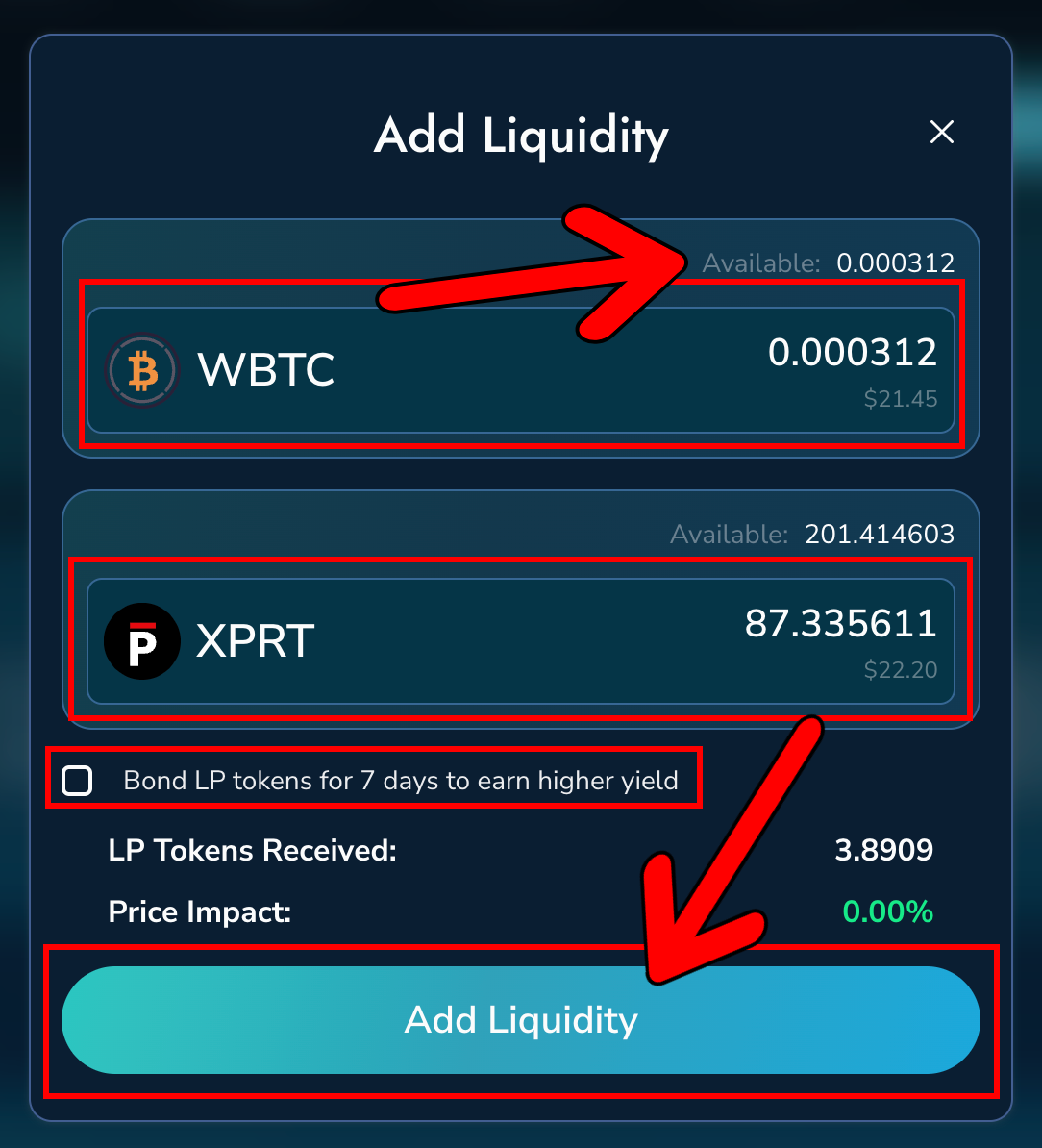
- This will bring up the following wallet notification, asking to approve the transaction. Note that there’s a small XPRT fee to pay for the transaction fee. If you’re happy to go ahead with it, click “Approve”:

- Once approved, the transaction will broadcast. You will see the following notification once it’s approved;
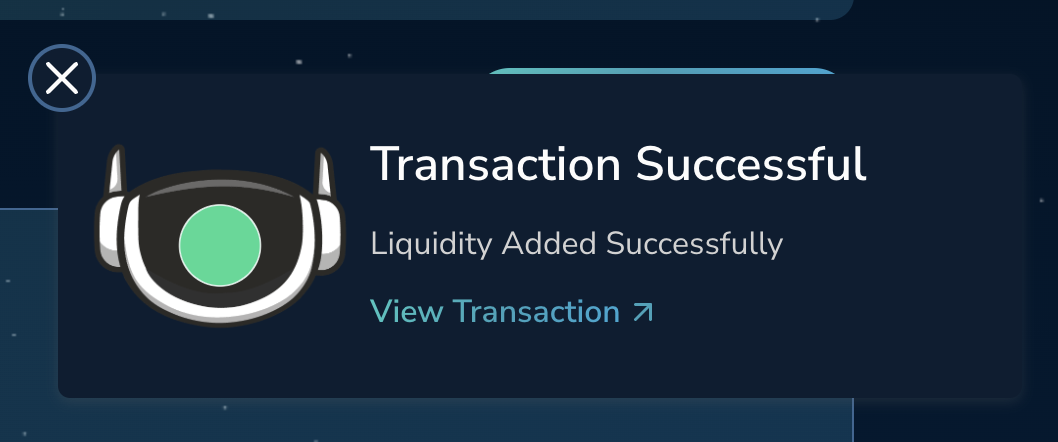
- You can confirm that your liquidity has been successfully added on the wBTC/XPRT liquidity pool page dashboard;
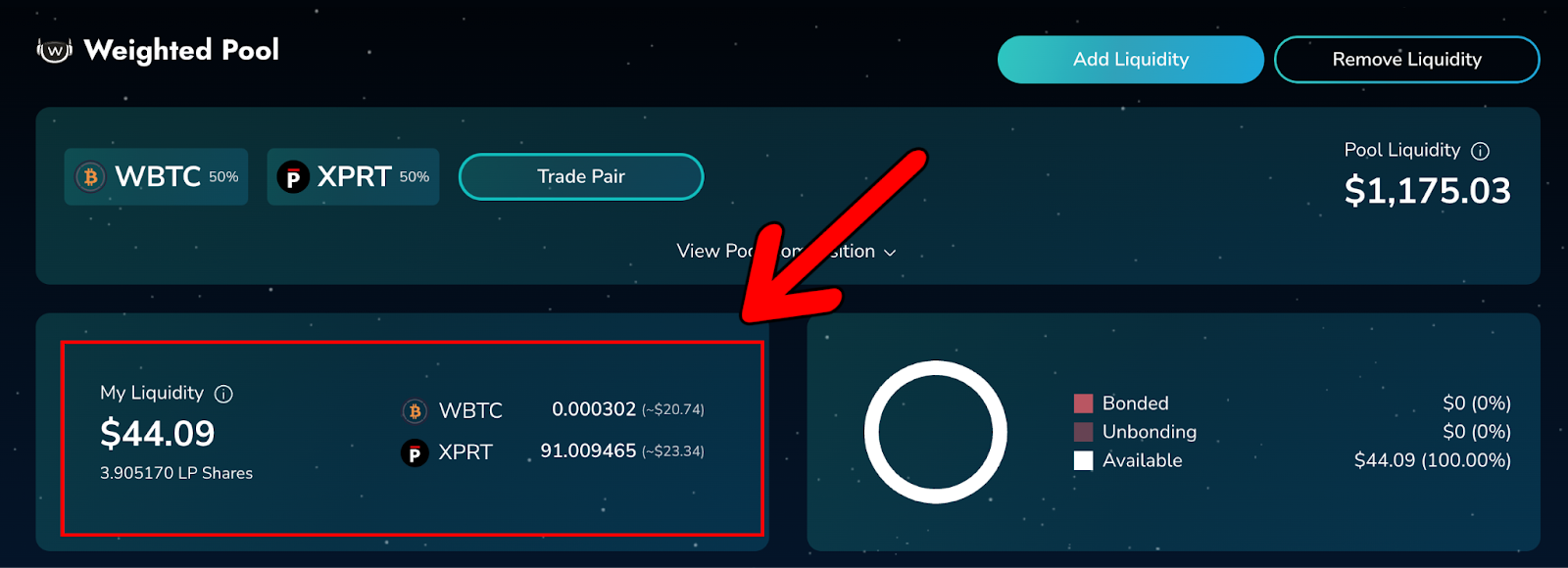
That’s all there is to it. You’ve now successfully added wBTC and XPRT to the WBTC/XPRT liquidity pool on Dexter.
About Persistence One
Secured by Bitcoin, Persistence One is a hub for trading Bitcoin and Liquid Staked Tokens (LSTs). Trade efficiently or provide liquidity 👉🏻 app.persistence oneTwitter | LinkedIn | Telegram | YouTube | Reddit | [email protected]