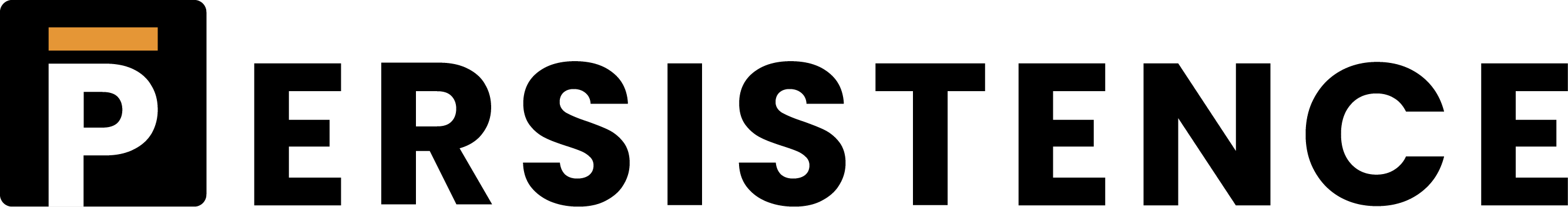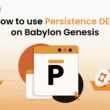It’s official. The wait is over, and the star of the show is finally here!
Persisters, we’re delighted to share that XPRT Liquid Staking is now available through stkXPRT.
Its novel implementation is facilitated through a collaboration between two of the flagship products in the Persistence One ecosystem —pSTAKE and Dexter. The stkXPRT solution allows our beloved Persisters to :
1. Stake XPRT on pSTAKE to mint stkXPRT that can be used in DeFi.
2. Convert Staked XPRT into stkXPRT/XPRT LP on Dexter using Superfluid LP.
stkXPRT Goes Live On pSTAKE and Dexter
XPRT holders now have the chance to liquid-stake their XPRT to mint stkXPRT at the touch of a button with a 0% fee. The stkXPRT holders secure the protocol, earn rewards, and retain liquidity of their assets to use elsewhere in DeFi.
As stkXPRT serves as the heartbeat of Persistence One, we’ve carefully curated all its features to meet the high standards that Persisters expect.
Here’s a rundown of the features we’ve implemented:
- Liquid staking with 0% fees
- No-click auto-compounding
- Decentralized Validator Strategy implementation
- Third-party external audits
- Superfluid LP for instant liquid staking and LP’ing of the staked XPRT
Let’s quickly run through some of these essential features.
One of the flagship features we’re introducing is the no-click auto-compounding for stkXPRT. This feature allows all rewards earned through XPRT inflation and tx fees to be automatically compounded and reinvested into the stkXPRT position without any interaction.
In addition, we’re also implementing our decentralized validator strategy for stkXPRT, distributing the staked XPRT across ~60 Persistence One validators based on on-chain metrics-driven criteria to ensure decentralization.
Most importantly, stkXPRT has been fully audited by Oak and Hexen Securities in addition to pSTAKE for Cosmos security audits and a live bug bounty program on Immunefi.
Best of all, Persisters who have already staked XPRT can instantly liquefy it and have it added immediately as a liquidity provider position on Dexter. This is made possible through the Superfluid LP module, which converts staked XPRT into a bonded stkXPRT/XPRT LP position on Dexter in a single click.
Here’s a step-by-step tutorial on how to liquid-stake your XPRT on pSTAKE or instantly convert your previously staked XPRT into a bonded stkXPRT/XPRT LP position on Dexter.
Liquid Staking XPRT to Mint stkXPRT on pSTAKE Finance
This part of the guide demonstrates how to liquid stake XPRT to mint stkXPRT on pSTAKE Finance. The procedure is relatively straightforward and should take no longer than a few minutes.
If you’ve previously staked XPRT, and you want to use it in DeFi, please follow the second part of the guide below to convert staked XPRT into a stkXPRT/XPRT LP position on Dexter.
To get started, you must hold XPRT in either the Keplr, Cosmostation, Leap Wallet, or Ledger hardware wallet.
Step 1: Navigate and connect to the pSTAKE dApp.
- Head to https://app.pstake.finance/cosmos and ensure your wallet is directed to the Persistence Network.
- Click “Connect” to connect your Cosmos wallet to pSTAKE Finance. Please carefully read and accept the terms & conditions before starting.
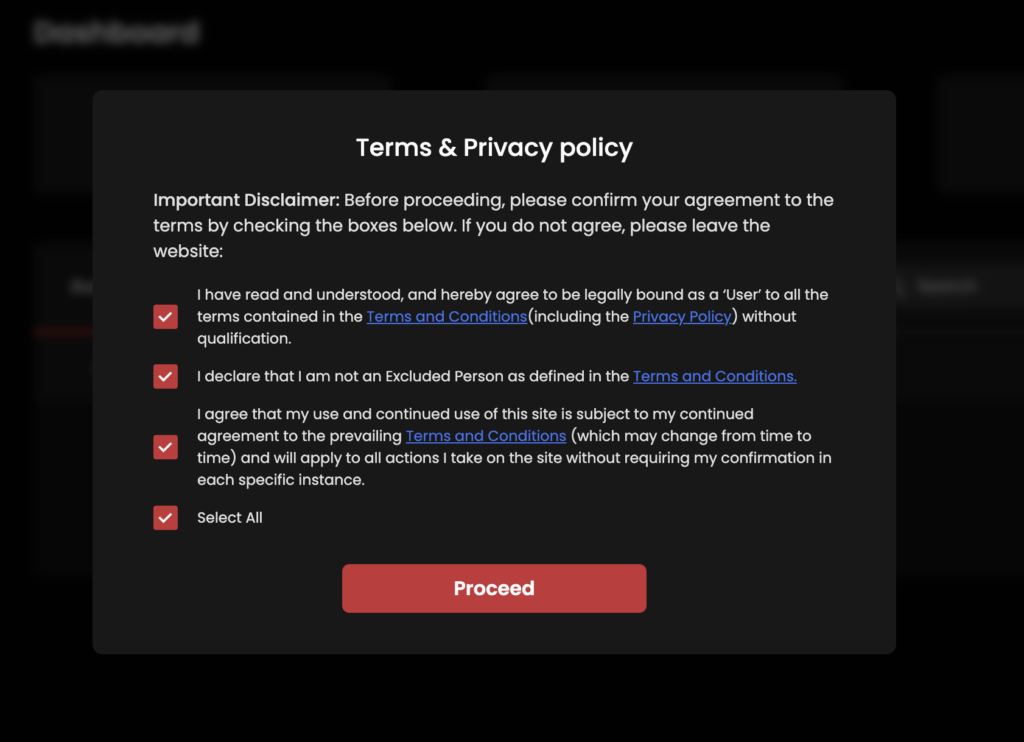
Step 2: Liquid Staking Your XPRT
- On the pSTAKE Dashboard, find XPRT, click the “Manage” drop-down menu, and select “Liquid Stake.”
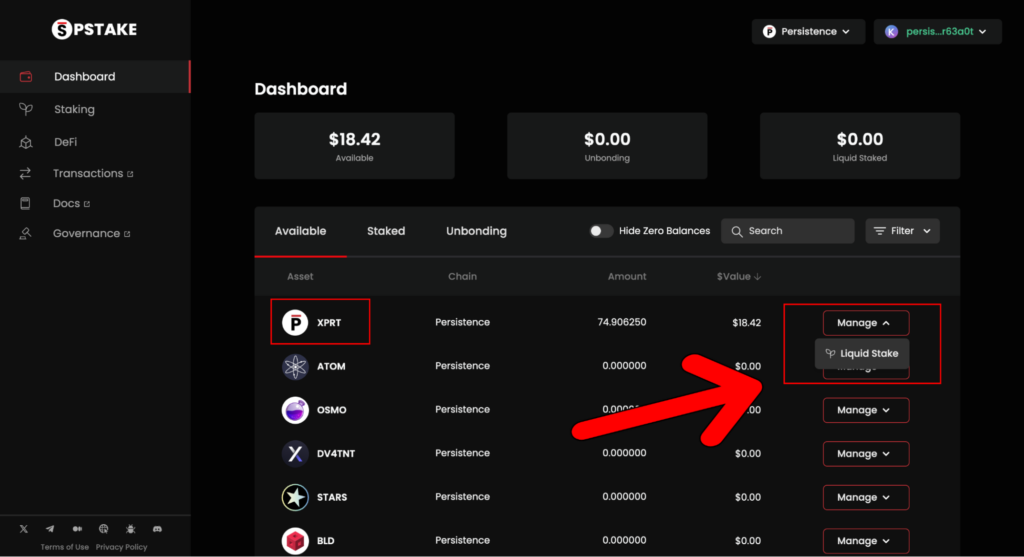
- This will bring up the Liquid Staking Dashboard. Select the quantity of XPRT to liquid stake in stkXPRT, and click “Liquid Stake.”
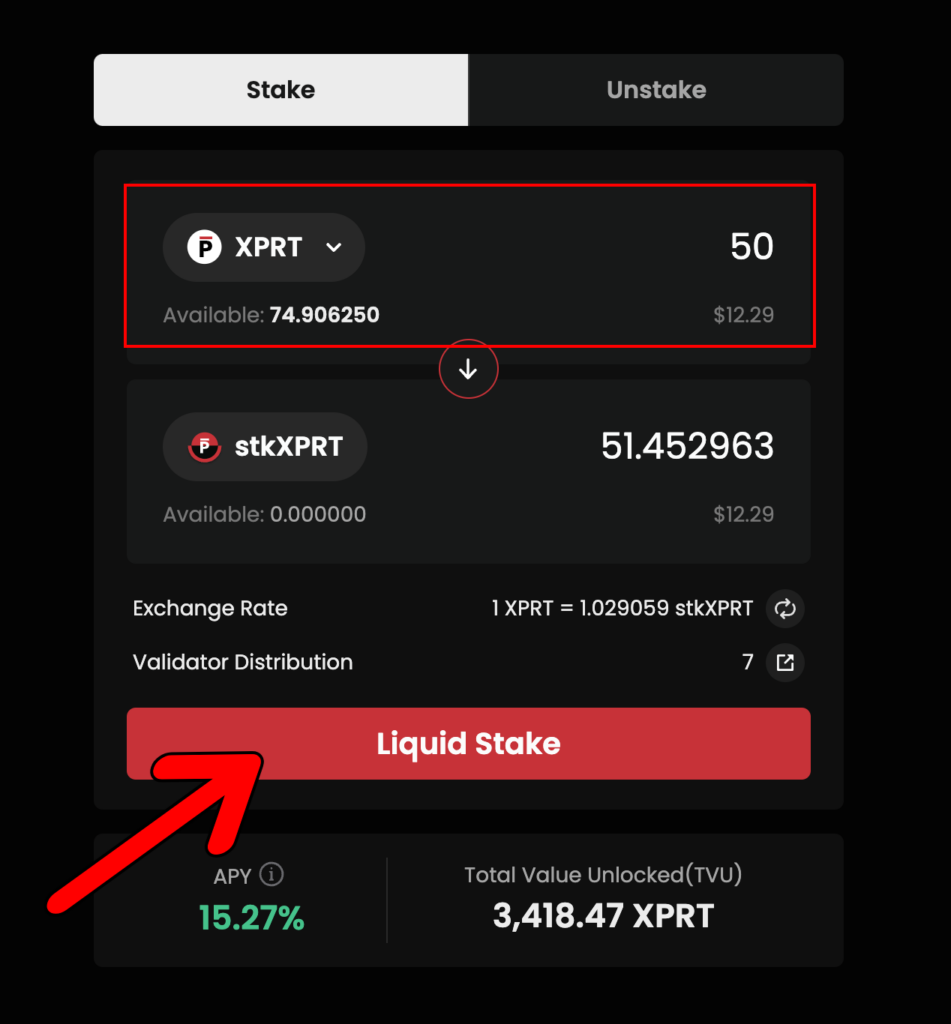
- This will bring up a wallet notification to confirm the interaction of approving the Liquid Stake on pSTAKE. If you’re happy to go ahead and liquid stake your XPRT, click “Approve” on your wallet notification;
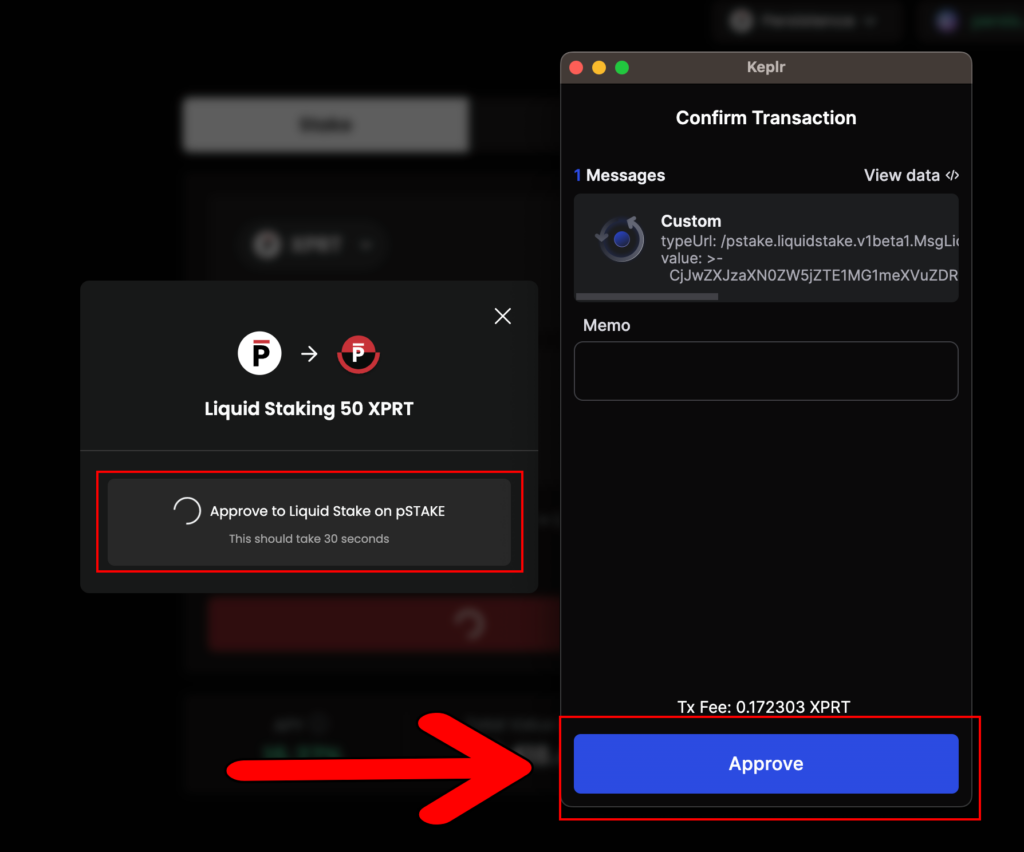
- You will see the following confirmation notification once the tx is confirmed on the blockchain;
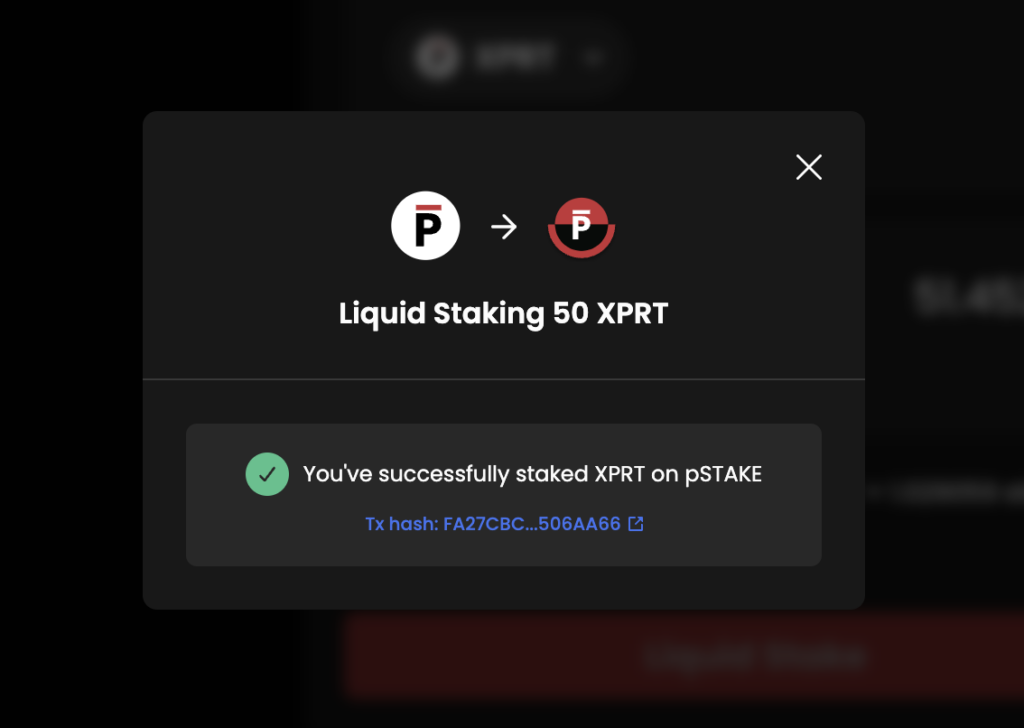
Step 3: Double-Checking Your stkXPRT
- You can double-check that the confirmation went through successfully on the dashboard, where you should see stkXPRT:
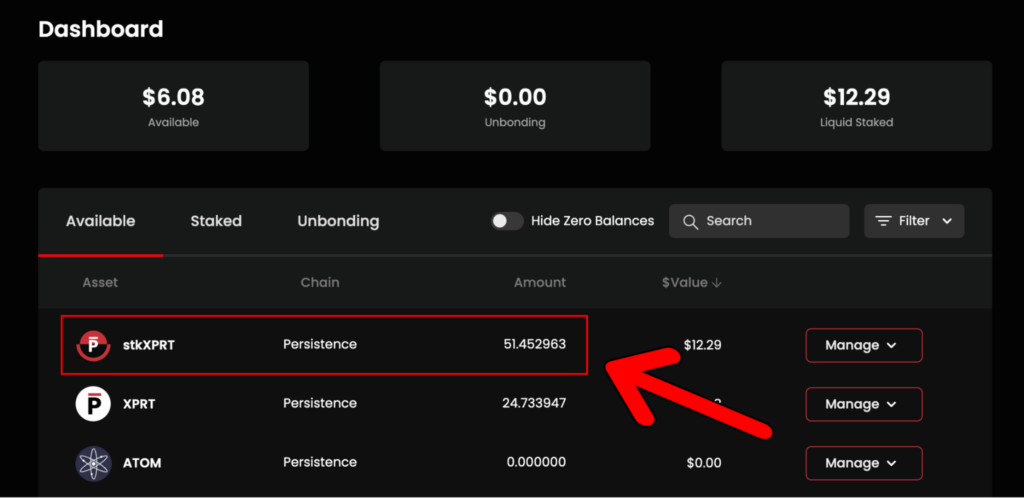
That’s all there is to it! You’ve now successfully liquid-staked your XPRT on pSTAKE.
How to Convert Staked XPRT into a stkXPRT/XPRT LP Position on Dexter
The following guide demonstrates how to convert previously staked XPRT into a stkXPRT/XPRT Liquidity Provider position on Dexter.
The procedure utilizes the Superfluid LP feature, allowing instant liquidity provision from a staked asset.
To get started, you must have staked XPRT in your Cosmos wallet.
Step 1: Connecting your wallet to Dexter
- Head to https://app.dexter.zone/pools and click “Connect Wallet.”
- This will bring up the following options to select your relevant wallet;
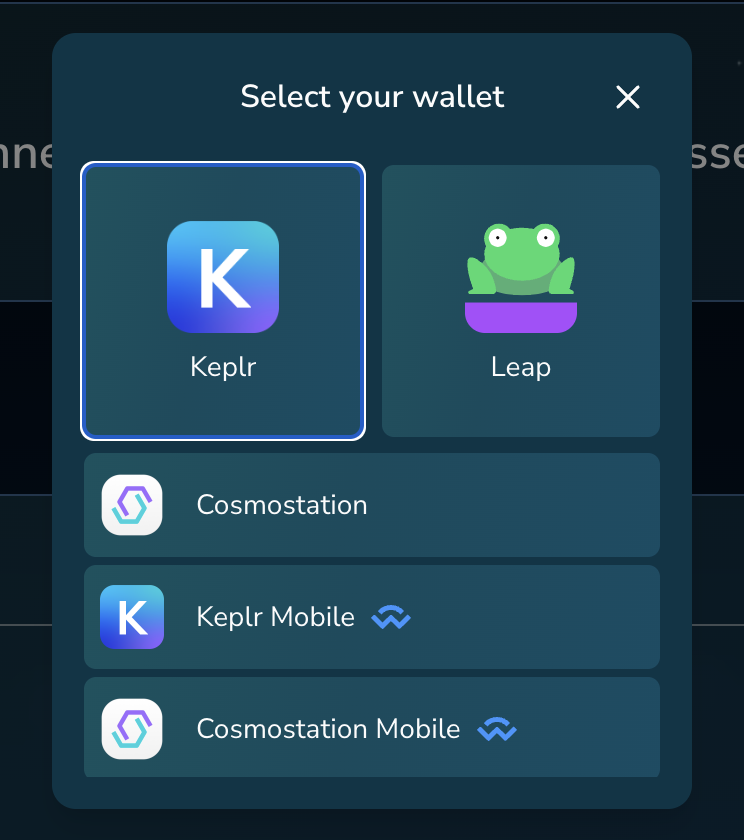
- The following screen will ask you to confirm the Terms and Conditions. Please read them carefully and click “Continue.”
- The next step is to find the stkXPRT/XPRT pool on the Dexter Dashboard;
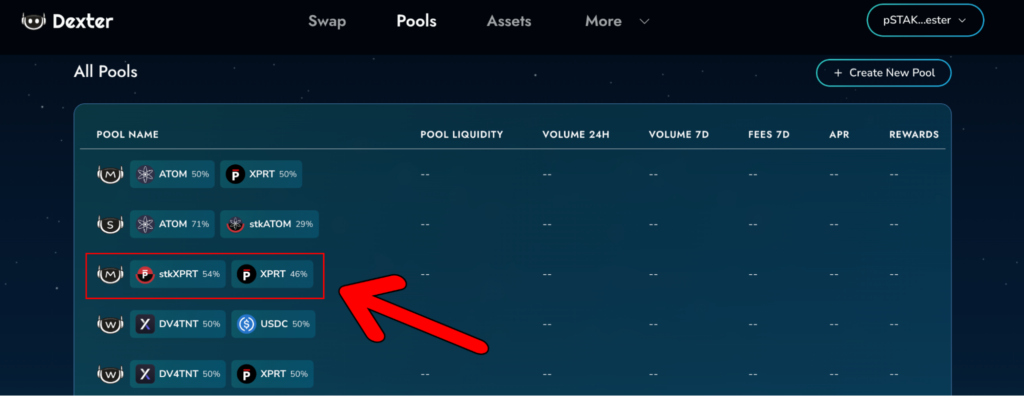
Step 3: Use Superfluid LP to convert staked XPRT into stkXPRT/XPRT LP position
The next part of the guide is to utilize the Superfluid LP module to convert your staked XPRT into a stkXPRT/XPRT LP position.
- Click “Add Liquidity” on the stkXPRT/XPRT liquidity pool dashboard;
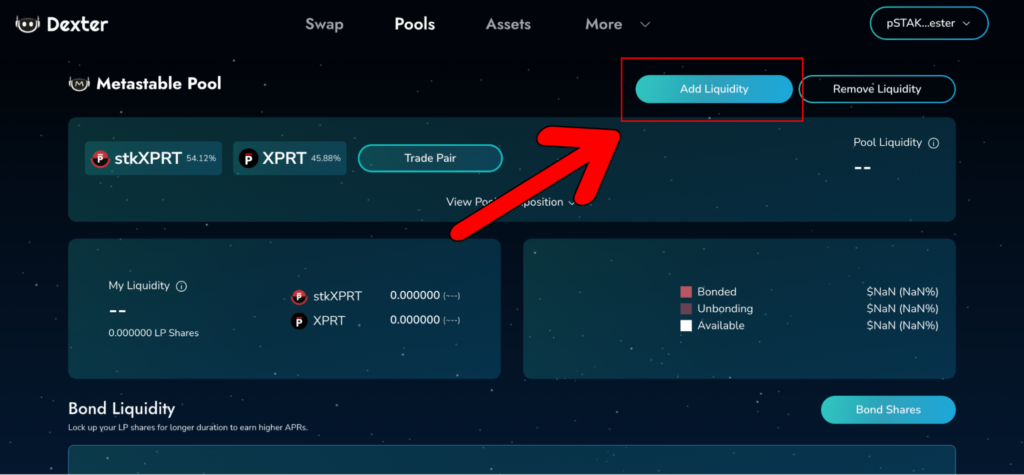
This should bring up the “Superfluid Add Liquidity” dashboard. This dashboard provides two options; BOX A: Adding liquidity to the pool using stkXPRT + XPRT BOX B: Converting Staked XPRT into LP
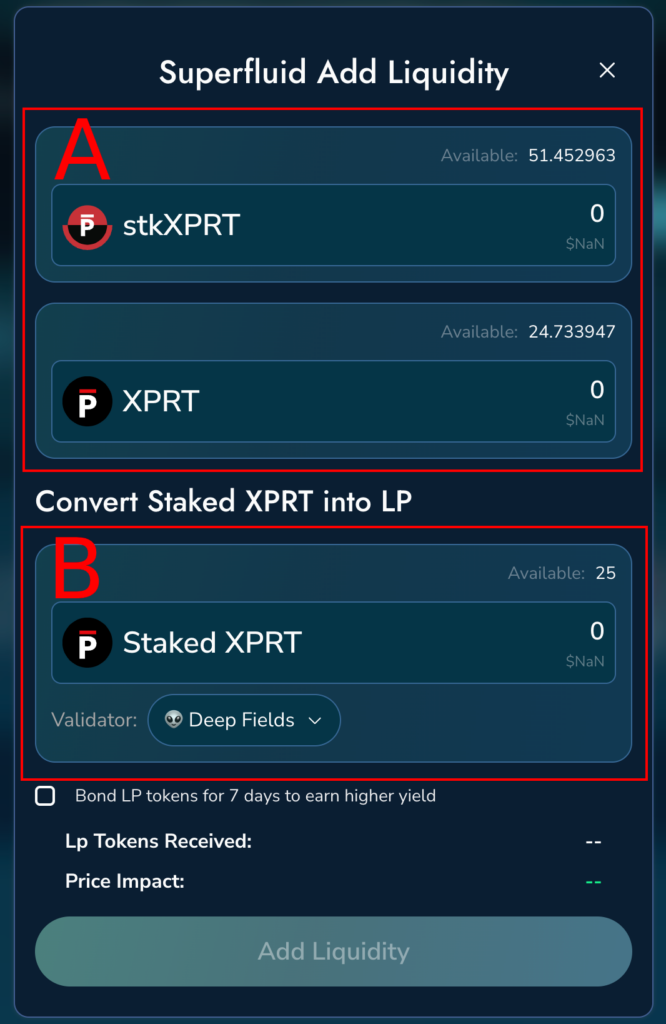
- We will use Box B to convert Staked XPRT into an LP position. Simply enter the amount of Staked XPRT you want to convert into the LP and hit “Add Liquidity.”
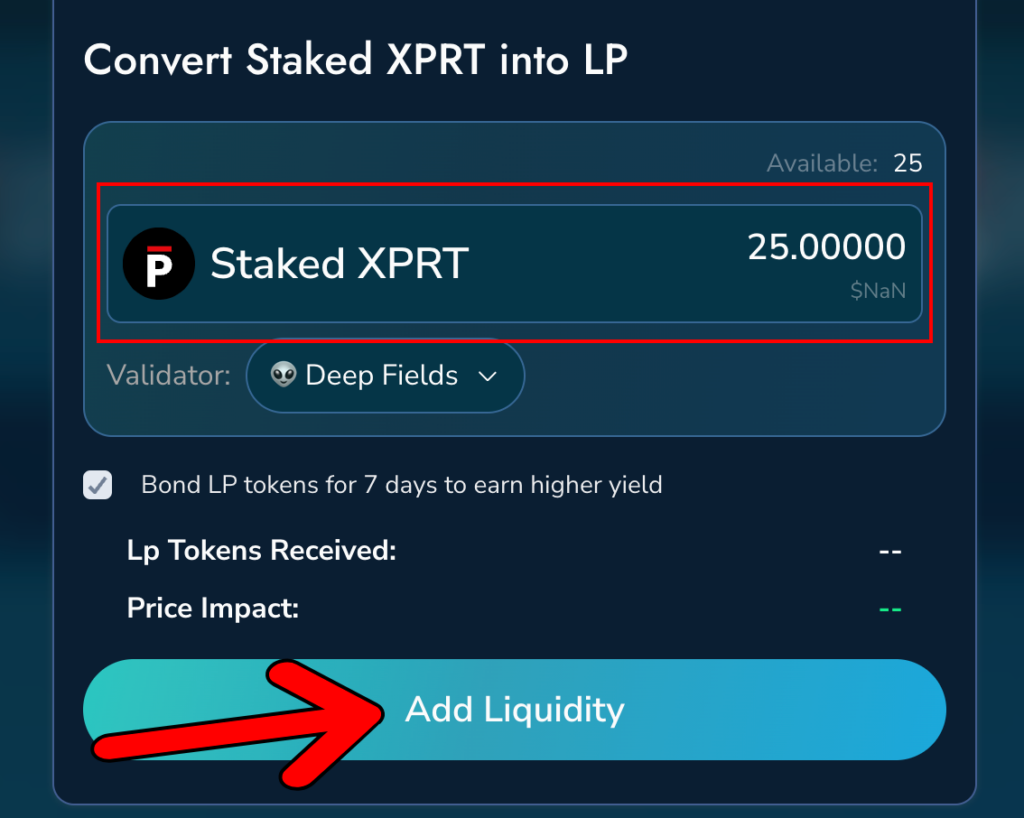
- The transaction will start broadcasting, and a wallet notification will appear asking you to confirm the transaction. If you are happy to convert the Staked XPRT into a stkXPRT/XPRT LP position, click “Approve” on your wallet notification:
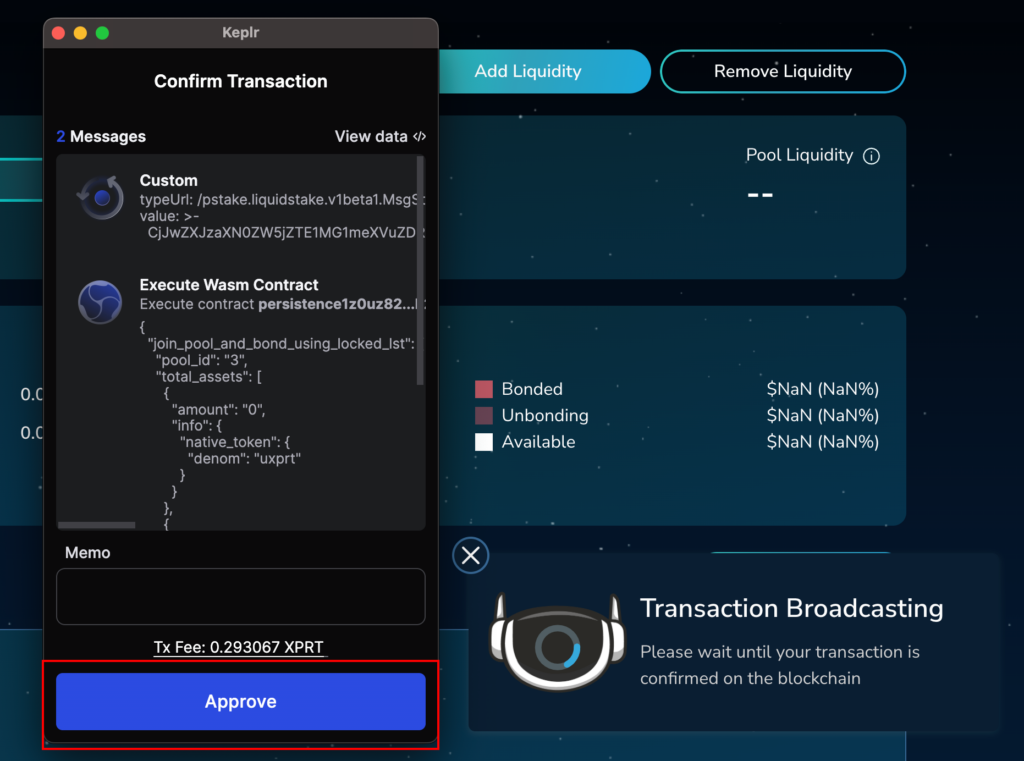
- You should see the following notification once the transaction has been processed;
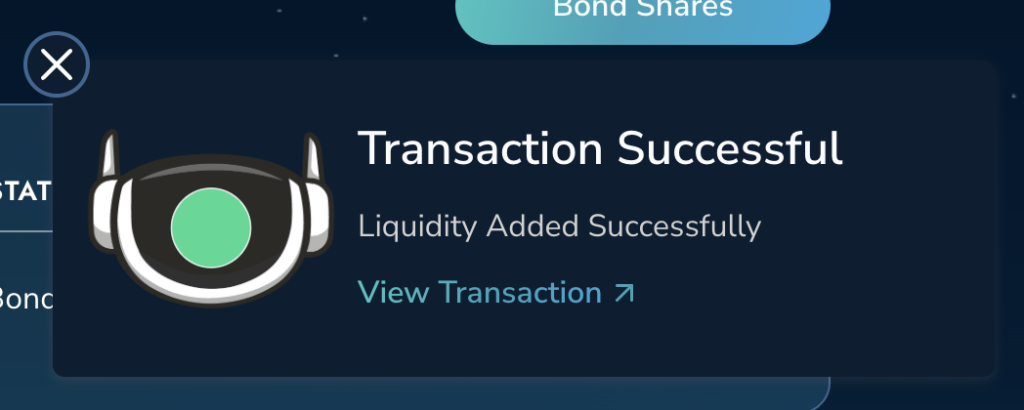
Step 4 (Optional): Creating a liquidity provider position with stkXPRT + XPRT
Suppose you’re already holding stkXPRT and XPRT and you wanted to create a liquidity position. In that case, you’re able to utilize Box A in the diagram above.
- To add liquidity, simply enter the quantity of stkXPRT and XPRT you would like to deposit into the liquidity pool and hit “Add Liquidity.”
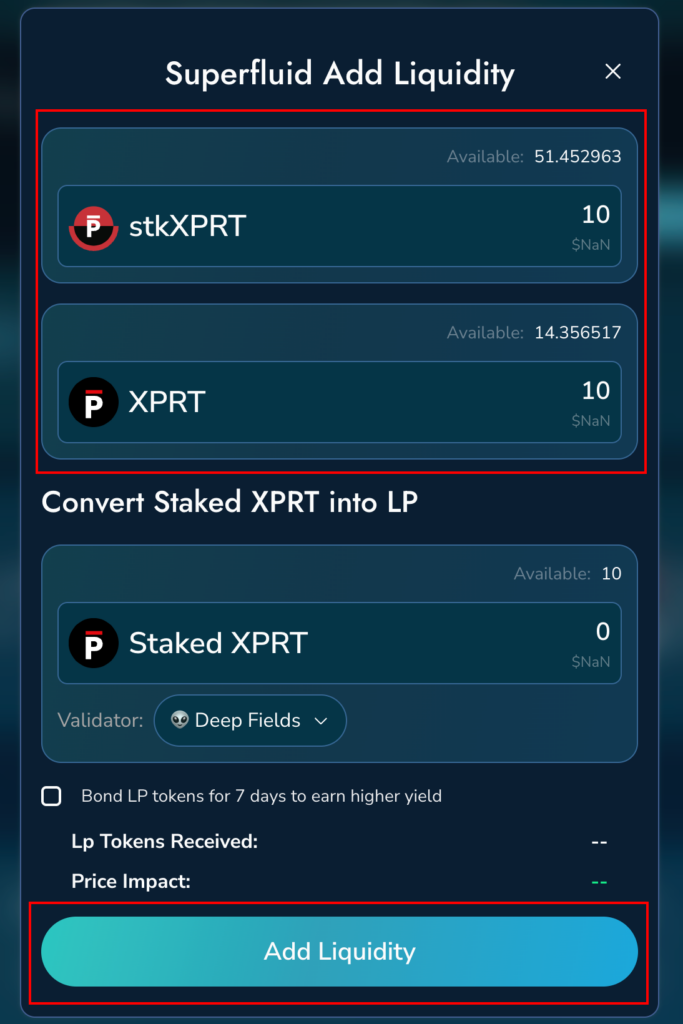
- A similar wallet notification will appear, asking you to confirm the transaction:
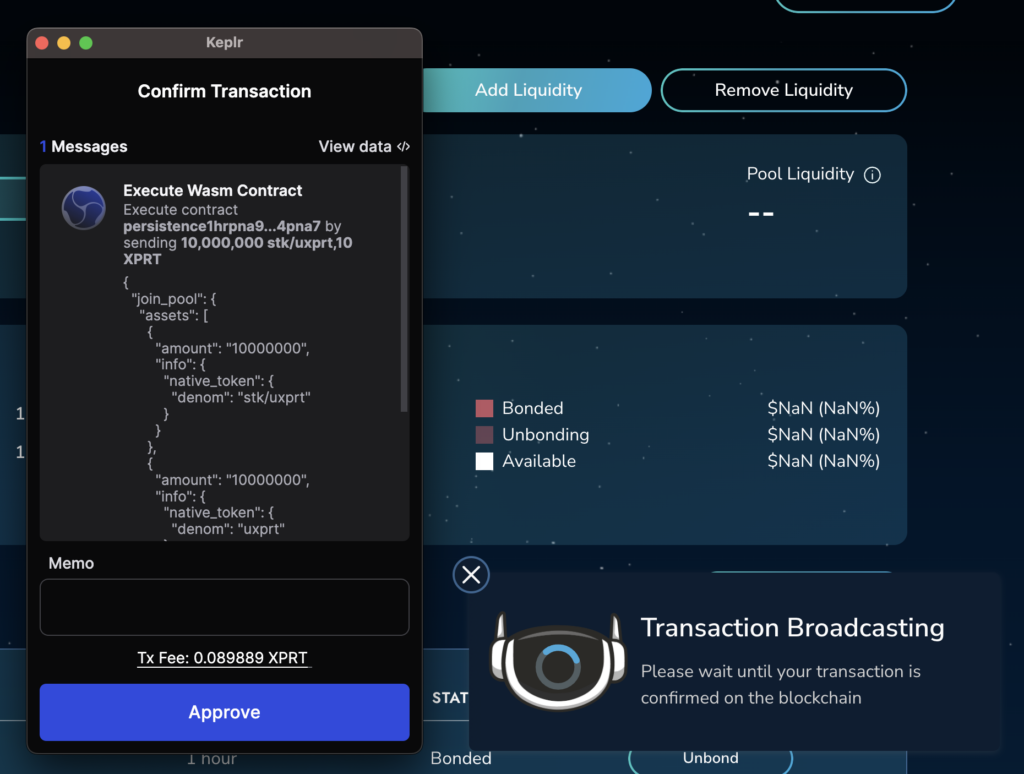
- Once complete, you will see the following confirmation notification:
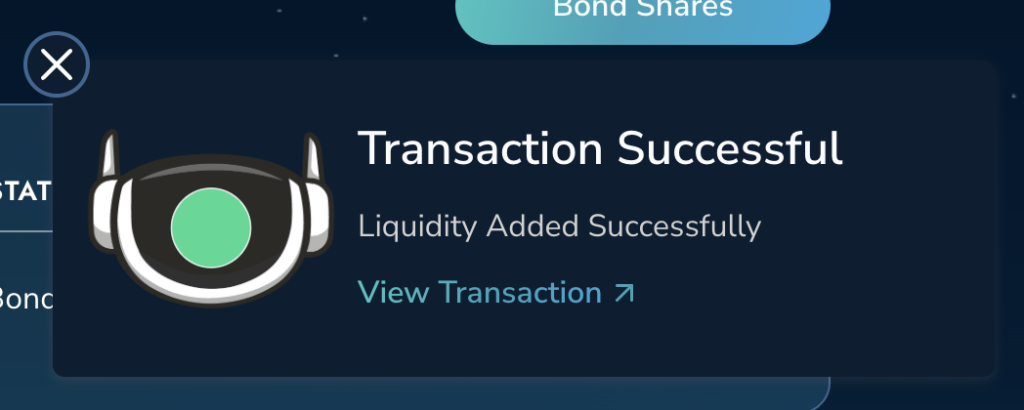
Step 5: Confirming your LP position is active
- You can use the Dexter dashboard to confirm that your LP is active. You will see the stkXPRT/XRPT position in the “My Liquidity” box;
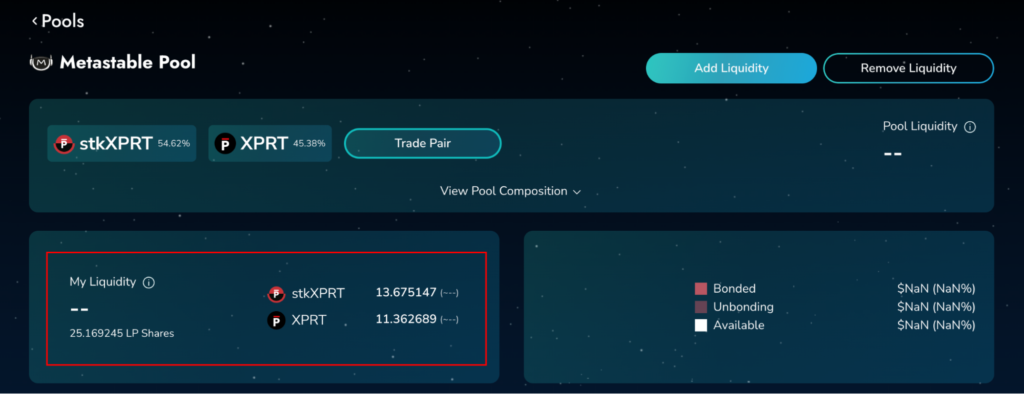
That’s all there is to it. You are now providing liquidity in the stkXPRT/XPRT pool on Dexter.
About Persistence
Persistence is a cosmos app chain for Liquid Staking DeFi (LSTfi) with the issuance of & DeFi for LSTs.
The Persistence core-1 chain hosts pSTAKE Finance–a multi-chain liquid staking protocol for issuing LSTs that allows users to earn staking rewards while participating in DeFi primitives, and Dexter–the Interchain DEX for yield-generating assets like LSTs.
Persistence aims to offer a one-stop shop for liquid staking for PoS (Proof-of-Stake) users and enable developers to build innovative applications around LSTs.
Become a Persister today!
Twitter | LinkedIn | Telegram | YouTube | Reddit | [email protected]