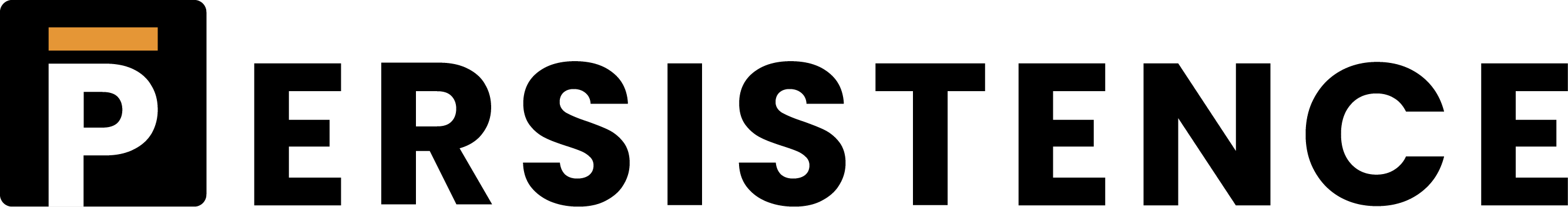Persistence’s fourth StakeDrop campaign on Matic Network will launch on the 18th of January 2021, when Magic Transactions go live, with reward allocations beginning on the 20th.
MATIC holders can stake their tokens today and send the Magic Transaction from the 18th to earn XPRT rewards right from the start of the campaign.
The steps for participating in the Matic StakeDrop are similar to that of the previous StakeDrops but with some minor differences which we will discuss below.
This tutorial shows MATIC holders how to stake their MATIC tokens using the Staking Dashboard of the Matic Web Wallet and earn staking rewards. It will also walk you through sending the Magic Transaction to begin earning XPRT tokens, on top of their MATIC rewards, as part of Persistence’s StakeDrop.
How to Participate
- Stake your MATIC tokens on the network via Matic’s Staking Dashboard in the Matic Web Wallet (not via exchanges — exchange stakers will not be eligible to earn XPRT rewards).
- Send a Magic Transaction from your wallet address that is used to stake your MATIC tokens. Sending from a different address with no staked MATIC tokens will mean you are not eligible for the StakeDrop.
How to Stake MATIC Tokens?
MATIC holders can earn staking rewards, thereby increasing their MATIC holdings, by simply staking their MATIC tokens with any one of the active validators on the network.
To stake MATIC tokens you must first buy some MATIC tokens and send them to your MetaMask wallet so you can connect to Matic’s Staking Dashboard (part of the Matic Web Wallet) to stake.
Once you’ve transferred your tokens to your MetaMask wallet, you may proceed with staking your tokens on the network to earn staking rewards.
We’ve used the Matic Web Wallet for this tutorial, but you may also use Frontier Wallet to stake from a mobile device. A tutorial for Frontier will be covered separately.
Step 1: Send your MATIC to your MetaMask Wallet
If you already have your MATIC tokens in your MetaMask wallet, you can skip this step.
You will need your MATIC tokens in your MetaMask wallet as you will log in to Matic’s Staking Dashboard via MetaMask.
If you don’t already have MetaMask installed, the process is super simple. Boxmining has an excellent guide on how to do so, which also covers sending tokens to your MetaMask account:
You can find the written guide here: https://boxmining.com/metamask-tutorial/
Step 2: Log in to Matic’s Staking Dashboard via MetaMask
Navigate to Matic’s Staking Dashboard here: https://wallet.matic.network/staking/
Click the ‘Login’ button at the top-right corner of the screen.
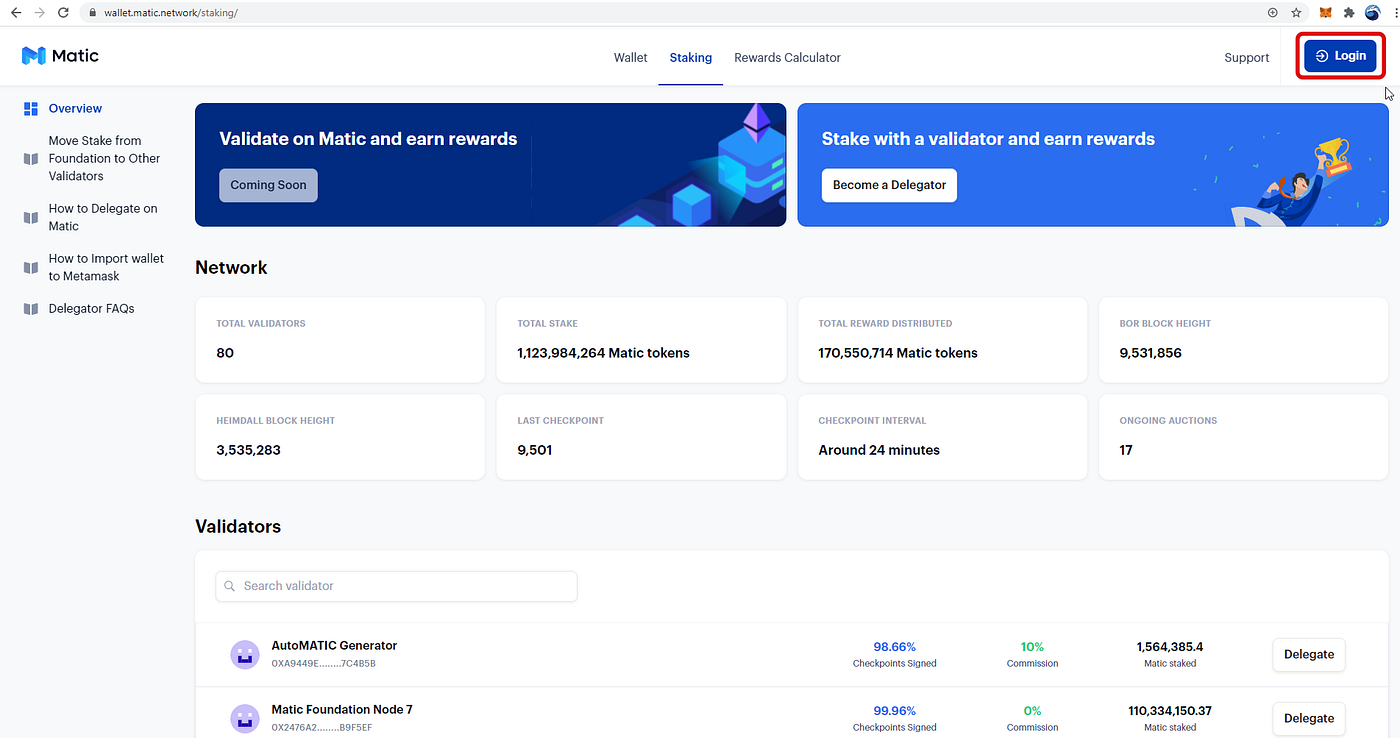
You will then be taken to the login portal. Log in via MetaMask by clicking the MetaMask option.
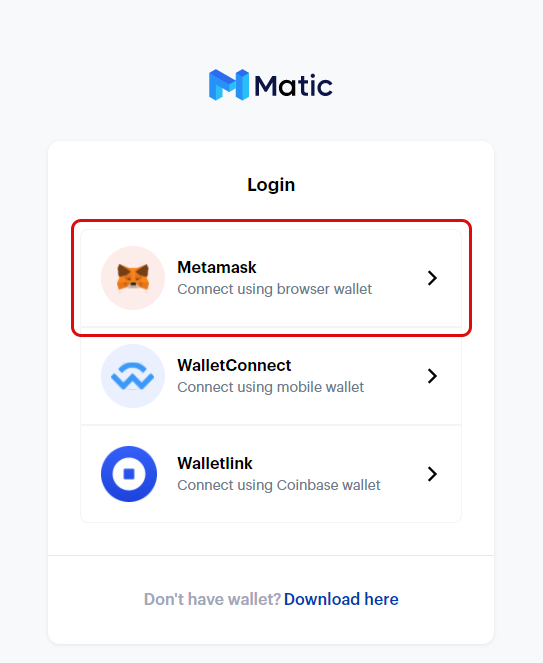
You will need to sign a signature request via MetaMask to connect. Once you’ve logged in via your wallet, you are now ready to stake!
Step 3: Choose a Validator
On the Staking Dashboard homepage, you will see the full list of validators on Matic Network, along with some basic statistics.
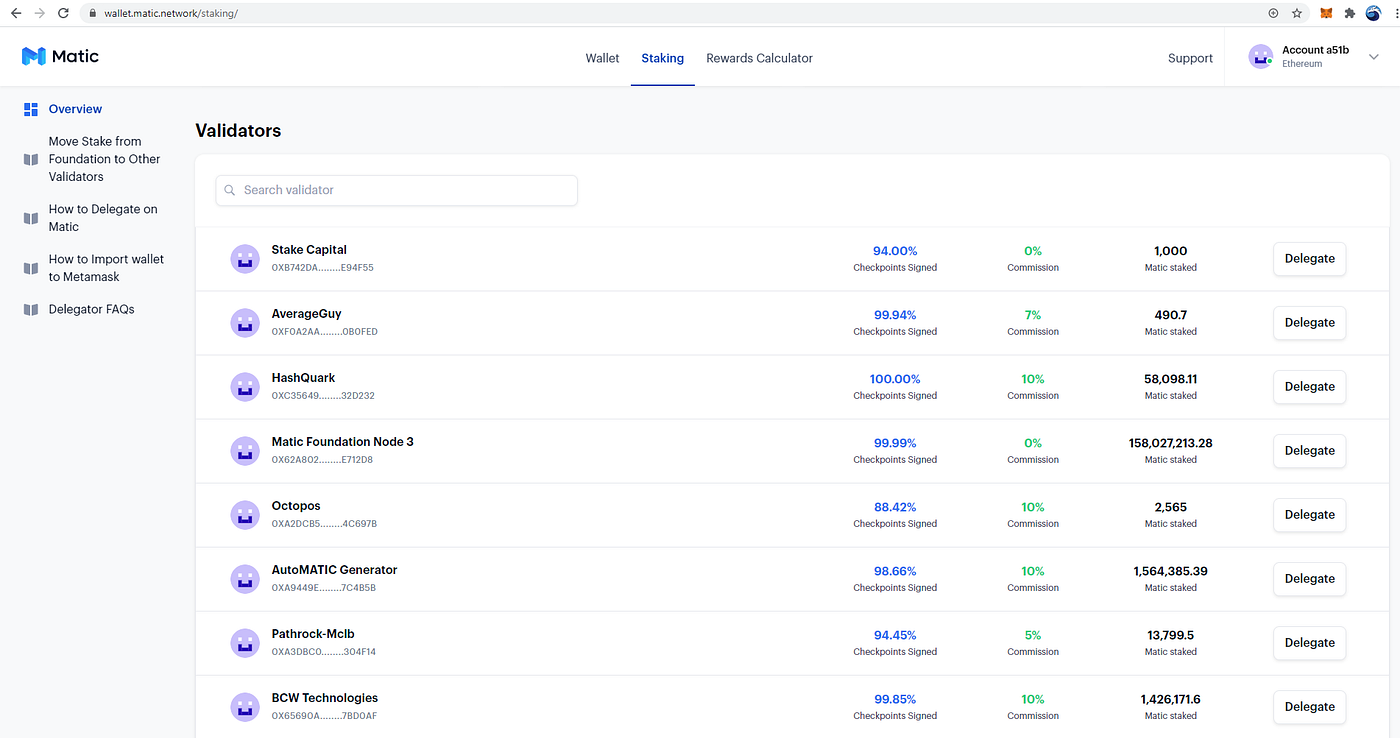
You can search for a specific validator, if you wish, by using the search function at the top of the page.
Remember, StakeDrop participants who delegate to Persistence’s AUDIT.one validator node will receive additional XPRT StakeDrop rewards.
Once you have selected your validator of choice that you wish to delegate your tokens to for staking, click the ‘Delegate’ button.
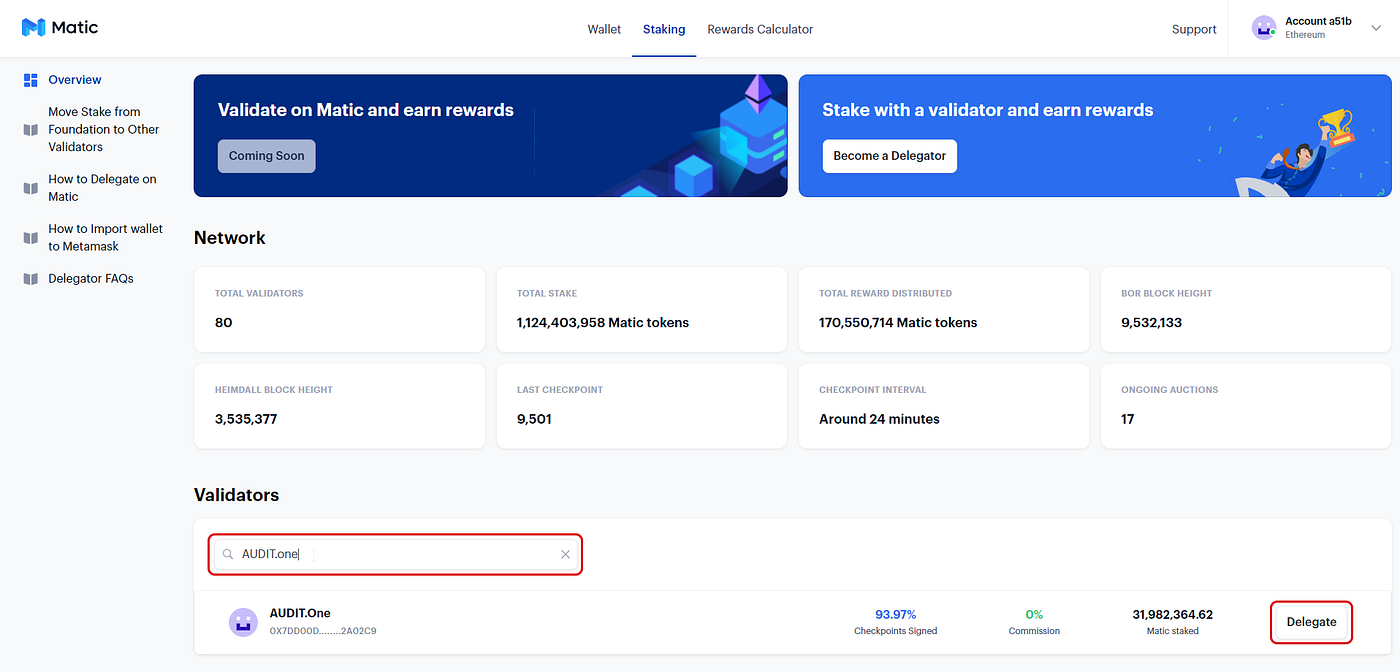
Note: Do not delegate to Matic Foundation nodes, as these will be switched off imminently and you will not receive MATIC staking rewards.
Step 4: Delegate your MATIC Tokens to your Chosen Validator
Once you have clicked ‘Delegate’, you will be taken to a screen which will ask you to input the amount of MATIC tokens that you wish to delegate/stake.
Enter the amount you wish to delegate in the ‘Stake’ field and click ‘Delegate Now’.
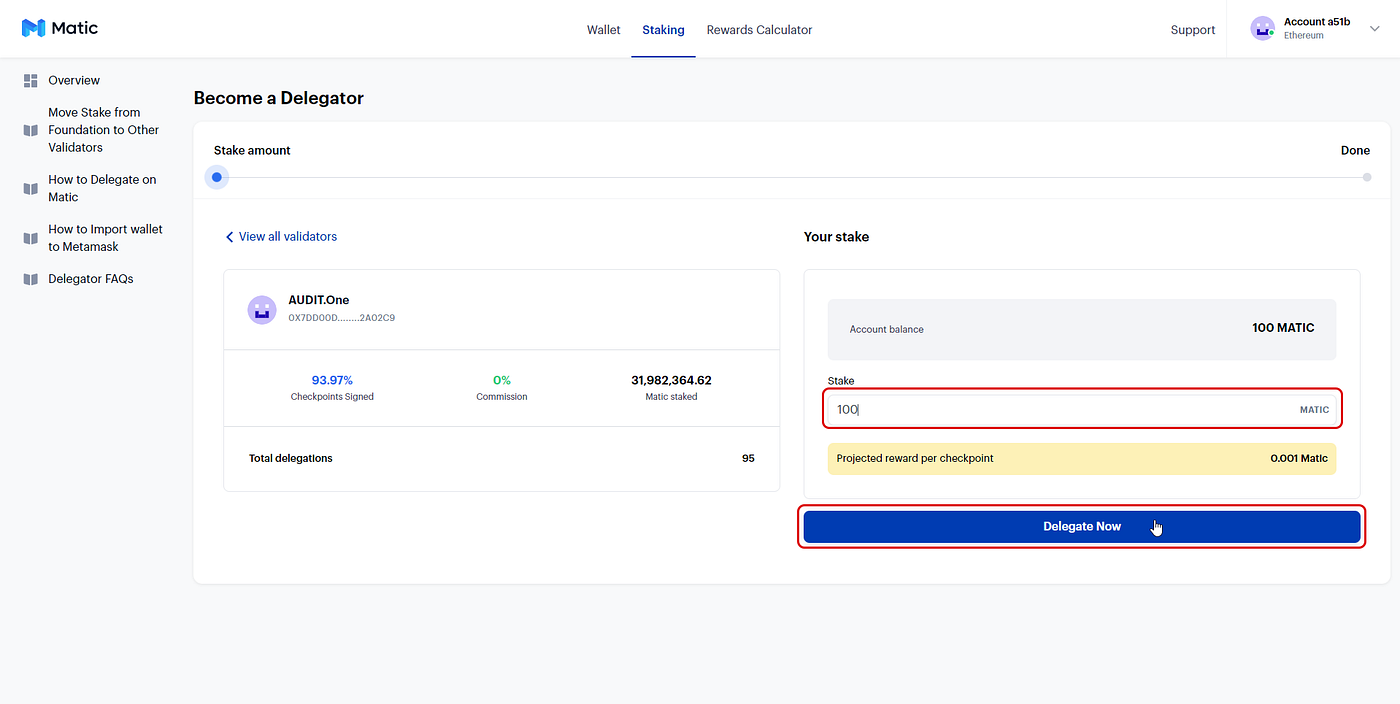
There will be two confirmations asked to sign from your MetaMask wallet.
Once your delegation transaction is confirmed, you will receive a success message as shown below.
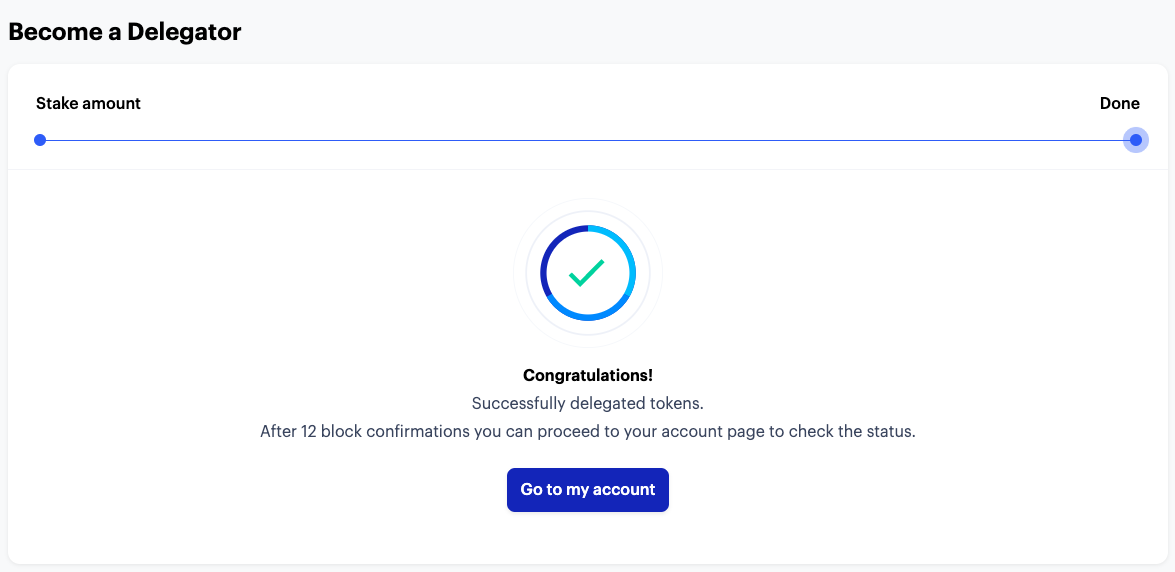
You have now staked your MATIC tokens and will begin earning staking rewards!
To earn XPRT rewards as well during the StakeDrop, follow the steps below.
Begin Earning XPRT Rewards: Send Magic Transaction
To earn XPRT tokens on top of staking rewards, you need to register your participation by sending a Magic Transaction.
In the case of the Matic StakeDrop, the Magic Transaction is a transaction of 0 ETH to the designated address specified on the website (will be provided on January 18th).
Note: Only your wallet address that is used to stake your MATIC is to be used for the Magic Transaction. Sending from a different address with no staked MATIC tokens will mean you are not eligible for the StakeDrop.
We will provide the address to send your Magic Transaction to via the Matic StakeDrop page of the Persistence website on January 18th.
Step 1: Open your MetaMask Wallet and Click ‘Send’
Click the MetaMask icon in your browser to open MetaMask. Make sure you’re using the same account and wallet address which you are using to stake your MATIC tokens.
Click the ‘Send’ icon.

Step 2: Insert Recipient Address
Find the designated address provided on the StakeDrop page of our website (available from January 18th).
Scroll to the “Matic Network” section and click on “Participate”.
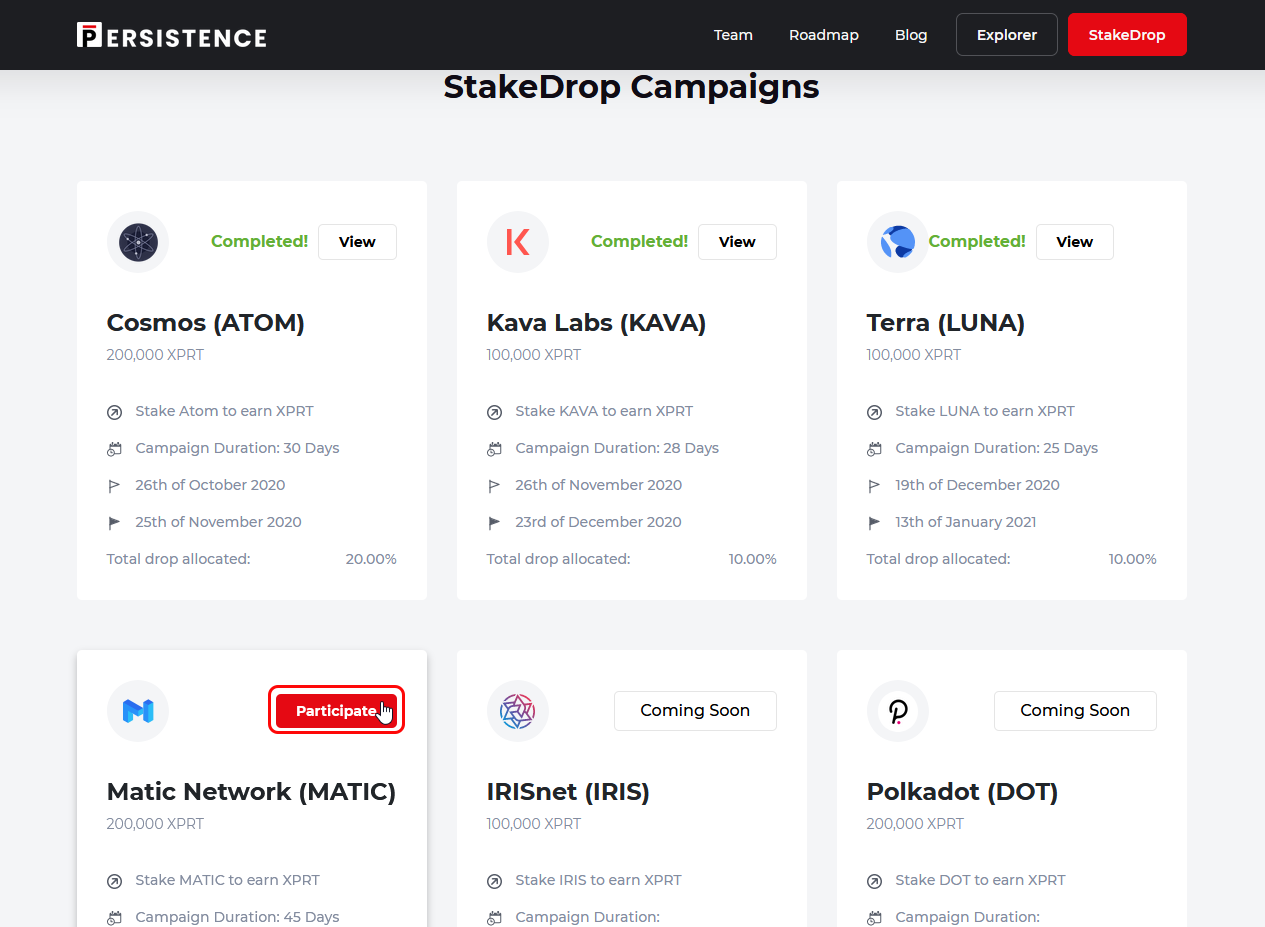
Scroll down and click on “Send Magic Transaction” then read and accept the Terms & Conditions.
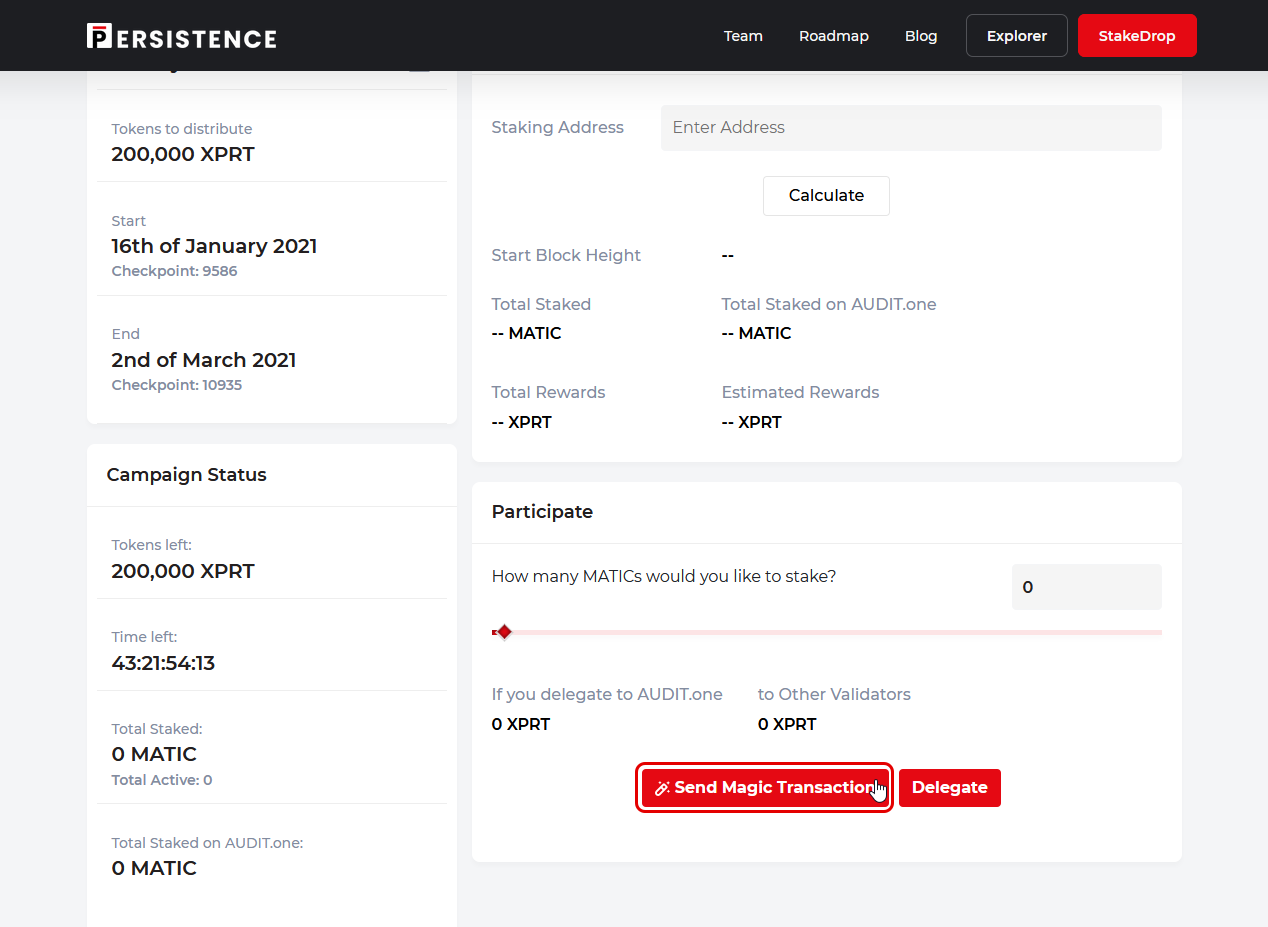
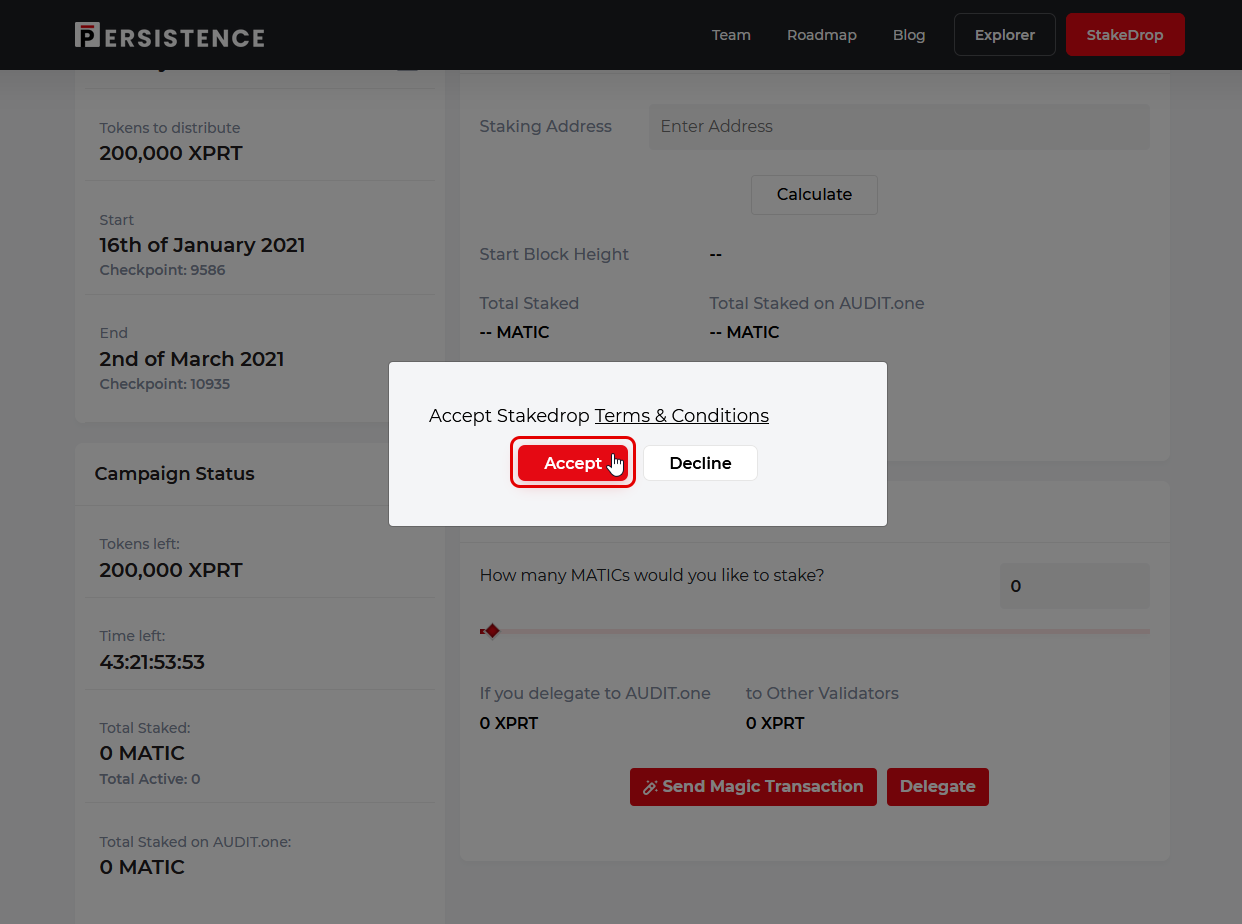
Copy the designated address shown on your screen.
Paste this designated address into the ‘Add Recipient’ field in your MetaMask wallet.
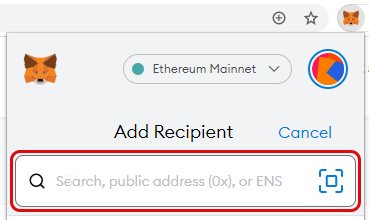
Once you have pasted the designated address, you will be taken to the next phase of the transaction.
Step 3: Set a Custom Gas Limit of 50,000
You now need to send a transaction of 0 ETH to the designated address, but before you do so you will need to customize the gas limit to 50,000 in order to ensure the transaction succeeds.
Click on ‘Advanced Options’.
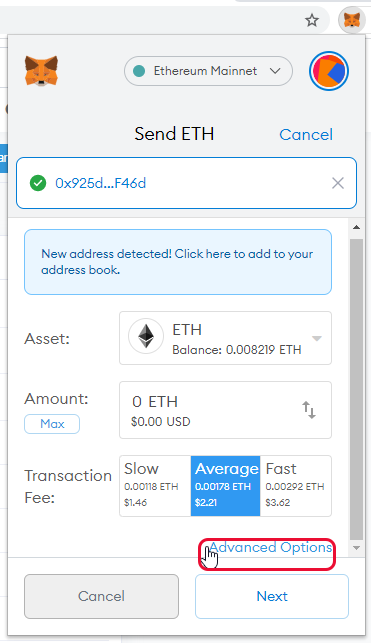
In the ‘Gas Limit’ section, change the gas limit to 50,000 and click ‘Save’.

Step 3: Send the Transaction
Make sure the ‘Asset’ selected in ETH, and the number in the ‘Amount’ field is 0 (this is a zero ETH transaction, you should not actually send any ETH).
Also be sure you’re sending the transaction on the Ethereum network, not Matic Network (it should say ‘Ethereum Mainnet’ at the top of your MetaMask, as shown below).
Click ‘Next’.

Note: You can either leave the transaction fee at the default setting, ‘Average’, or you can change to ‘Slow’ or ‘Fast’, but either way make sure you Gas Limit is 50,000.
Click on ‘Confirm’ to confirm you wish to send the transaction.

Once your transaction has been confirmed on the blockchain, you’ve now successfully registered your participation in our Matic StakeDrop campaign!
Remember, there are additional rewards for delegating your MATIC tokens to the AUDIT.one validator.
Checking you have Successfully Registered for the Matic StakeDrop
Once your Magic Transaction has been sent and the transaction is confirmed on the Ethereum blockchain, you can check that your participation has been registered by inputting your wallet address on the Matic StakeDrop page here where it says ‘Staking Address’: https://persistence.one/StakeDropMatic
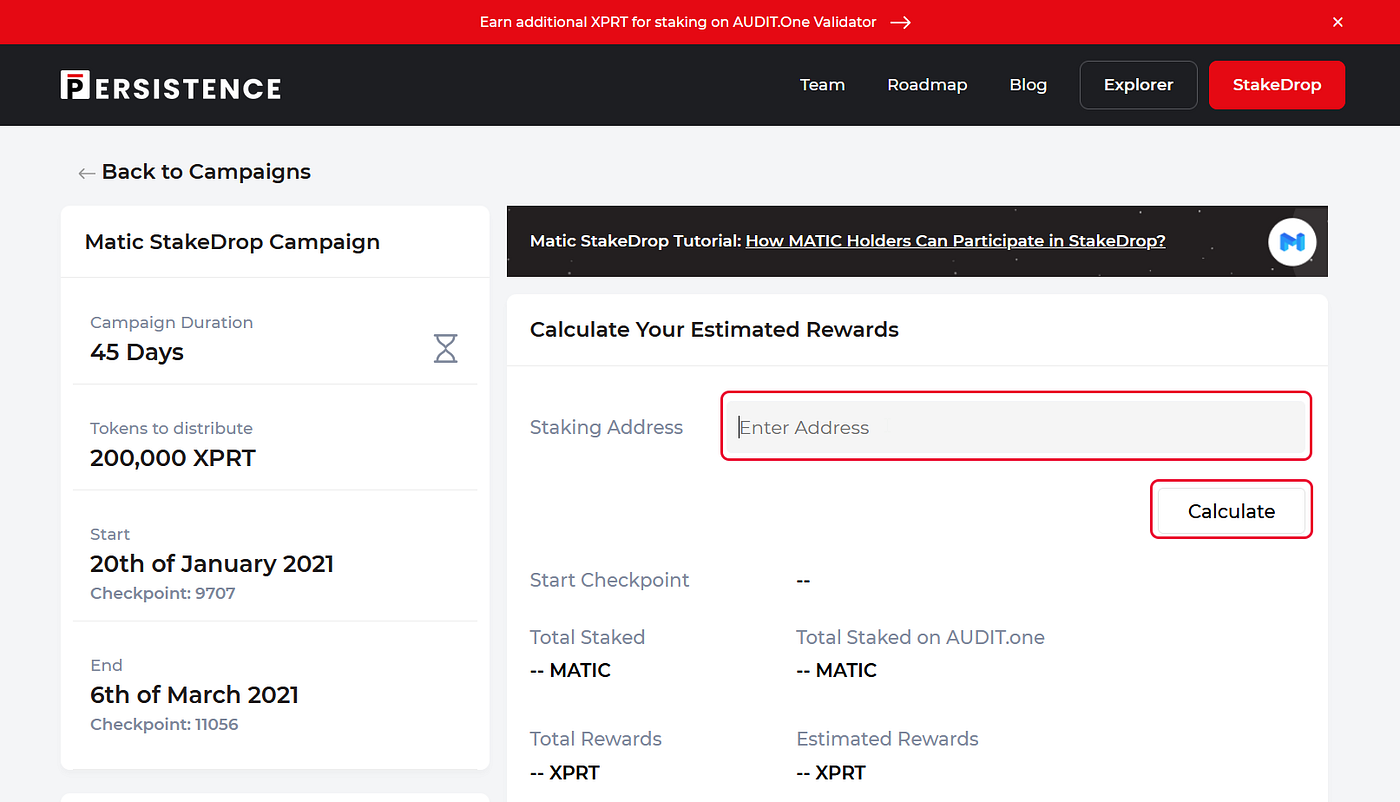
Note: Please make sure that when you check to confirm your address is participating that you input your exact wallet address (capitalization matters) and that there is no space before or after your address when pasted. For example:
✅ 0xcb11b8e5a06b756ee149c72e153c095F39A0A58B
❌ 0xcb11b8e5a06b756ee149c72e153c095f39a0a58b
Note: Your rewards will begin to accrue once rewards allocations begin on the 20th.
If you have any further questions, be sure to reach out in our Telegram group (https://t.me/PersistenceOneChat)! We’re always happy to assist 😊
What is XPRT?
XPRT (Persistence Token) is the native utility token of the Persistence ecosystem. XPRT will carry a variety of use cases, including participating in staking to contribute to network security, and community governance of the Persistence mainchain.
As a ‘work’ token, XPRT will also accrue value in direct correlation to increased financial activity within Persistence’s ecosystem dApps.
Initially XPRT will be distributed as an ERC20 token following our TGE (token generation event). Later, once the Persistence mainnet is launched, XPRT will be swapped to the native mainnet coin.
About Persistence
Persistence is a Tendermint-based, specialised Layer-1 network powering an ecosystem of DeFi applications focused on unlocking the liquidity of staked assets.
Persistence facilitates the issuance and deployment of liquid-staked stkASSETs, allowing users to earn staking rewards while participating in DeFi primitives, such as lending/borrowing and liquidity provisioning on DEXs.
Persistence aims to offer a seamless staking and DeFi experience for PoS (Proof-of-Stake) users and enable developers to build innovative applications around stkASSETs.
Join Our Movement
Twitter | LinkedIn | Telegram | YouTube | Reddit | [email protected]